For GRID Legends players who want to set the controller deadzone but don’t know where to find the option, this guide will show you how to decrease controller deadzone
Navigate to Options/Controls
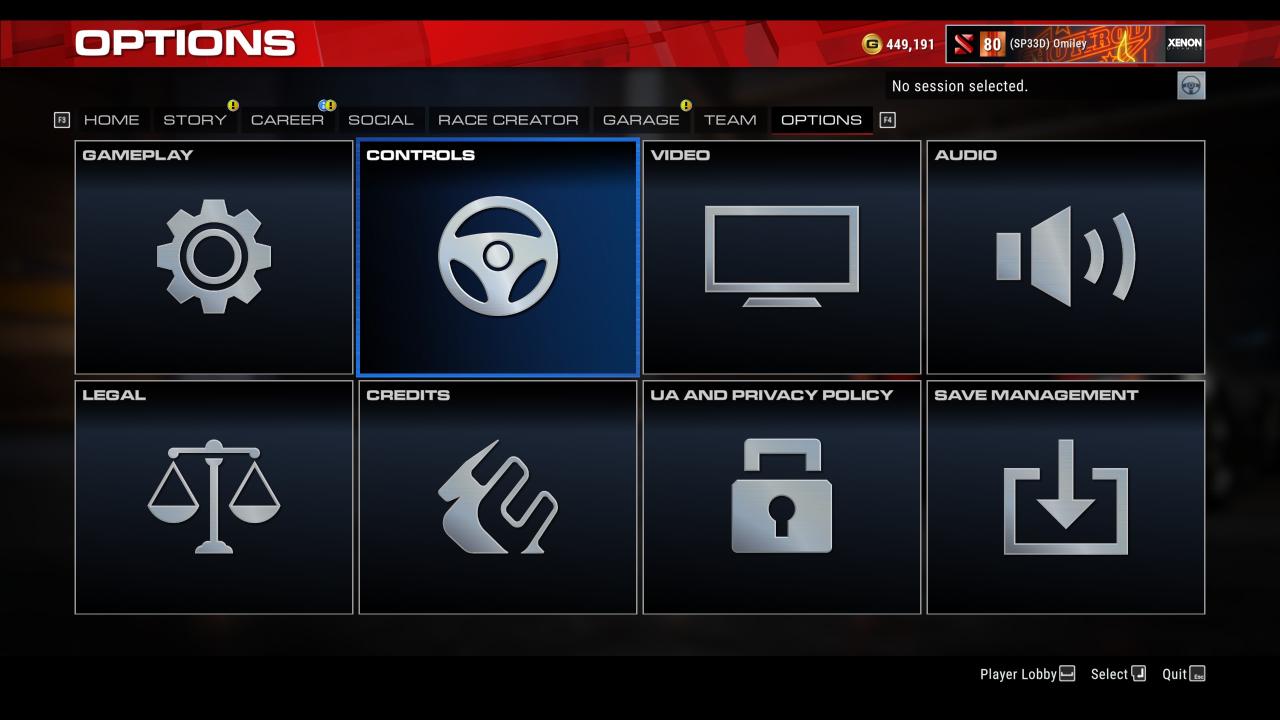
Select Controller, then Edit Device.
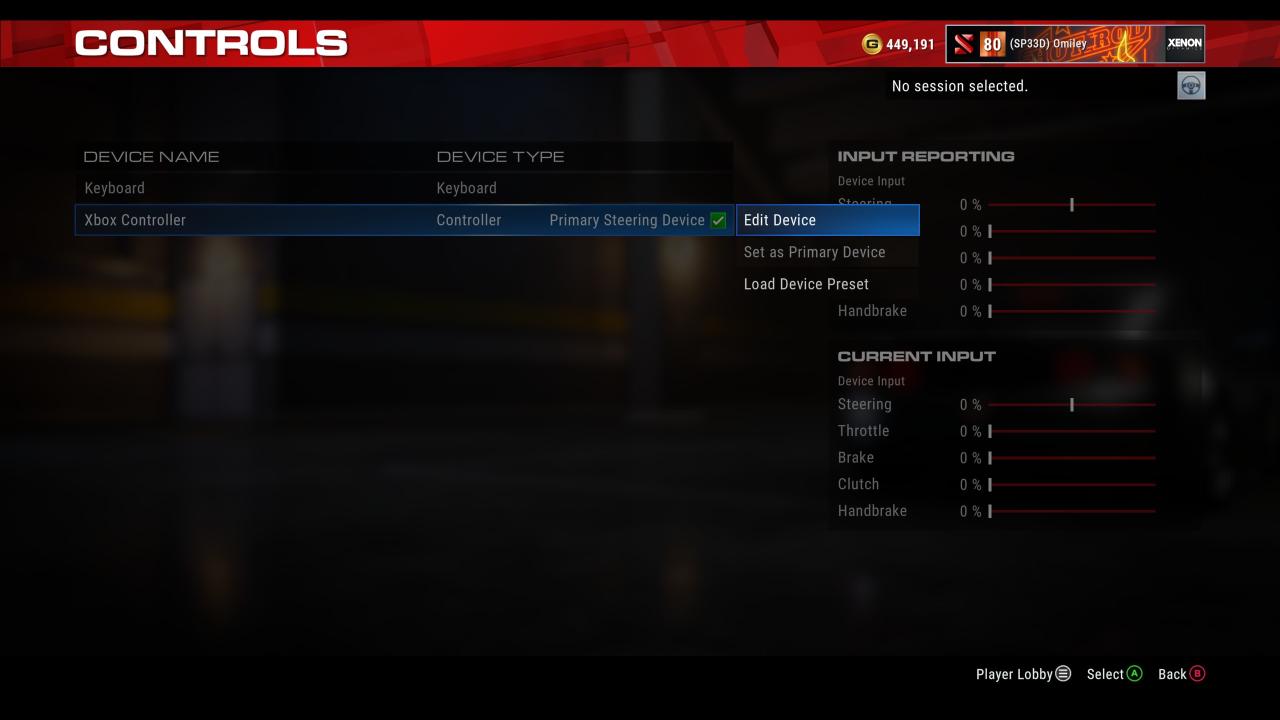
Select Steer Left/Right, then Edit
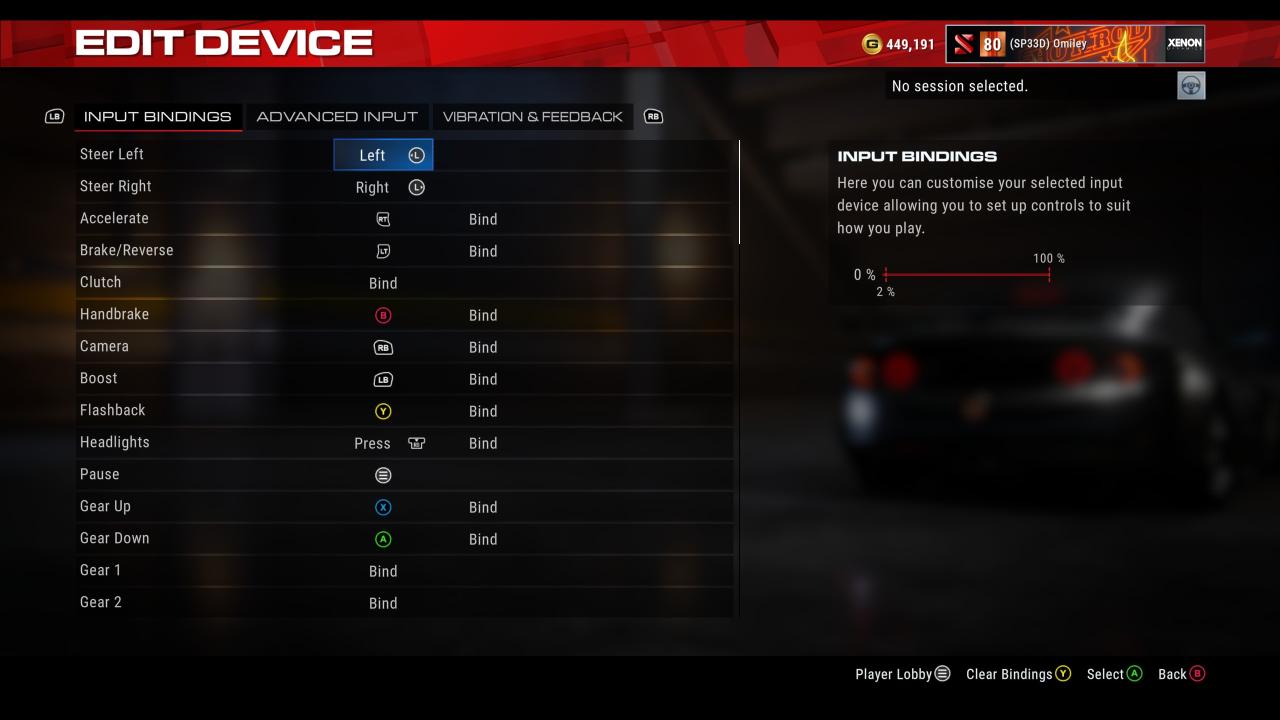
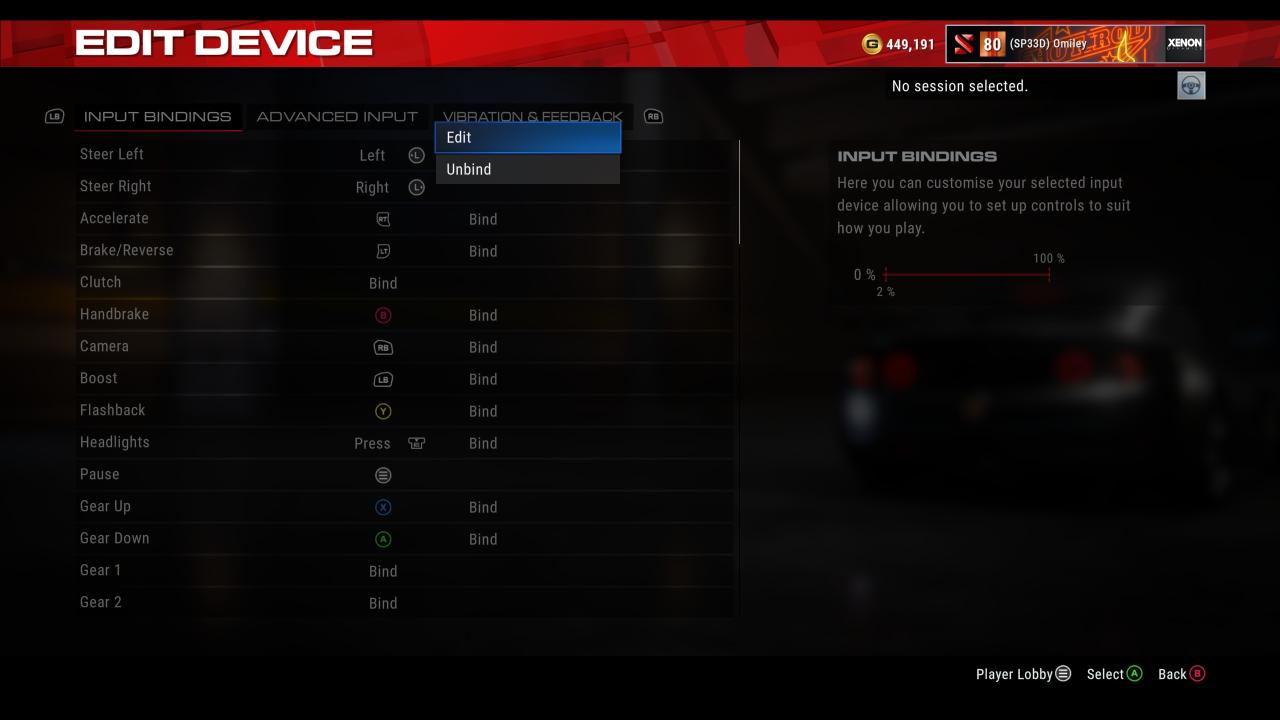
By Default it’s set to 20%, now change to desired deadzone (0-3%).
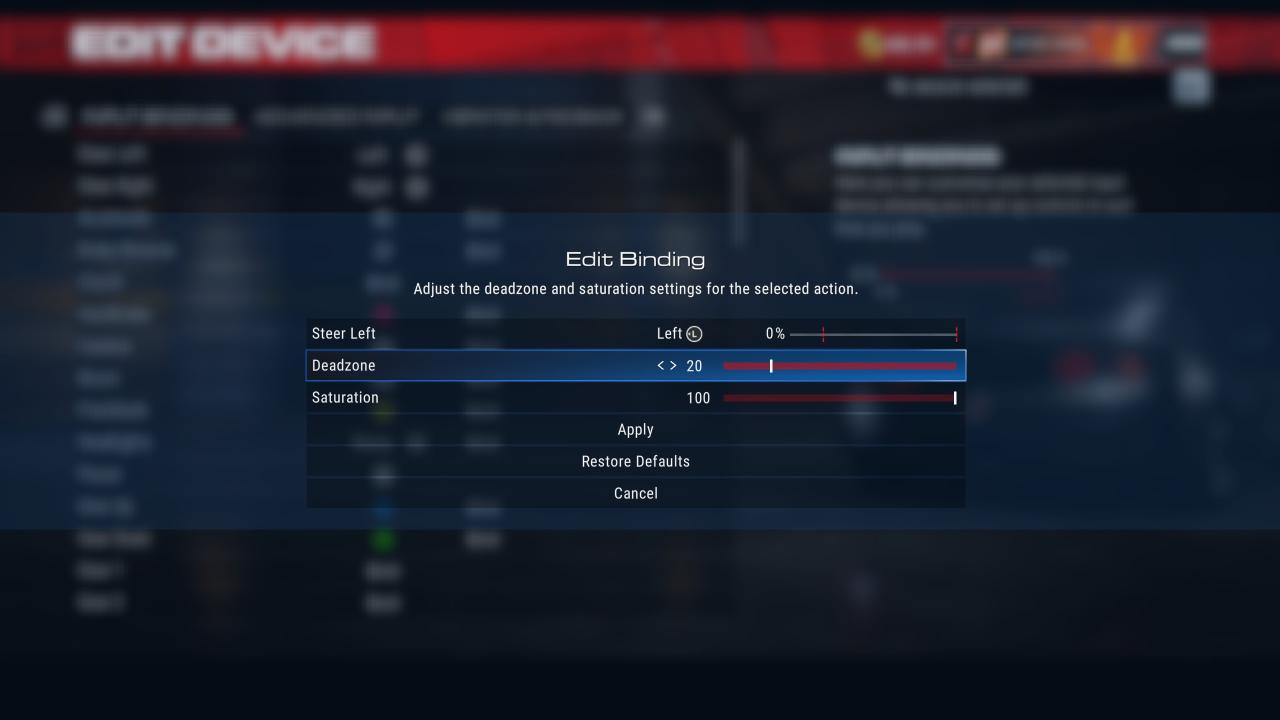
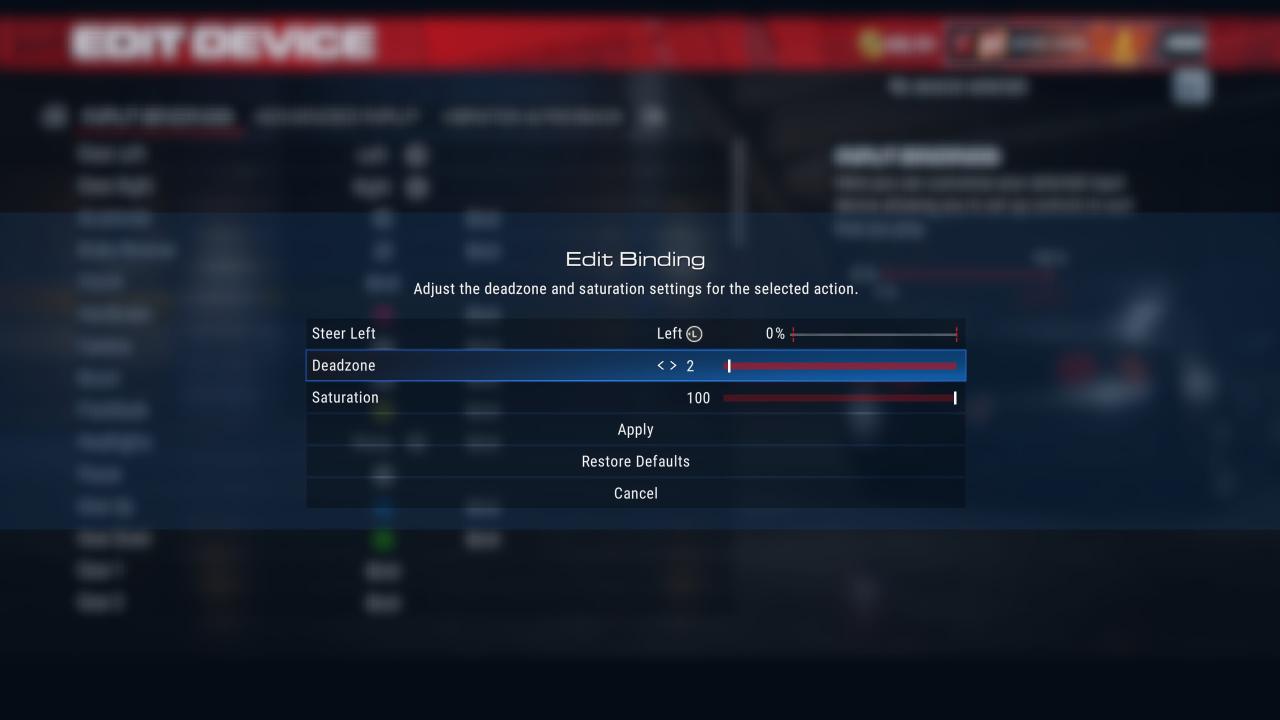
That’s all we are sharing today in GRID Legends How to Decrease Controller Deadzone, if you have anything to add, please feel free to leave a comment below, you can also read the original article here, all the credits goes to the original author (SP33D) Omiley
