For Gotham Knights players who have encountered the D3d12 Error, this guide provides a possible fix for the D3d12 error when using amd gpu’s
Steps
Step 1: First go to the gotham knights library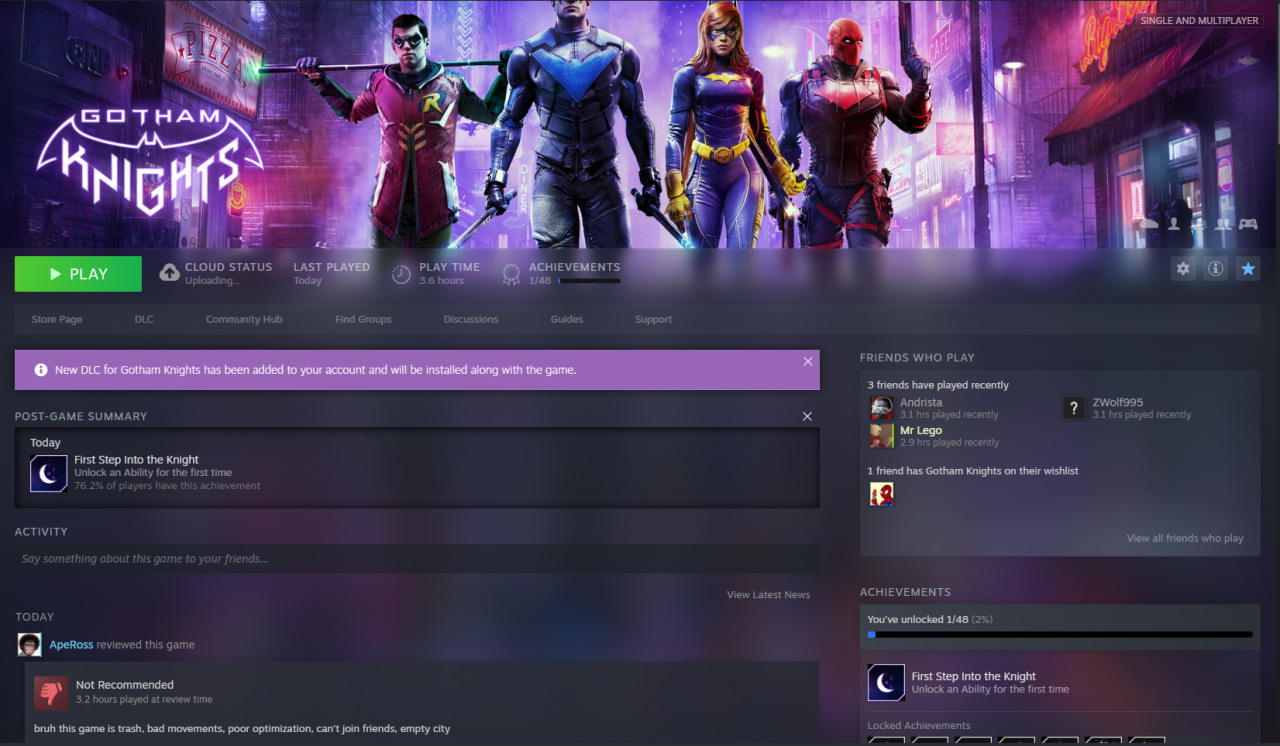
Step 2: Go to properties and go to launch options and type -force-d3d11
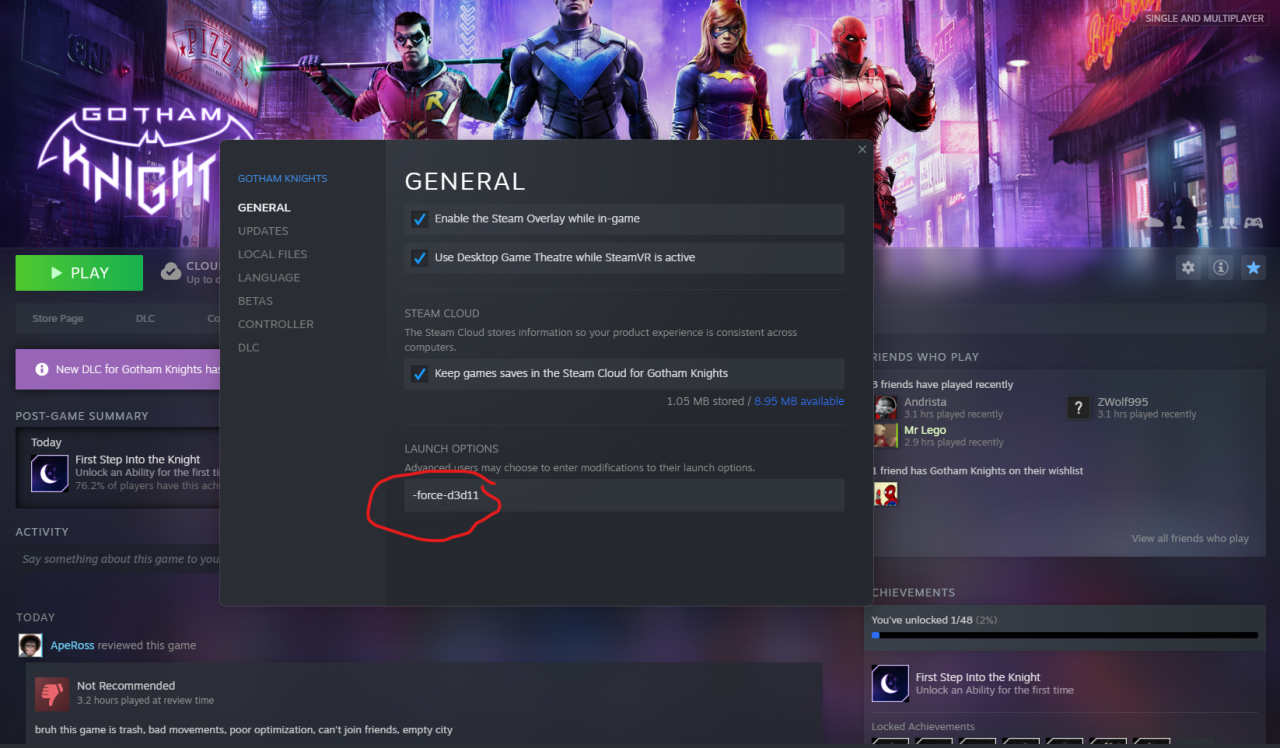
It may or may not fix the d3d12 but test it out
Related Posts:
- Gotham Knights Gotham City Interactive Map
- Gotham Knights Gear Info & Drops Spreadsheet
- Gotham Knights Gear And Modchip Guide
- Gotham Knights UE Tweak Guide
- Gotham Knights How to Optimize the Game to Not Crash or Lag
