For God of War players, if you want to play stereo mode, but it’s locked, this guide will show you an easy fix for stereo mode option being locked
Fix
Go to windows settings
-> sound
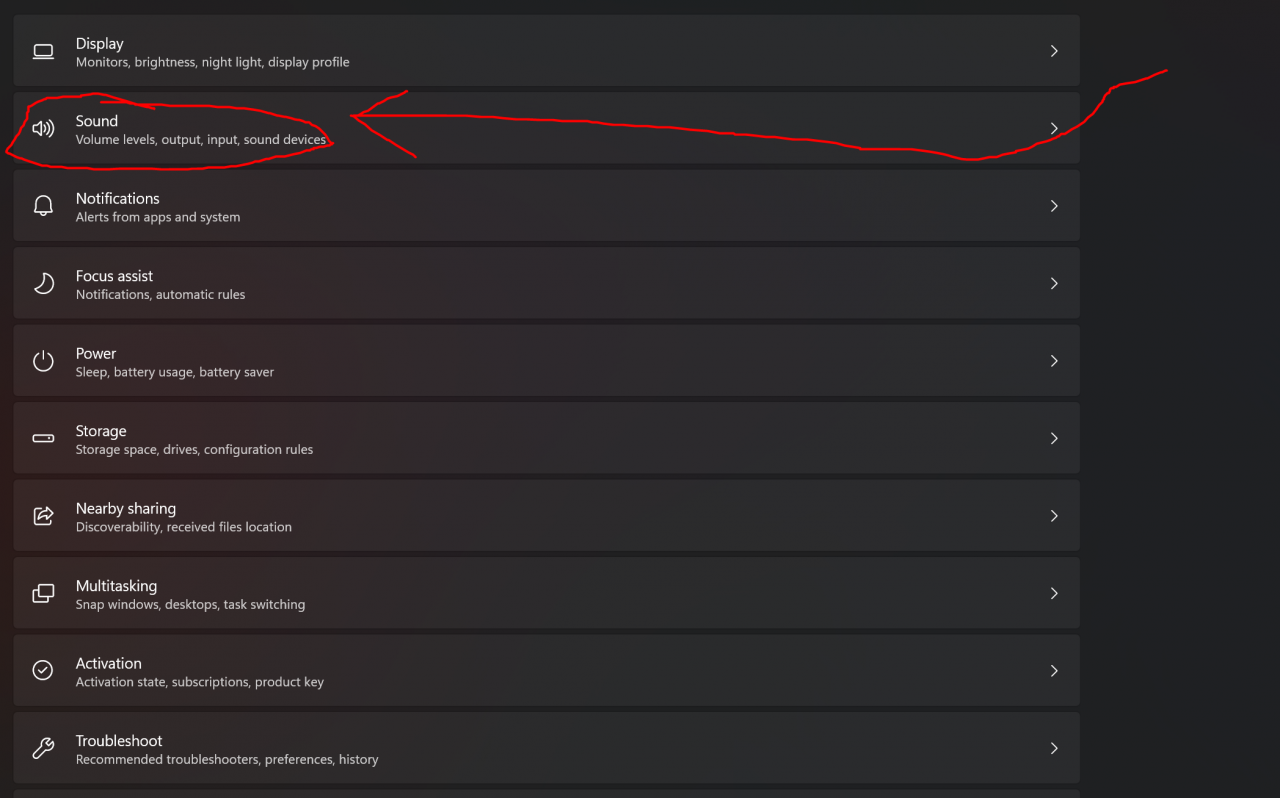 -> click your audio device from the output section
-> click your audio device from the output section
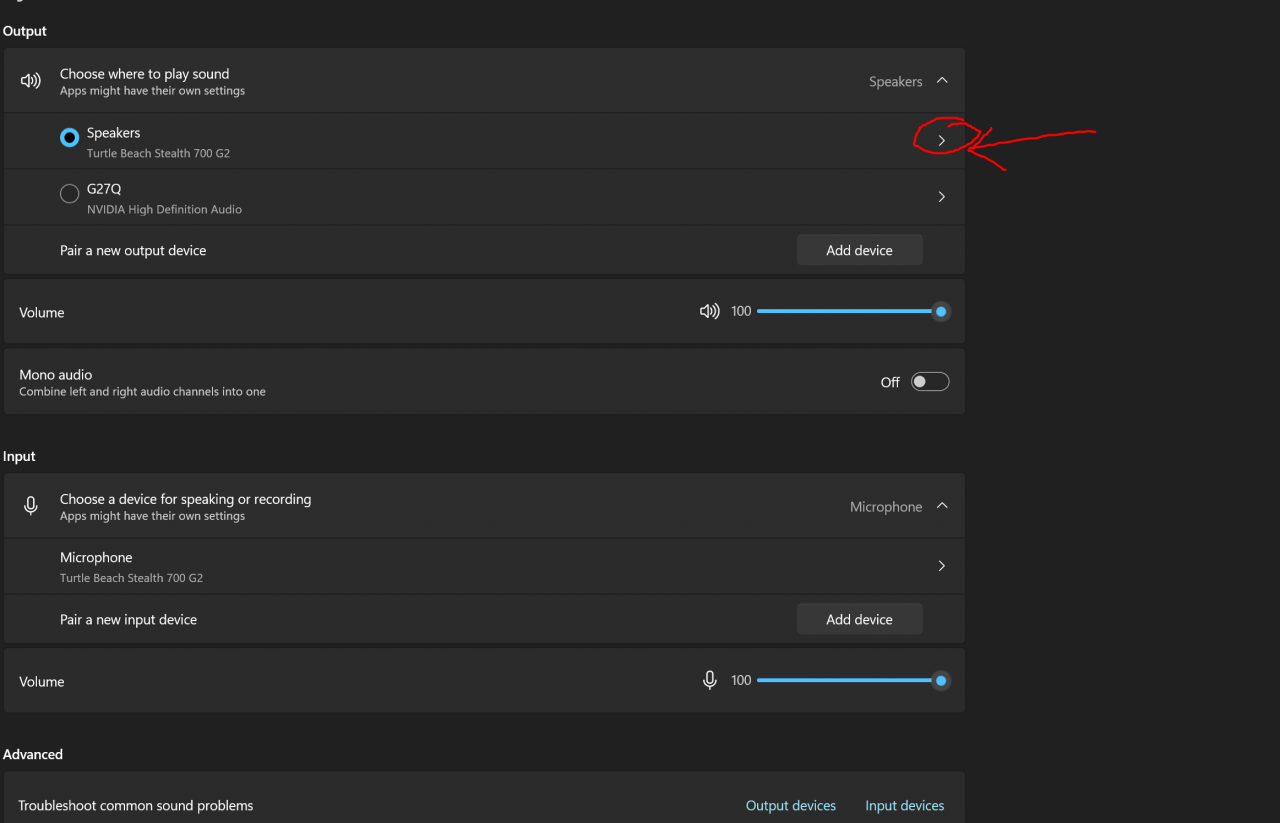 -> turn off enhance audio and restart your game.
-> turn off enhance audio and restart your game.
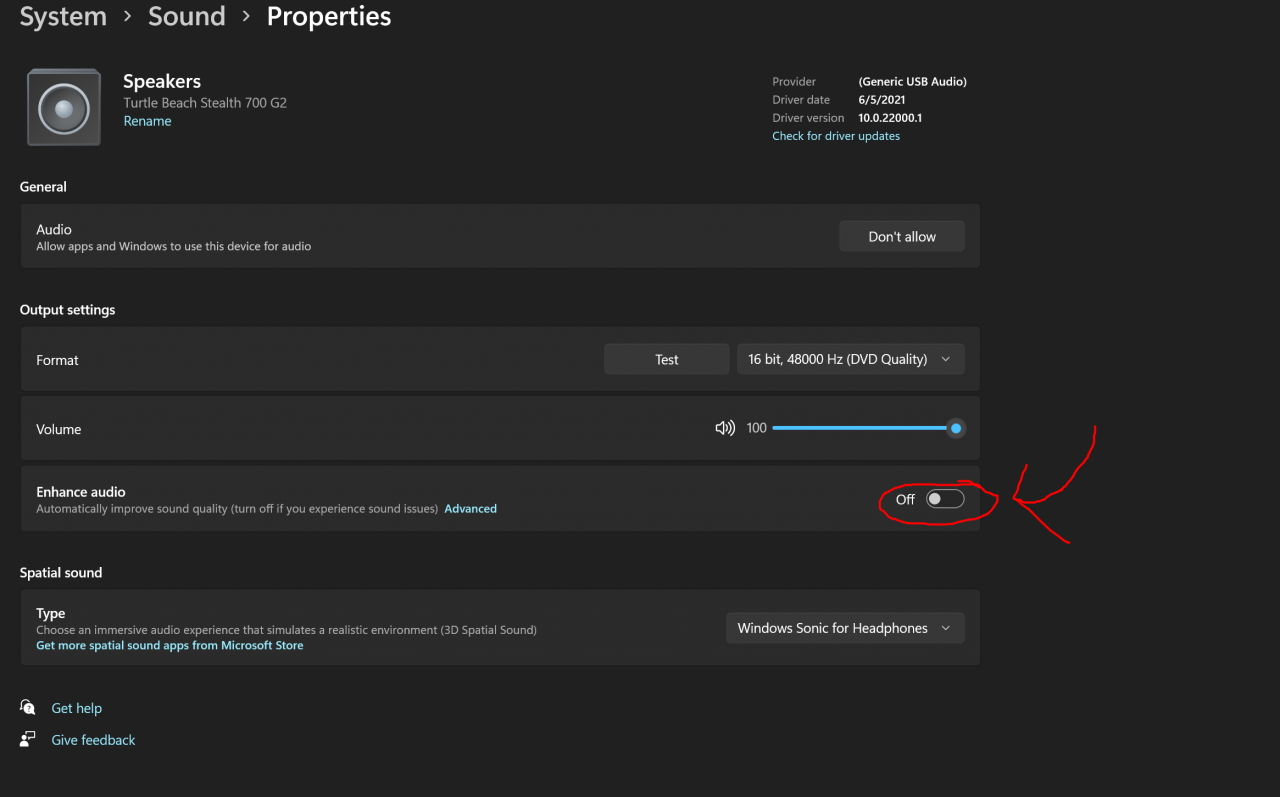
-> sound
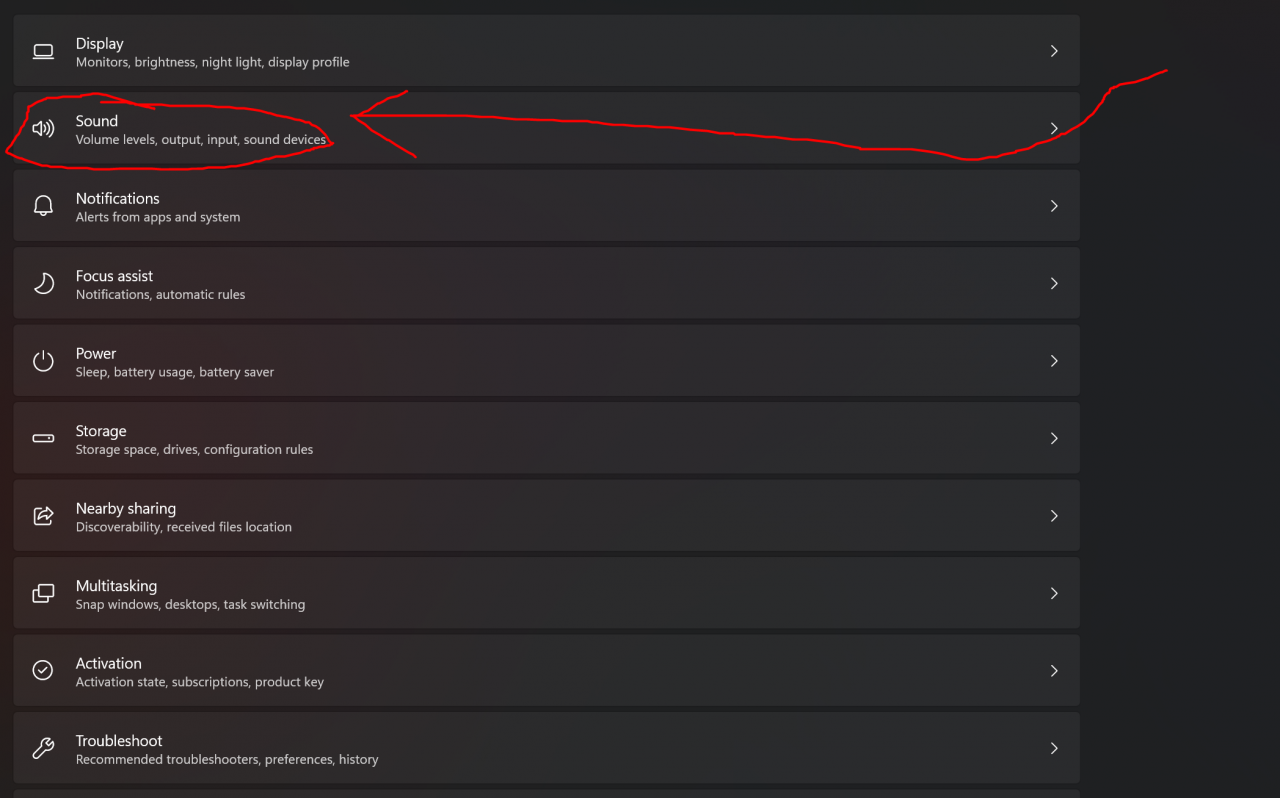 -> click your audio device from the output section
-> click your audio device from the output section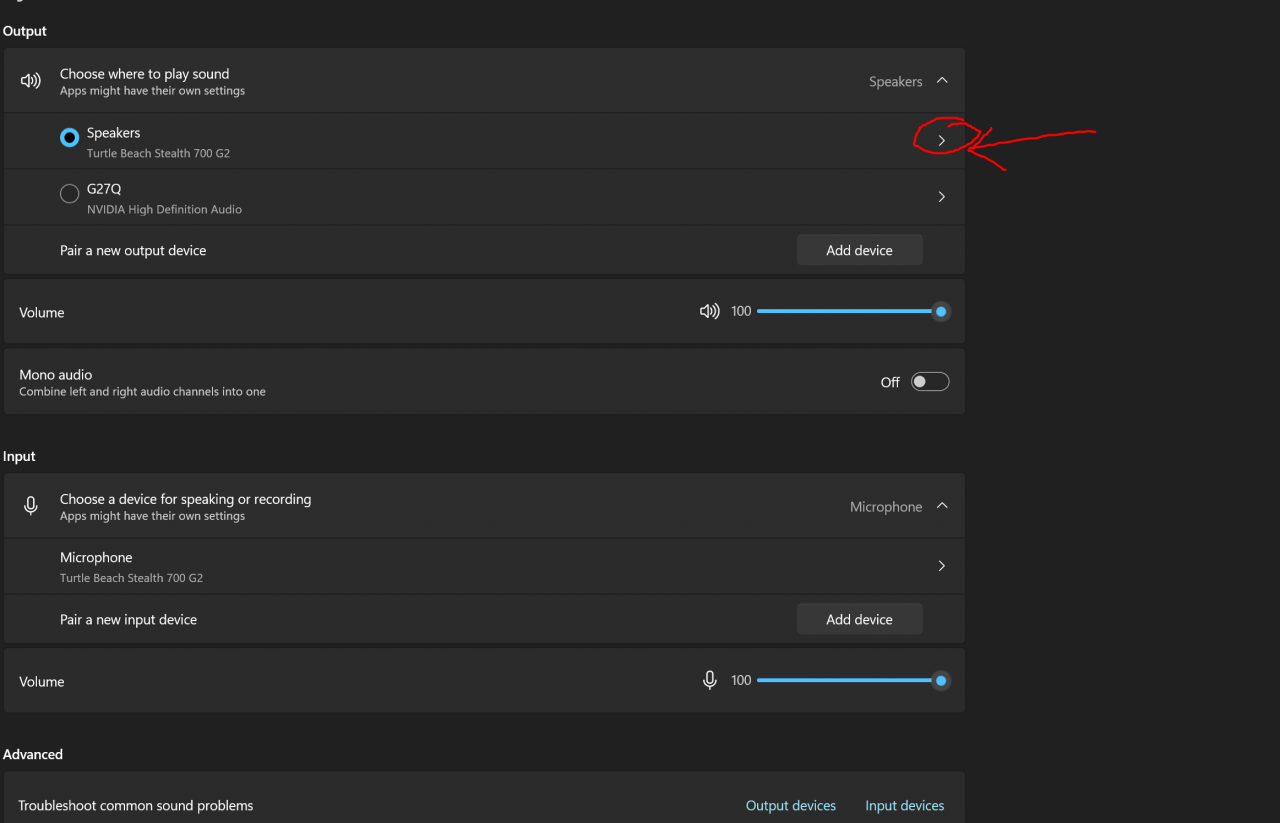 -> turn off enhance audio and restart your game.
-> turn off enhance audio and restart your game.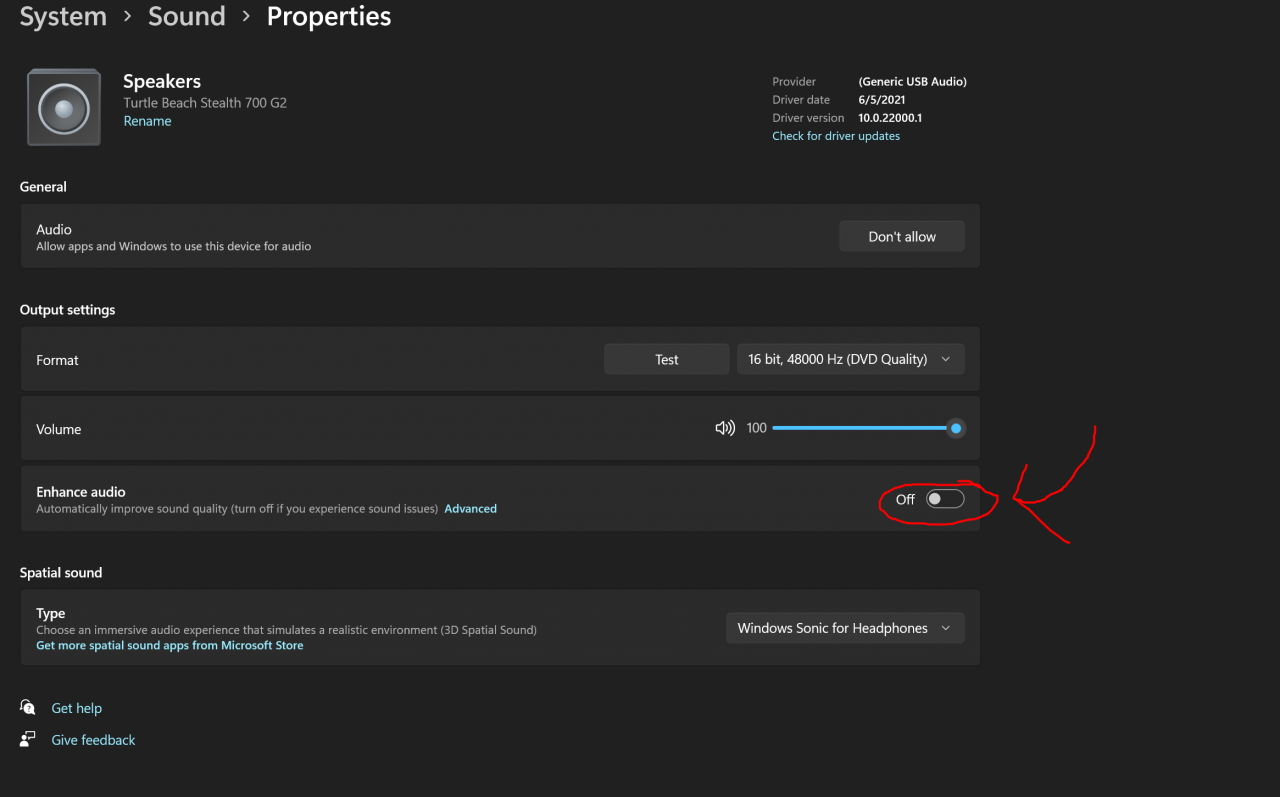
That’s all we are sharing today in God of War How to Unlock Stereo Mode Option, if you have anything to add, please feel free to leave a comment below, all the credits goes to the original author LazyTitan330
Related Posts:
- God of War: Save Files for Achievements
- God of War FOV Fix For Widescreen Application
- God of War Tips & Map For Niflheim
