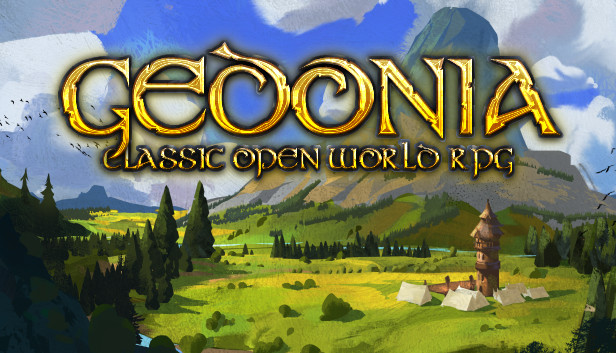For Gedonia players, this guide will show you the Cheat Engine guide for starter, if you are interested, this guide will help you out.
Steps:
1. Download Cheat Engine, link will be below.
2. Open Cheat Engine and have Gedonia running.
3. Select a process (computer icon with magnifying glass, just under files in the top left corner), specifically Gedonia of course.
4. Design your character and proceed to the stats distribution process (or proceed to the stats first, can always go back, it won’t change anything).
5. Don’t touch any stat yet, go back to Cheat Engine, leave the settings as they are, input the Value 1, and then press first scan.
6. Then eliminate all other addresses, besides the 4 attributes. Plus stats to 2, input Value 2, press next scan. Repeat back and forth between values 1 and 2 for the most simple solution.
7. You have the remaining 4 addresses or attributes left, simplest way: double click on each of them, and edit all their values to 4, under the value column.
8. Press the plus button on any attribute, it will update the visuals.
9. Feel free to begin your journey or go back to character design.Note: Points left should have a negative integer of 12 if done properly. Don’t worry about it, it shouldn’t change anything since it’s just a main menu design. Also, I originally wanted to just add a bunch of remaining points, but even if you lock the value in place in Cheat Engine, it still changes, so I had to find an alternative route. I also tried messing around in dnSpy, but I’m not too adept at that. You guys try and make a guide, I am curious to see how it can be done that way. Good luck.
2. Open Cheat Engine and have Gedonia running.
3. Select a process (computer icon with magnifying glass, just under files in the top left corner), specifically Gedonia of course.
4. Design your character and proceed to the stats distribution process (or proceed to the stats first, can always go back, it won’t change anything).
5. Don’t touch any stat yet, go back to Cheat Engine, leave the settings as they are, input the Value 1, and then press first scan.
6. Then eliminate all other addresses, besides the 4 attributes. Plus stats to 2, input Value 2, press next scan. Repeat back and forth between values 1 and 2 for the most simple solution.
7. You have the remaining 4 addresses or attributes left, simplest way: double click on each of them, and edit all their values to 4, under the value column.
8. Press the plus button on any attribute, it will update the visuals.
9. Feel free to begin your journey or go back to character design.Note: Points left should have a negative integer of 12 if done properly. Don’t worry about it, it shouldn’t change anything since it’s just a main menu design. Also, I originally wanted to just add a bunch of remaining points, but even if you lock the value in place in Cheat Engine, it still changes, so I had to find an alternative route. I also tried messing around in dnSpy, but I’m not too adept at that. You guys try and make a guide, I am curious to see how it can be done that way. Good luck.
Cheat Engine Download: https://www.cheatengine.org/downloads.php
That’s all we are sharing today in Gedonia Modding Starter Stats Guide, if you have anything to add, please feel free to leave a comment below, you can also read the original article here, all the credits goes to the original author Rezorality