For FINAL FANTASY VII REMAKE INTERGRADE players how have the issue of game stutters in cutscenes, this guide will show you how to fix it.
How to
First, close the game if it’s running.
In your Steam library, right click on the game and select properties.
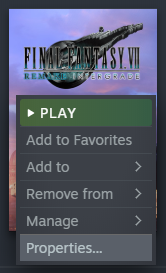
In the General tab, select Launch Options and type “-d3d11” (no quotation marks).
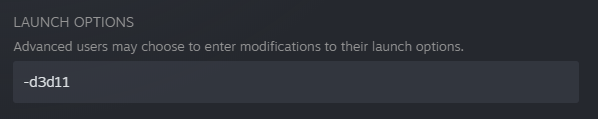
You can now close this window and launch the game again, (mostly) free of stutters. It’s that simple.
This launch option forces the game to use DirectX 11 as opposed to DirectX 12. Presumably the stutters with DX12 are due to shader compilation.
Note that this option has the unfortunate side effect of preventing HDR from working. It’s up to your personal preferences if you’d prefer HDR over a more stable framerate.
Related Posts:
- FINAL FANTASY VII REMAKE INTERGRADE Windows 7 Patch
- FINAL FANTASY VII REMAKE INTERGRADE How to Get PS Button
- FINAL FANTASY VII REMAKE INTERGRADE How to Clear Save Data (Keep Ones You Want)
- FINAL FANTASY VII REMAKE INTERGRADE How to Fixed Stutter without Compromising DX12, HDR, etc.
- FINAL FANTASY VII REMAKE INTERGRADE Episode INTERmission Collectible Locations
