How to Install the Uncensored Patch, there a guides floating around in reviews and the was one on a discussion tread.
First go to This short URL link that redirects to a mega link.[shorturl.at] to download the patch.
Then navigate to your Fight Angel directory via Programfiles(x64) -> Steam -> steamapps -> common -> Fight Angel.
Or if you don’t understand that/ don’t know where your games is installed/ have the game installed elsewhere.
Right click on Fight Angel in your steam library, then select Properties from the drop down menu.
In the new window select LOCAL FILES -> BROWSE LOCAL FILES.
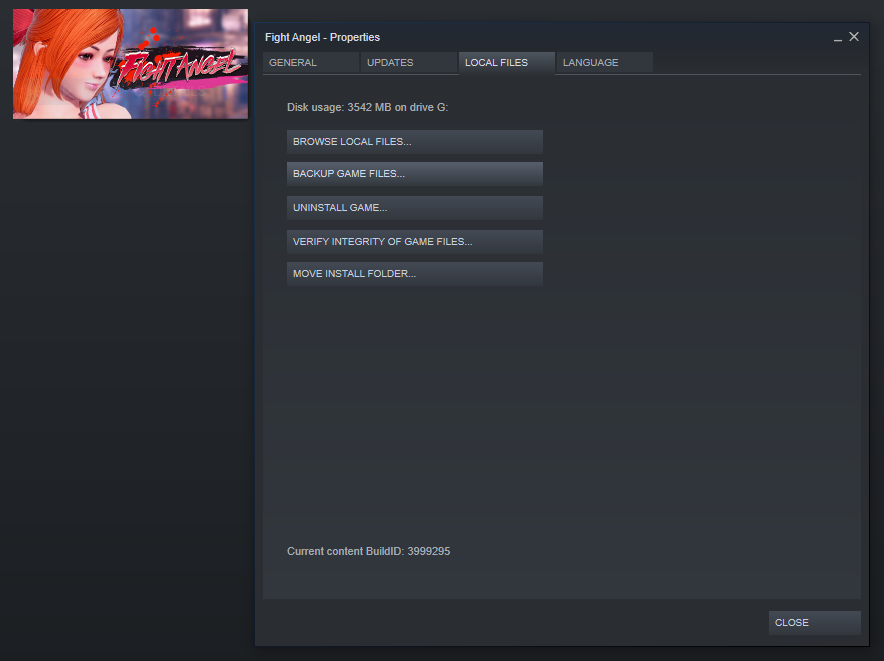
However you chose to get to your installation folder, next:
Navigate FightAngel_Data -> StreamingAssets.
Unzip FightAngelLT-Path and drag the file named abdata.dat into the StreamingAssets folder.
You are now free to remove the panties and bra in character creation as well as destroy them during fights.
Written by SavvyNormal

Why is there no Family Friendly (black bar/blur) video showing this actually works?