The guide on fixing the poor performance on Steam Deck and Linux distros.
Now for Termina too!
Introduction
Thanks to Savvy Kat user, the new solution for this problem has been found. Unlike the original solution, the new one works not only for the first, but also for the second game!
Downloading and configuring the required files
1) Open Google, type “nw js” and open the first link to appear in the search.
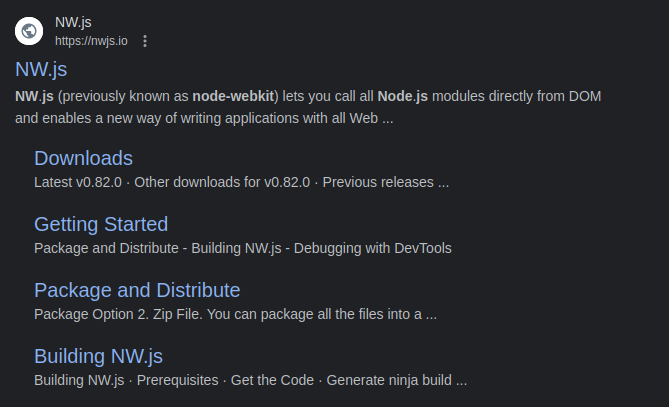
2) Open the “Downloads” tab.
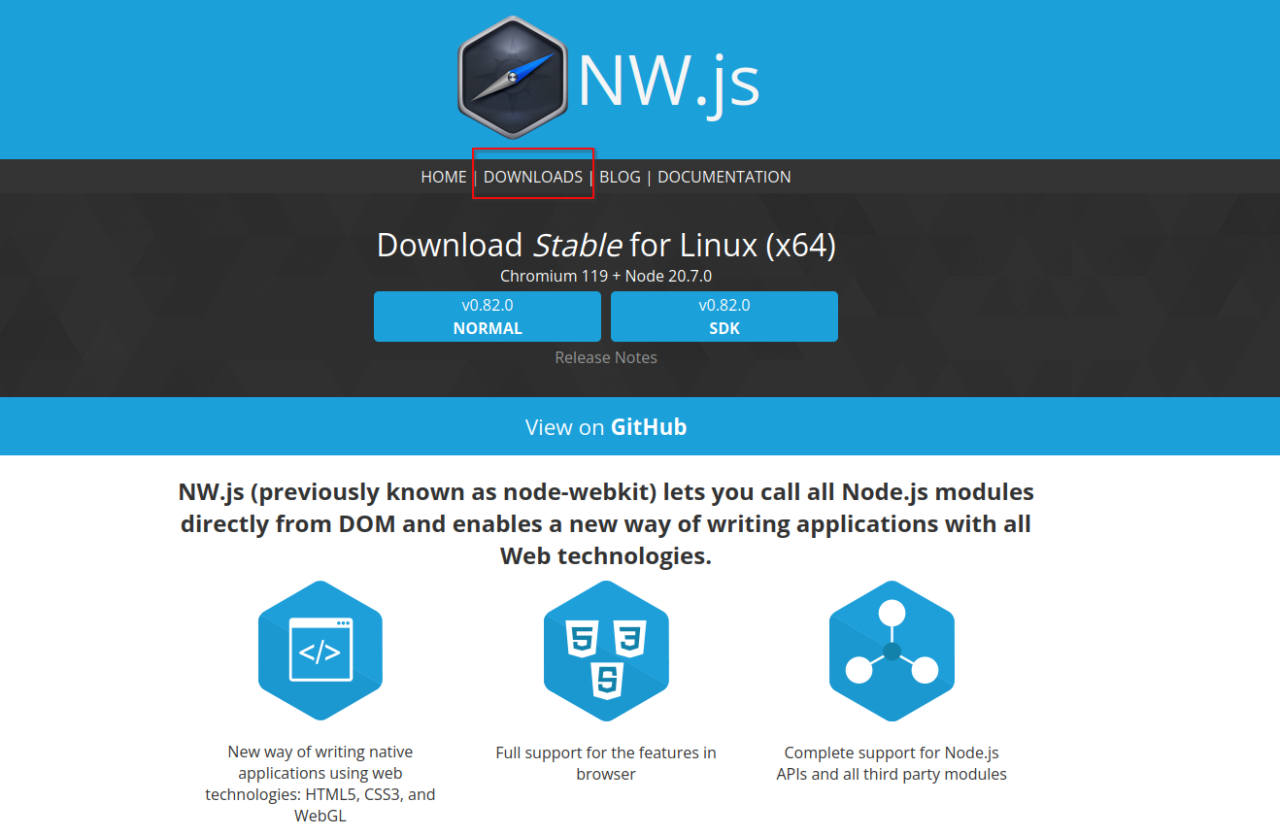
3) Press the “Previous releases” button.
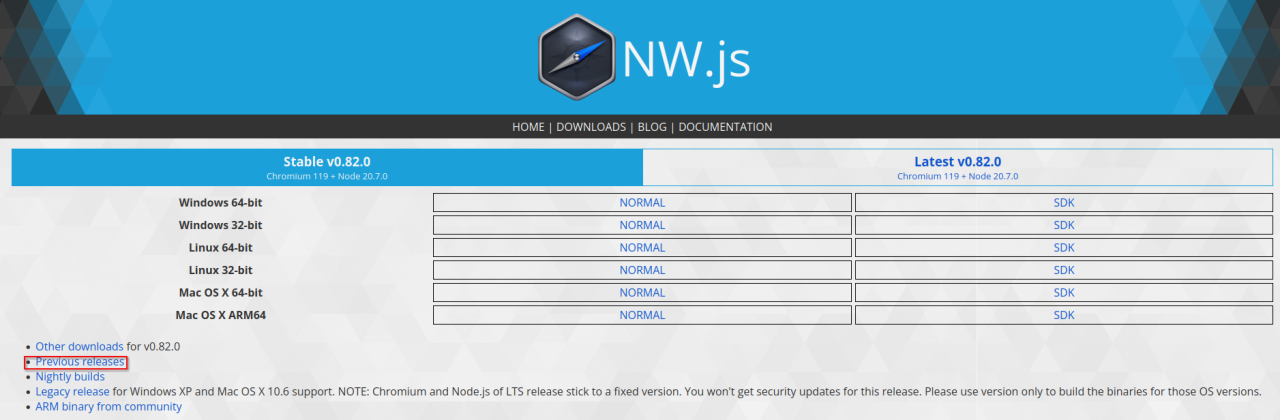
4) Find “v0.57.1” folder.
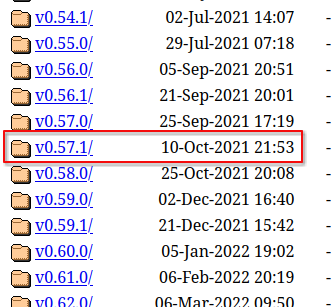
5) Download the “nwjs-v0.57.1-win-x64.zip” file.
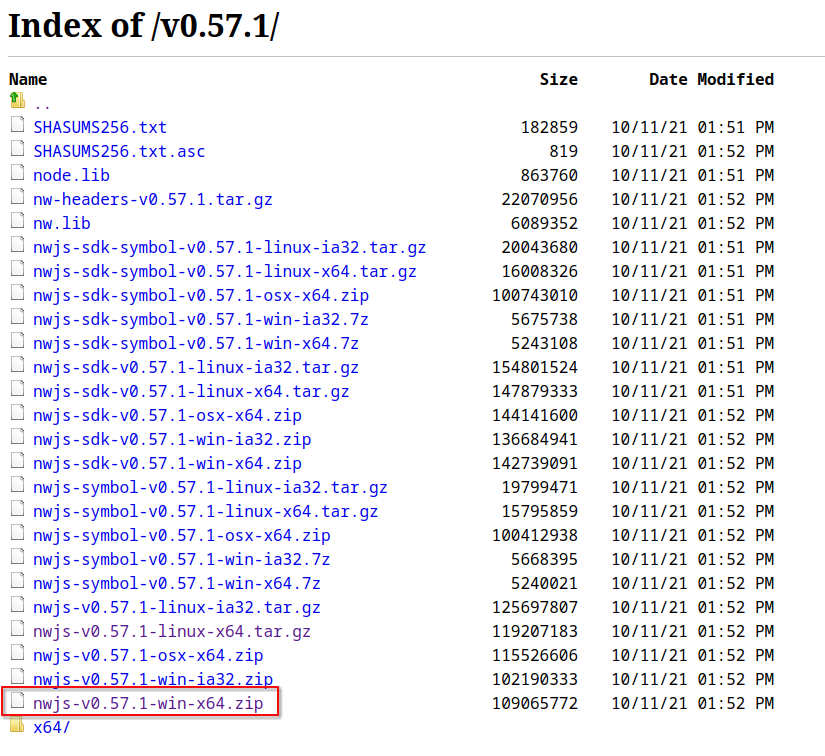
After the download we need to extract the files from the archive to the game folder and do some configuring actions.
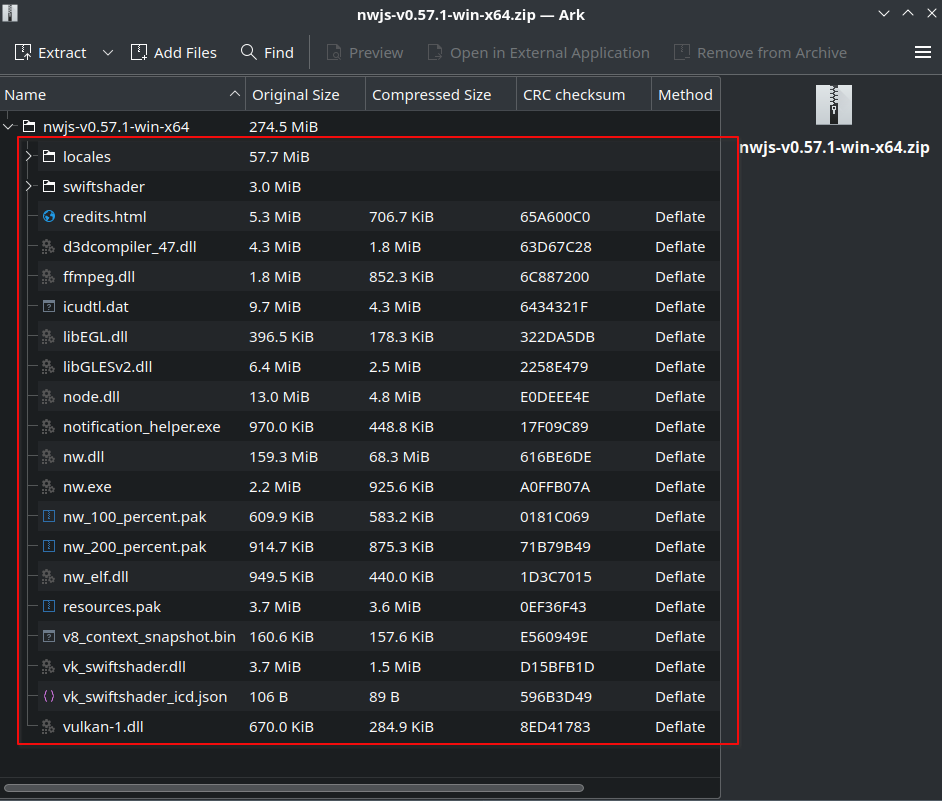
The path to the game may vary, the default one is:
/home/.steam/steam/steamapps/common/Fear & Hunger 2 Termina/
Having unpacked the files, we need to remove the original “Game.exe” file.
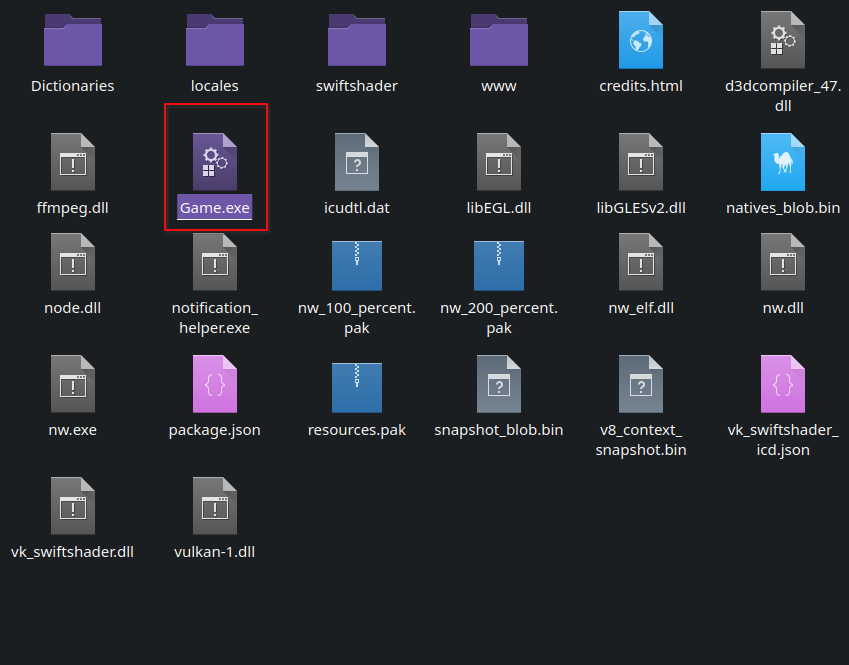
Having uninstalled the original executable file, we need to rename the “nw.exe” file to “Game.exe”, it’ll become the new launcher for the game.
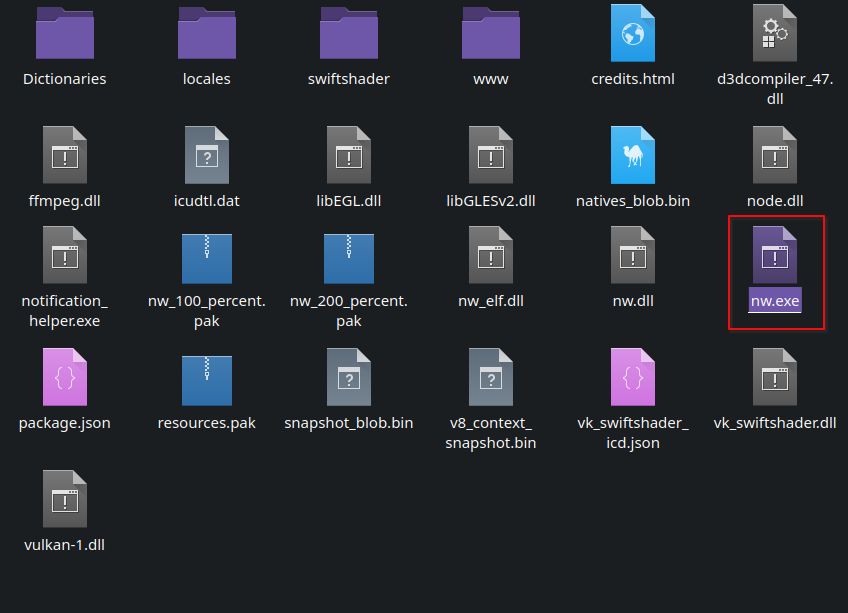
And that’s it! The game should work perfectly fine with this new method now and there should be no problems using it in Steam Deck’s Gaming Mode!
