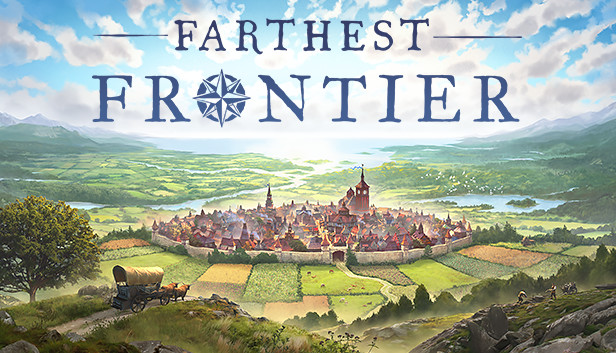For Farthest Frontier players who arebothered by the camera zoom limitations, this guide will show you a mod to extend the camera easily.
Install Guide
1.) Install Melon Loader to Farthest Frontier directory
https://github.com/LavaGang/MelonLoader.Installer/blob/master/README.md#how-to-install-re-install-or-update-melonloader
https://github.com/LavaGang/MelonLoader.Installer/blob/master/README.md#how-to-install-re-install-or-update-melonloader
2.) Put TopCameraMod in /mods folder https://github.com/seedpodsw/FFCameraMod/raw/master/TopCameraMod.dll
3.) Run your game, enter your map, and hit BACKSPACE to activate the extended camera mod!


and for the wides, this is what it will look like!

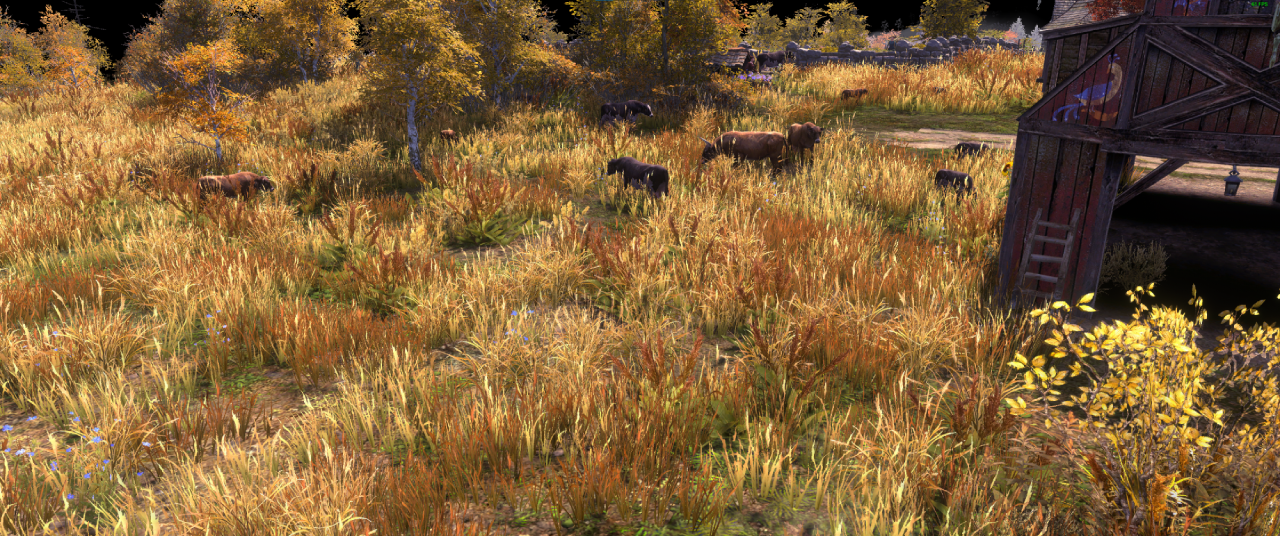
That’s all we are sharing today in Farthest Frontier Extended Camera Mod Guide, if you have anything to add, please feel free to leave a comment below, you can also read the original article here, all the credits goes to the original author topeveryday
Related Posts:
- Farthest Frontier How to Fix Black Screen
- Farthest Frontier How to Get More Builders
- Farthest Frontier How to Create Your Own Mod with MelonLoader
- Farthest Frontier Field and Farming Guide