Hi there. This guide is gonna be showing you how to get unlimted/No limit FPS in Farming Simulator 19. Lets say you have a 144Hz monitor and wanna play the game with 144FPS, but the game only can be shown in 60FPS. This is what the guide is gonna fix, enjoy! 😀
Editing the game files.
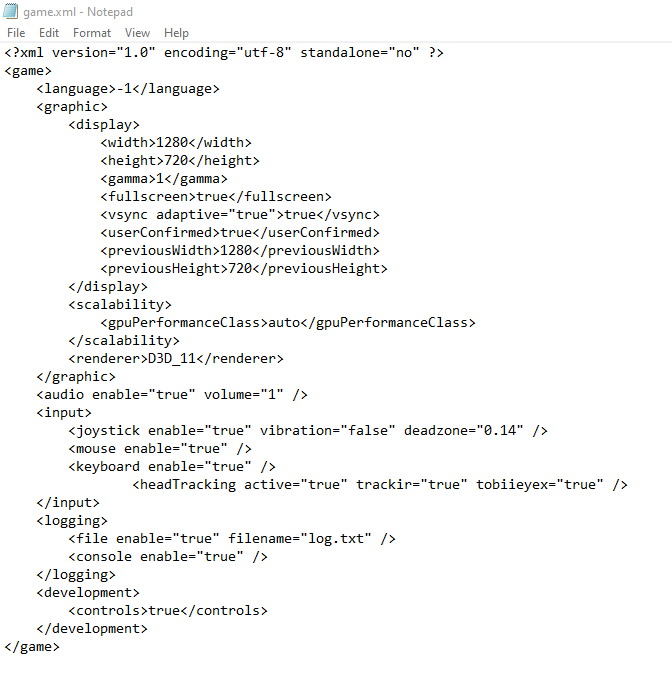
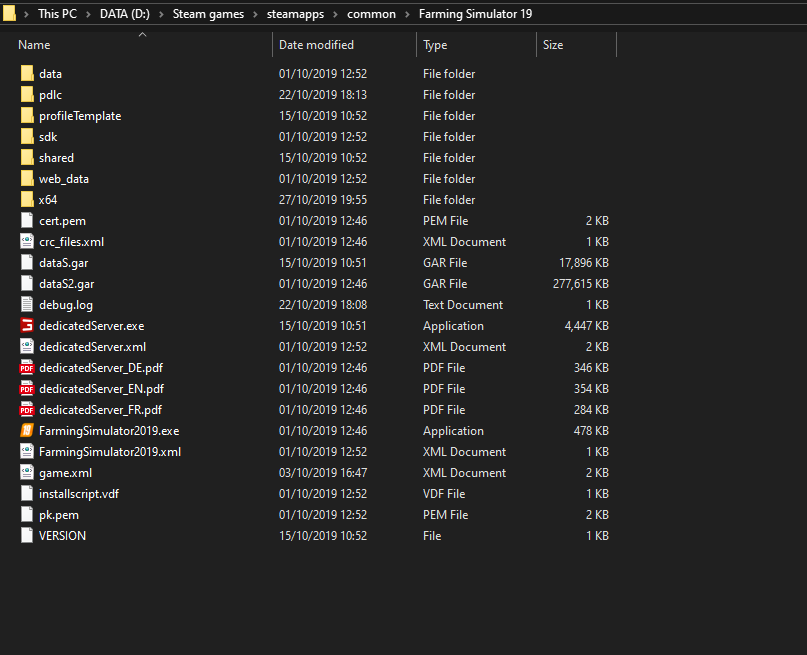 First of all locate to your Farming Simulator 19 folder, mine is located in the DATA(D:) drive.
First of all locate to your Farming Simulator 19 folder, mine is located in the DATA(D:) drive.
When you have located to your Farming Simulator 19 folder you can start editing the “game.xml” file.
But how you ask? it’s simple just right click the “game.xml” file and press Edit.
When you have done that, you now need to editing this section from this:
<development>
<controls>false</controls>
</development>
To this:
<development>
<controls>true</controls>
</development>
This is gonna allow you to open the console by pressing the “½” key ingame on your keyboard.
Also you will notice than your fps is still locked at 60FPS, it’s because you need to press F3 every time to unlock it. Also you can press F2 to show your FPS ingame, but i would no recommend using this because of it’s size, it’s better do use the Steam overlay FPS counter.
Related Posts:
- Farming Simulator 19: Easy Builtin Cheat Mode
- Farming Simulator 19 How to Make Radio Station of Your Own

i did that, but it didn’t open it 🙁
Also I’m on the disk version of farm sim