This guide was created with the purpose of creating a game in a “creative” way so to speak since we will have enough money to have all the fields, vehicles and animals you want.
First step – Primer paso
We must create a game, no matter the map, the difficulty or anything. Once the game is created and started, we must save it under the name Game 1 or any other name that is short and fast to search.

Second step – Segundo paso
Now we must close the game or simply minimize it, we enter the file explorer of our PC / Computer and we will look for the file of the game saved under the name of Game 1 or under the name you have chosen. The file of interest is careerSavegame.xml
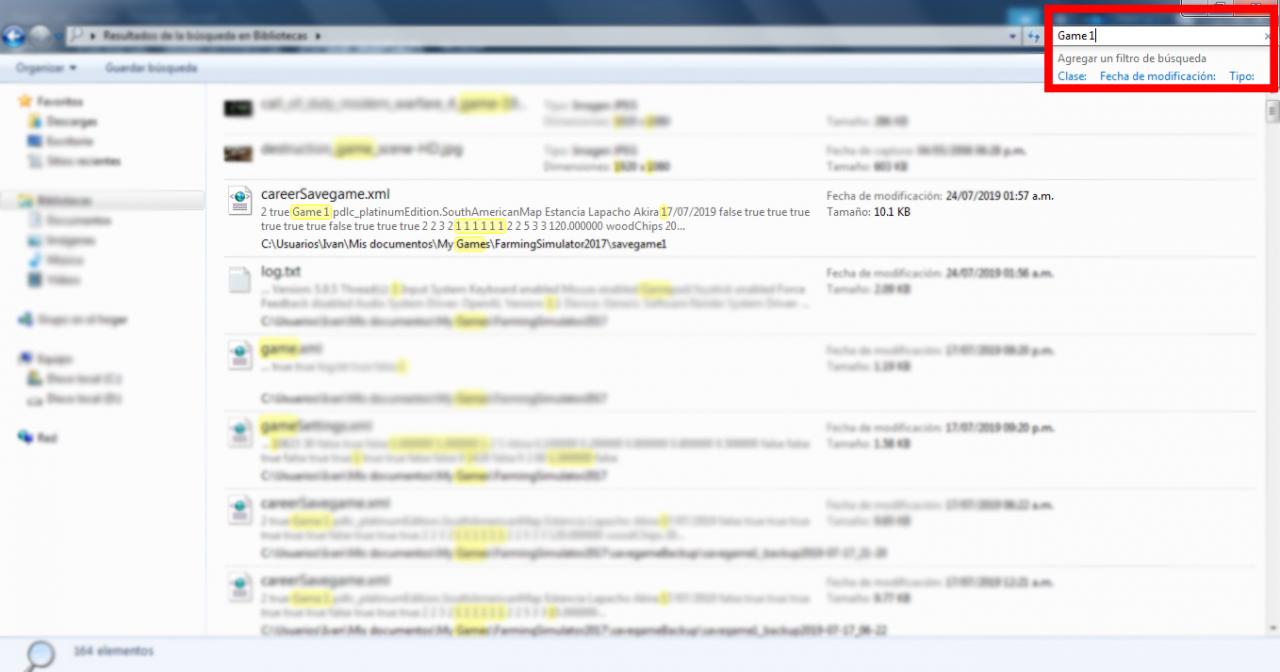
Last step – Ultimo paso
Well once we have the file, we right click on it and we will put “edit” (the file must be opened in a block of notes) once the file is opened, we go down a bit until we find the paragraph of “money” + the digits of money you had in your game
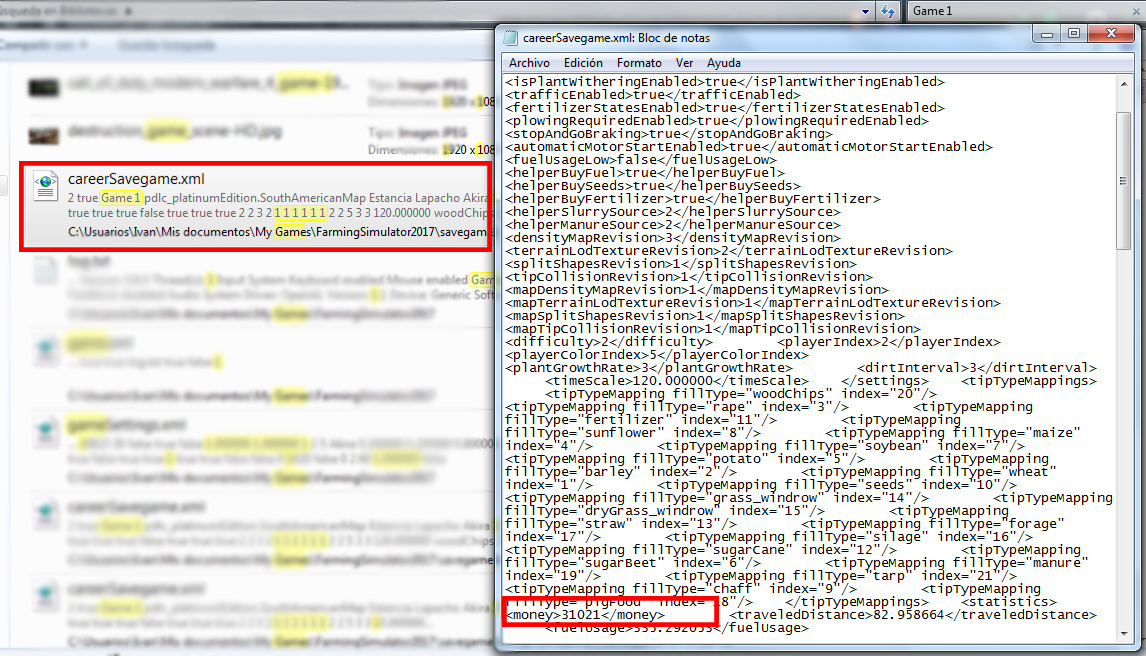
Now it’s just a matter of putting the money you want for your game (recommended not more than 99,999,999, but the game can be closed)

We save the file, we return to the game, we load the save game and go! Leftover money to buy anything and enjoy it with a mega farm
Written by ˟ᴷᵢˡˡᵉʳ˟
