This is a guide on how to use a Switch controller with this game.
Enabling Steam Input
Step 1: Right Click on Farm Together 2, then Click on “Properties.”

Step 2: In properties click on Controller.

Step 3: In the Controller tab, click on the drop down menu that says “Use Default Settings” or “Disable Steam Input” and click on “Enable Steam Input.”
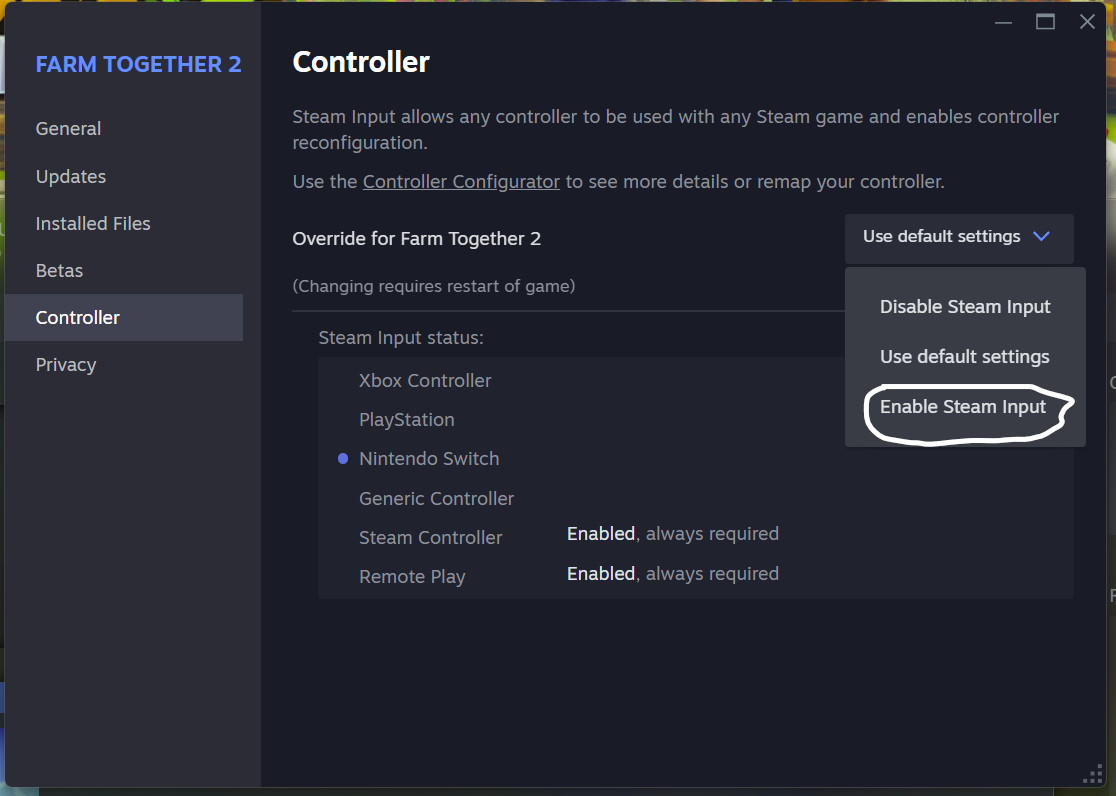
The Properties window should now look like this:
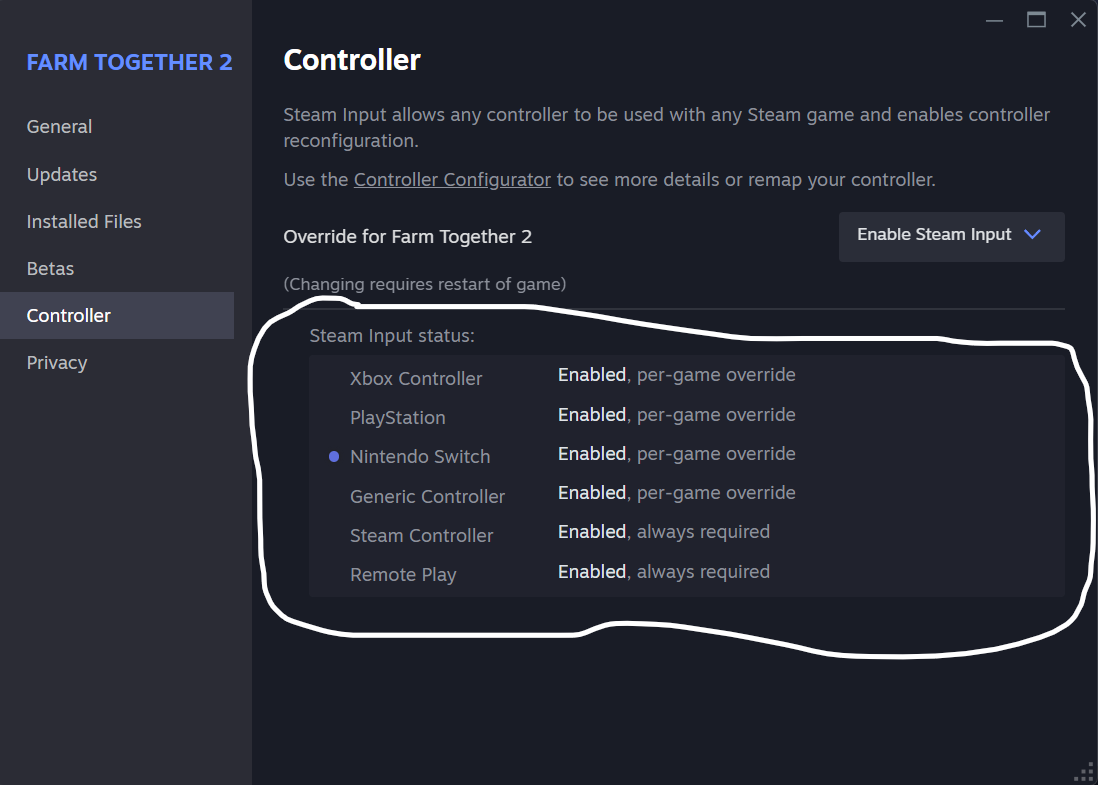
Your Nintendo Switch controller should now be “plug and play.”
Thanks to WoodsDragon for their excellent guide; all credit belongs to their effort. If this guide helps you, please support and rate it here. Enjoy the game.
