Welcome to the Esport Godfather Custom Guide, where we’ll guide you through the process of creating a personalized portrait for your Esports hero. This guide is designed to help you understand the steps involved in creating a full-body image, a head, and hex image, and where to place your finished work.
How to Make Full-Body Images
Subscription this mod and open workshop file in
:\SteamLibrary\steamapps\workshop\downloads\1278540\3253409244\Emodel
Step 1: Open the PSD file “esport-full-model”
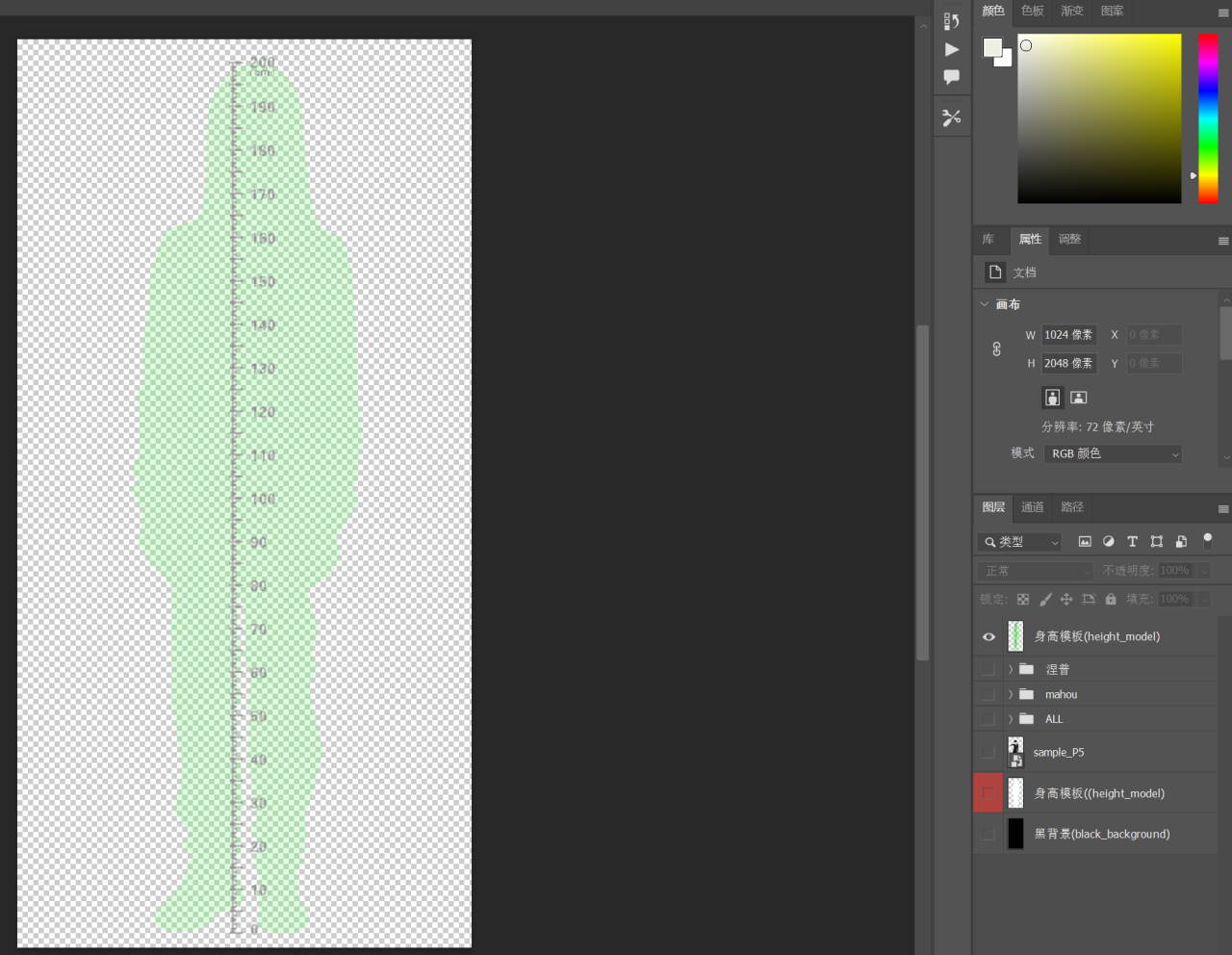
Step 2: put your full body image into it and adjust the high by height_model
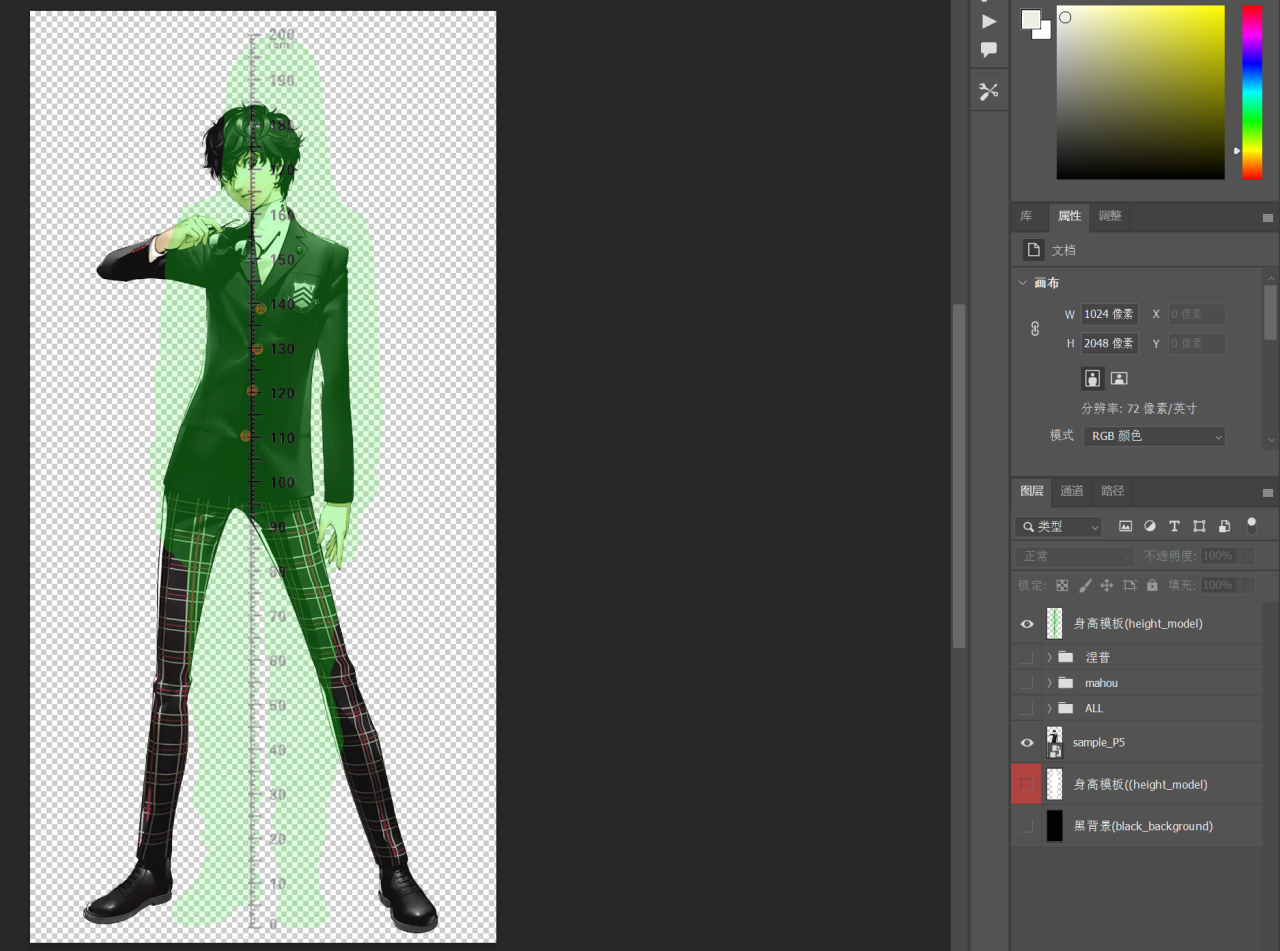 Step 3: Hide height_model and import PNG as “full_name.png”
Step 3: Hide height_model and import PNG as “full_name.png”
How to Make Head and Hex Images
Step 1: open “esport-head512-model.PSD” and show the head_location_model
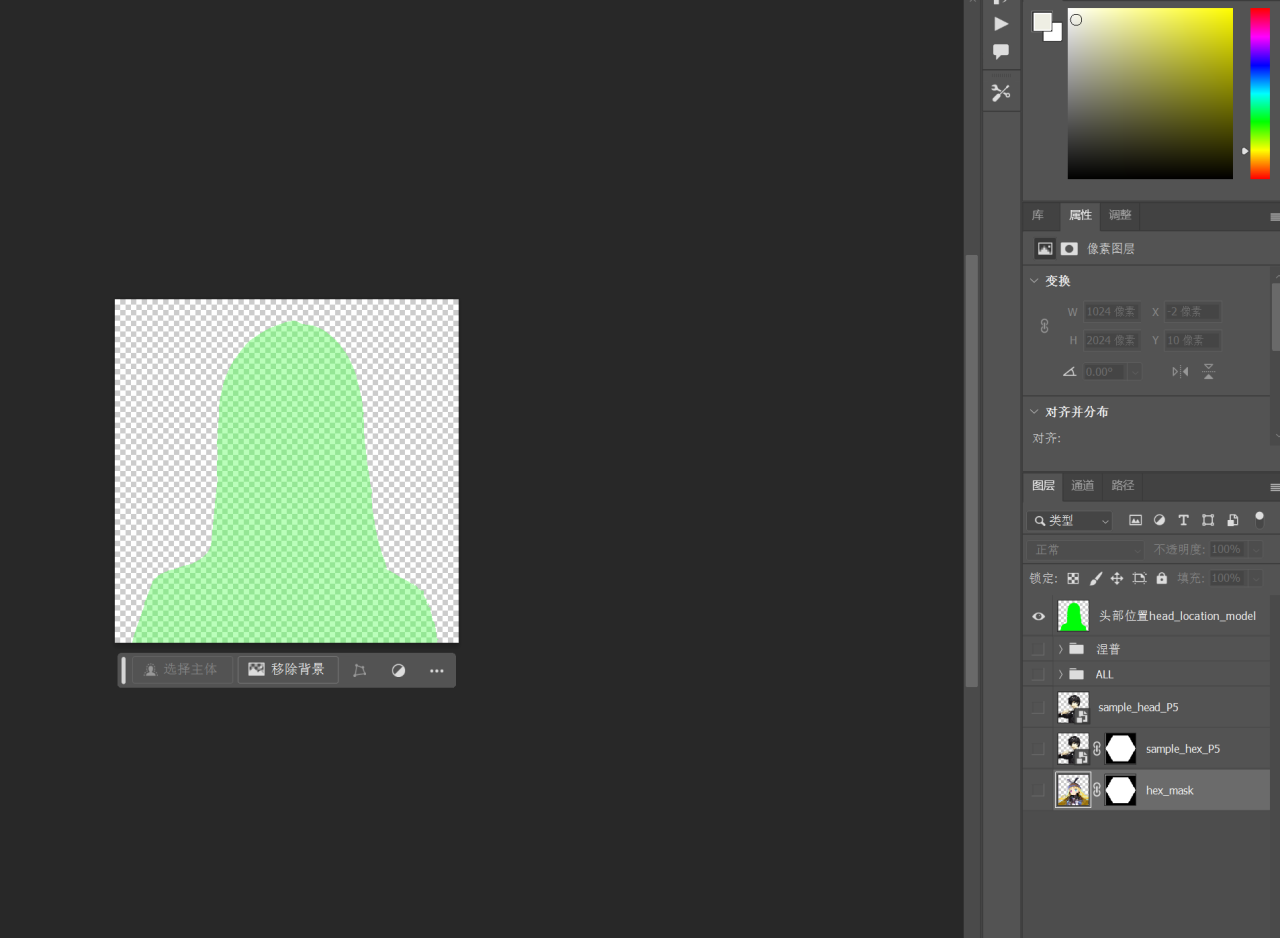
Step 2: Input your “full_name.PNG” into it,and adjust the position by head_location_model
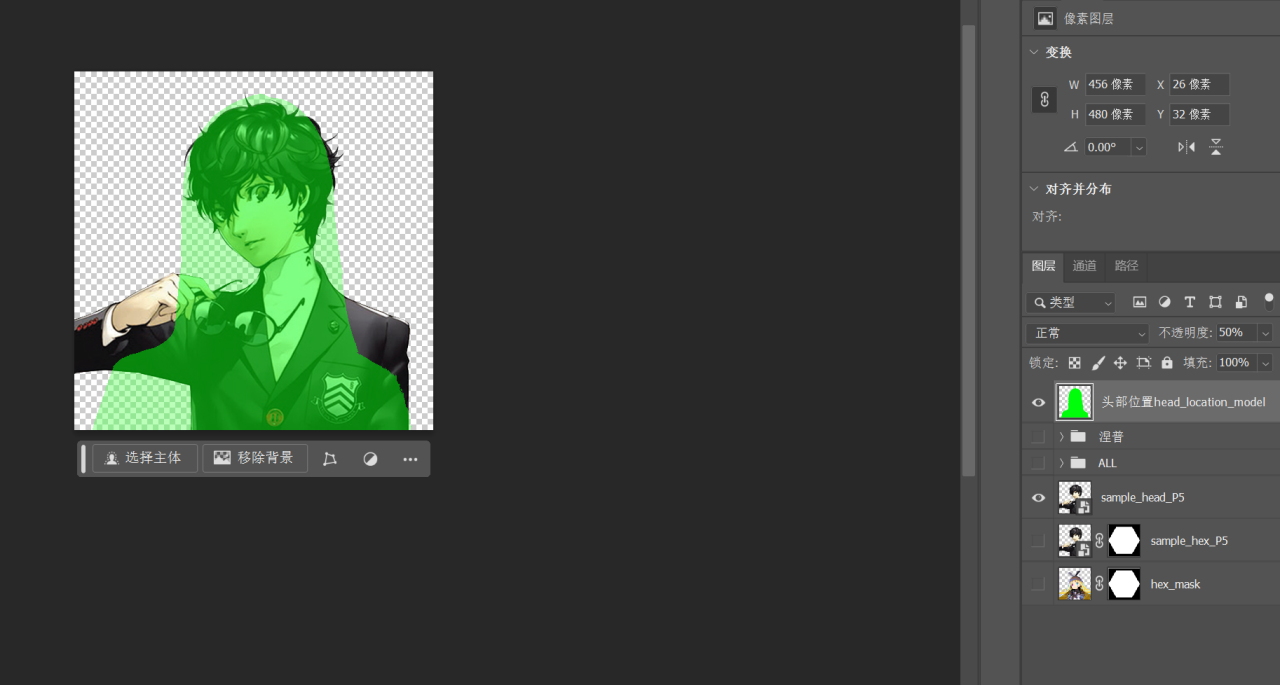
Step 3: Hide head_location_model and output PNG as “head_name.png”
Step 4: Pressing alt+left click and drag the MASK to “full_name.PNG” layer
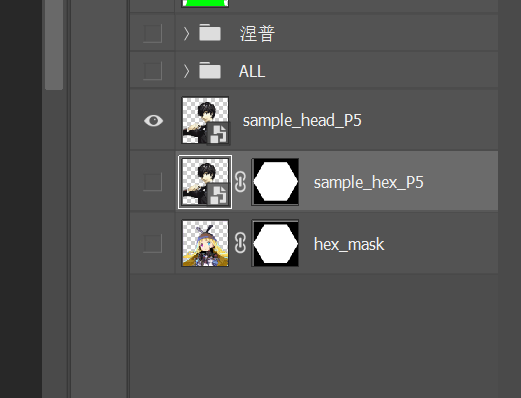 that copy the mask to your image
that copy the mask to your image
Step 5: output PNG as “hex_name.png”
Where to Place Your Finished Work
Make a folder with “NAME” and put these 3 iamges that you make into it
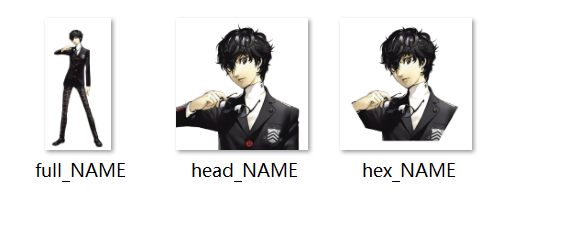
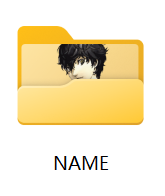
and open
C:\Users\username\AppData\LocalLow\Asteroid Studio\Esport Godfather\Custom\Portrait
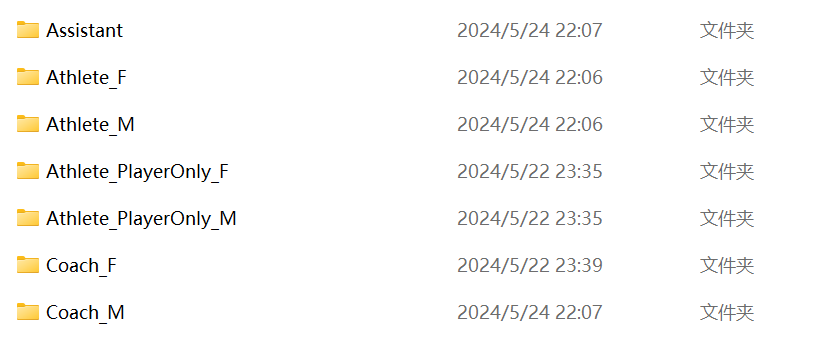
put your “NAME” folder into
” Coach_F “or “Coach_M”
or
“Athlete_F” or “Athlete_M”
or
Assistant
Fin.
Tutorial and screenshots credited to you know who
