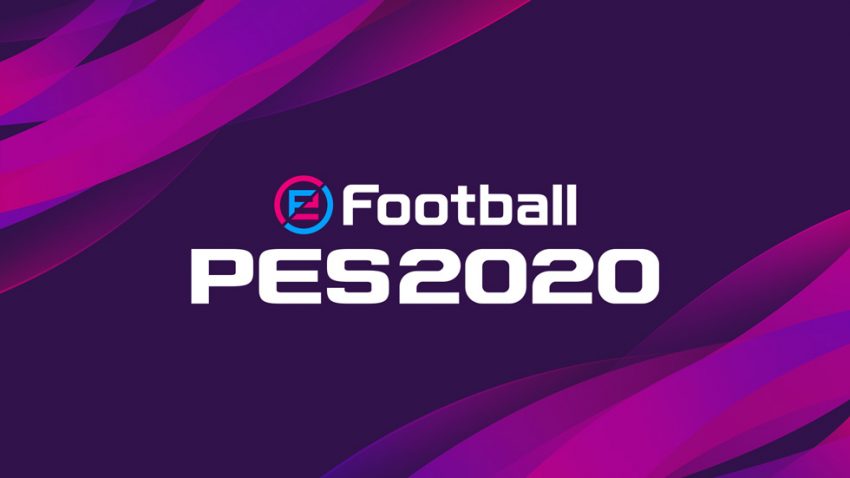If you are facing problems with stuterring during your gameplay in PES 2020 this guide may help you.
PES 2020 | POTENTIAL STUTTERING FIX (Nvidia)
1- Open your Nvidia Control Panel
2- Go to 3D Settings
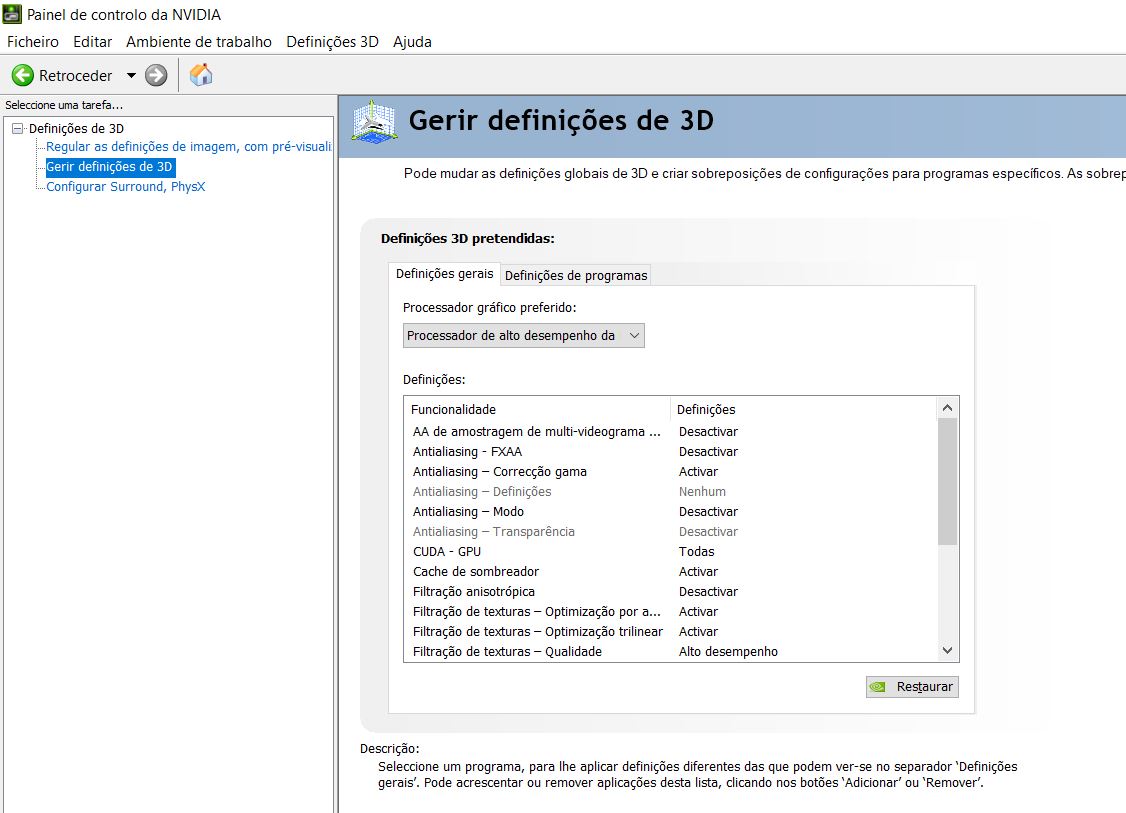
3- Go to Program Settings, click on Add Program and select your Pes 2020
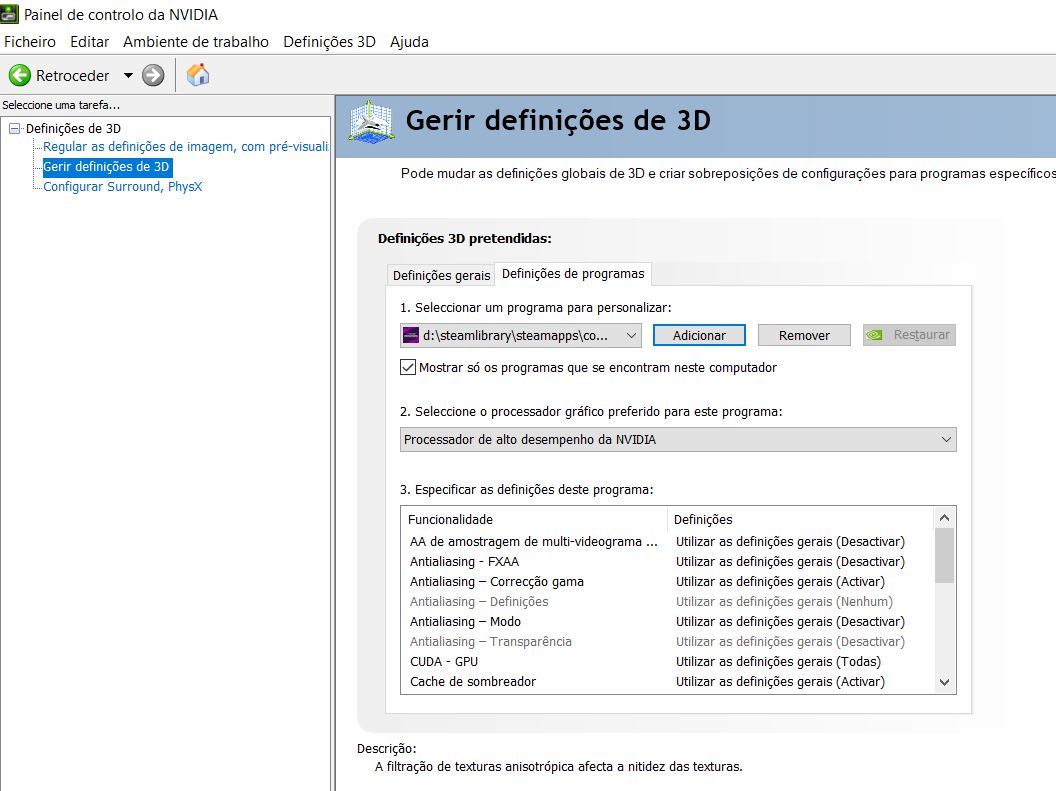
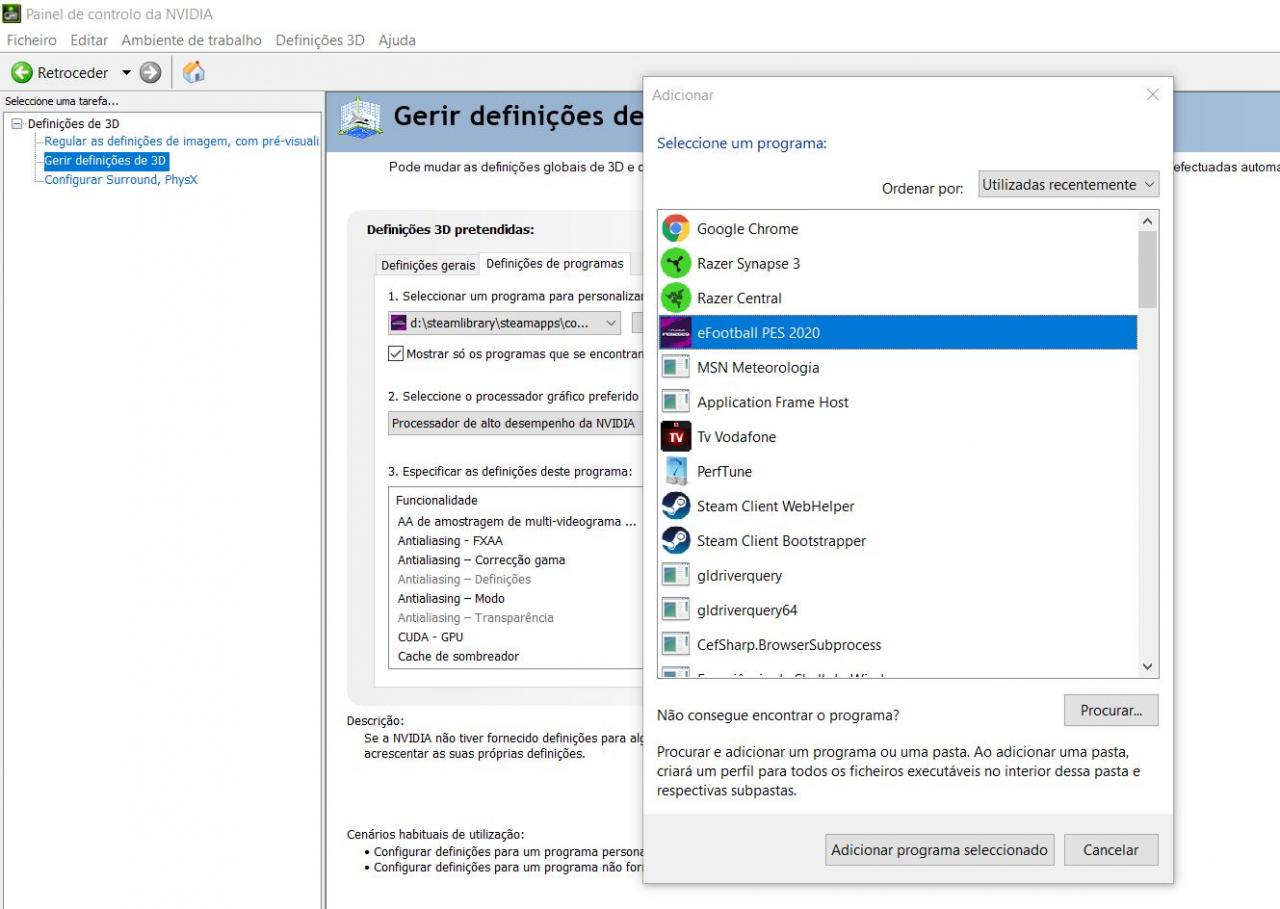
4- Finally search for Vertical Sync, turn it On and click Apply.
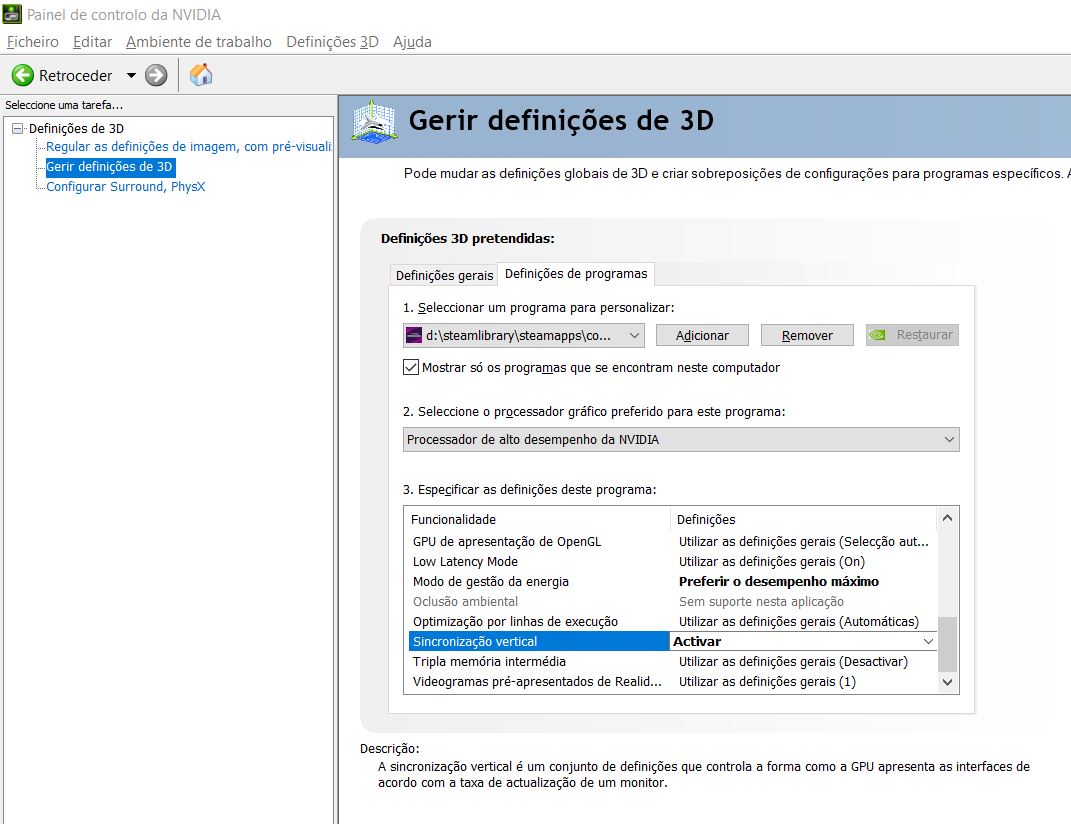
Now your game should be fine without any stuttering.
Notes:
This worked for me on a 144hz display.
Enabling Vertical Sync on AMD cards should work as well.
Written by mRc