For FIFA 23 players, this guide will help you to resolve one of the issues which plagues game. The one where every time you launch the game, you are faced with “Performing First Time Setup”. EA Anti Cheat gets reinstalled every time because of this, and causes Anti Cheat launch issues as well!
Hello annoyed FIFA 23 players!
After going crazy as to why Steam says “performing first time setup” every single time I launch the game, I have finally discovered the solution to fix this crazy issue, and make Steam launch the game normally, and not detect it as the first time EVERY SINGLE TIME you launch the game!
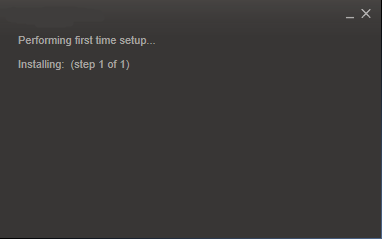
The Problem

The Solution
- Go to your FIFA 23 installation folder (by default, this is: C:\Program Files (x86)\Steam\steamapps\common\FIFA 23)
- Find the file: “installscript.vdf”
- Open it via Notepad, or any other kind of editor
- Search for “EAAntiCheatInstaller” (in the Notepad, you can press CTRL+F , and type the search phrase)
- Once you found the right line, look 3 lines below. you can see the line: HasRunKey….
- Insert this line below the third line (meaning the line you copy from here, and paste in your file, should be the foruth line overall!): “RunType” “1” (For reference, you can look at the lower string of codes, and how they’re entered.)
- Save the file and exit.
- Done! You can now launch the game without having to install EA Anti Cheat every time you launch the game 🙂
By the time you’re done editing, your file should look something like this:
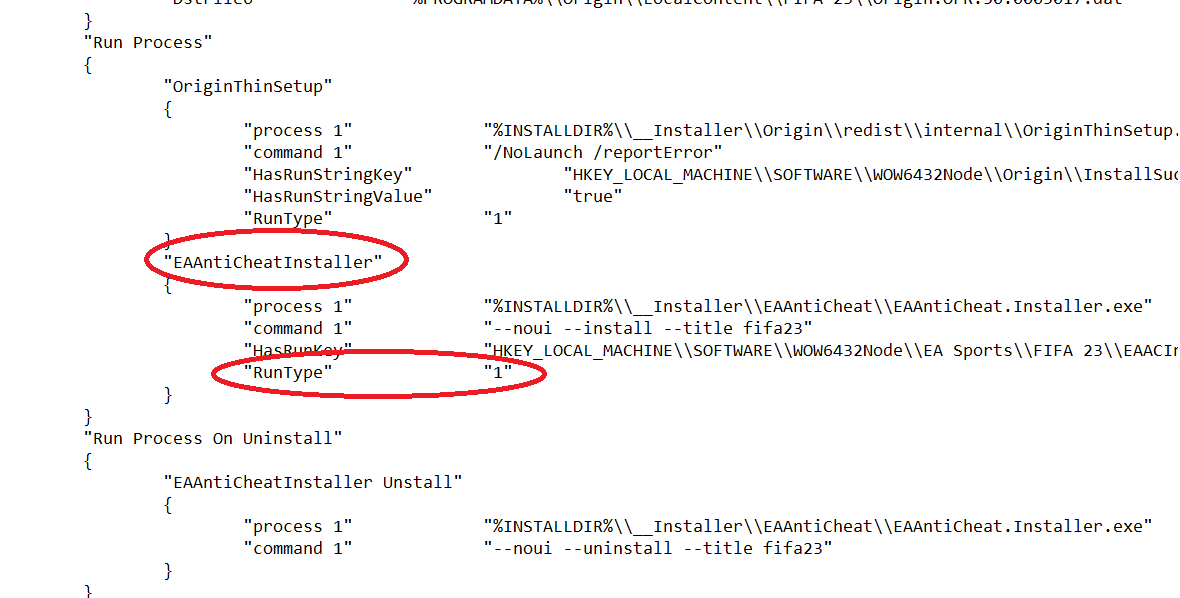
That’s all we are sharing today in EA SPORTS FIFA 23 Performing First Time Setup EA Anti Cheat Re-download, if you have anything to add, please feel free to leave a comment below, you can also read the original article here, all the credits goes to the original author Maj0r P1st0l™
