For Dwarf Fortress players, this is a simple guide on how to update and replace the default Tileset in the Steam version, let’s check it out.
How-to
1. Locate/Download a tileset you would like to use
Here is a general repository but there are more on the Bay 12 Forums:
https://dwarffortresswiki.org/index.php/DF2014:Tileset_repository2. Save the tileset inside the local files, Example:
./Dwarf Fortress/data/art/ folder
Here is a general repository but there are more on the Bay 12 Forums:
https://dwarffortresswiki.org/index.php/DF2014:Tileset_repository2. Save the tileset inside the local files, Example:
./Dwarf Fortress/data/art/ folder
3. Edit the init_default.txt file here: ./Dwarf Fortress/data/init/
Replace the variables FONT, FULLFONT, and BASIC_FONT with the name of the tileset you
want to use. The should be on line 30, 40, and 44 respectively.
[FONT:taffer.png]
[FULLFONT:taffer.png]
[BASIC_FONT:taffer.png]
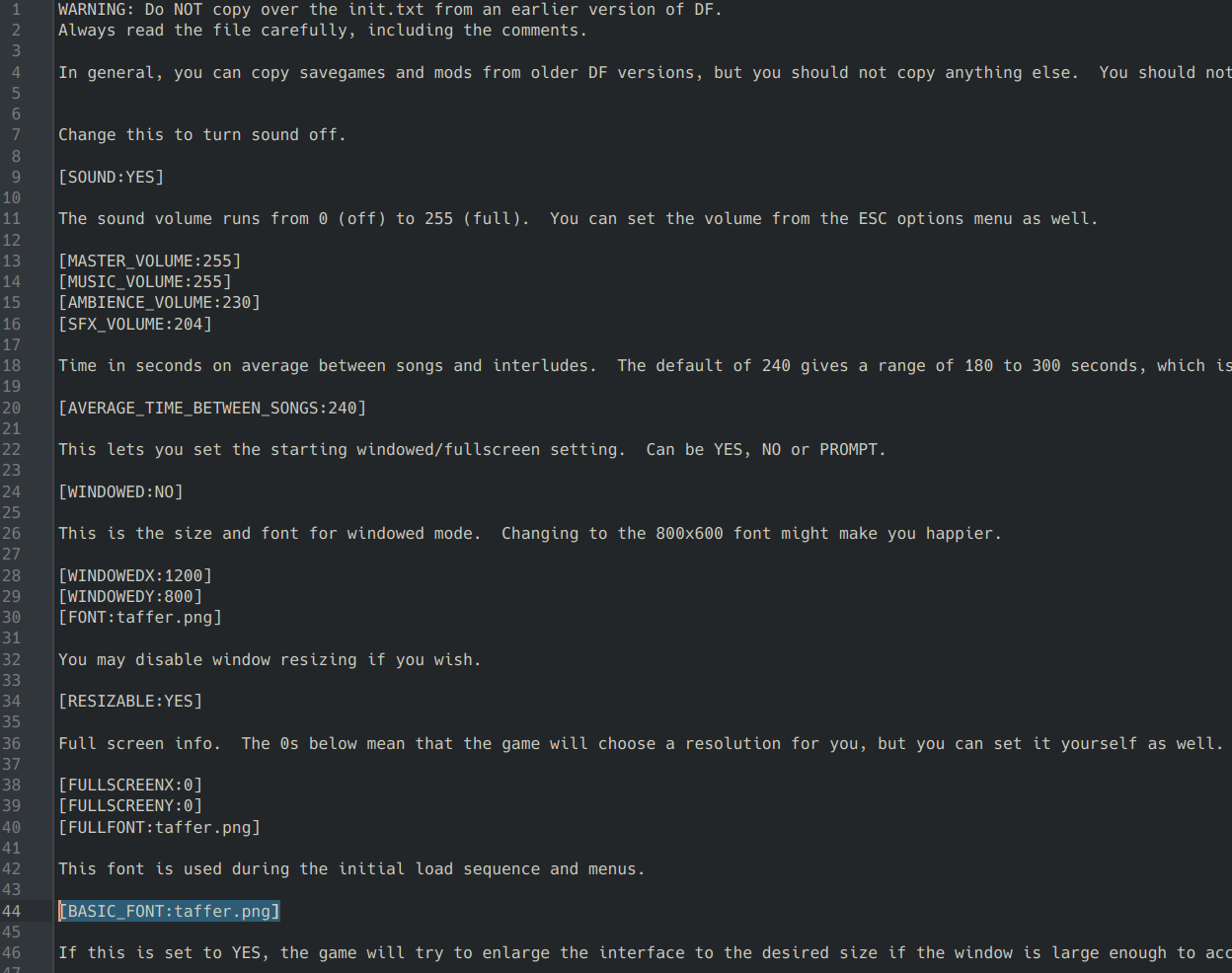
Optional
You can also replace the colors.txt file with a different color scheme to change the appearance of any tileset: https://dwarffortresswiki.org/index.php/DF2014:Color_scheme
That’s all we are sharing today in Dwarf Fortress Replace the Classic ASCII Tileset & Glyphs, if you have anything to add, please feel free to leave a comment below, you can also read the original article here, all the credits goes to the original author Fuck Stairs
Related Posts:
- Dwarf Fortress Quick Mod Upload Guide
- Dwarf Fortress All Material Colors Reference Guide
- Dwarf Fortress – Default Oldschool World Options Guide
- Dwarf Fortress Basic Trading Guide for New Player
- Dwarf Fortress Force Militia to Equip Boots & Gauntlets
