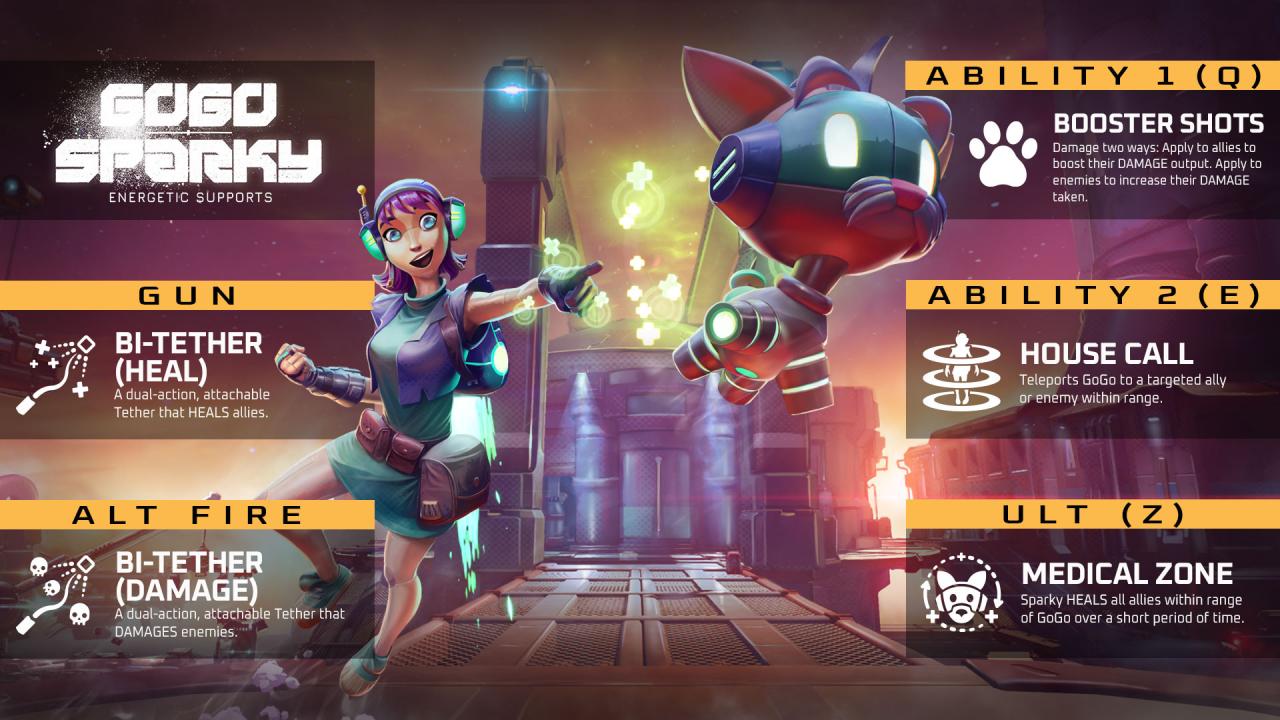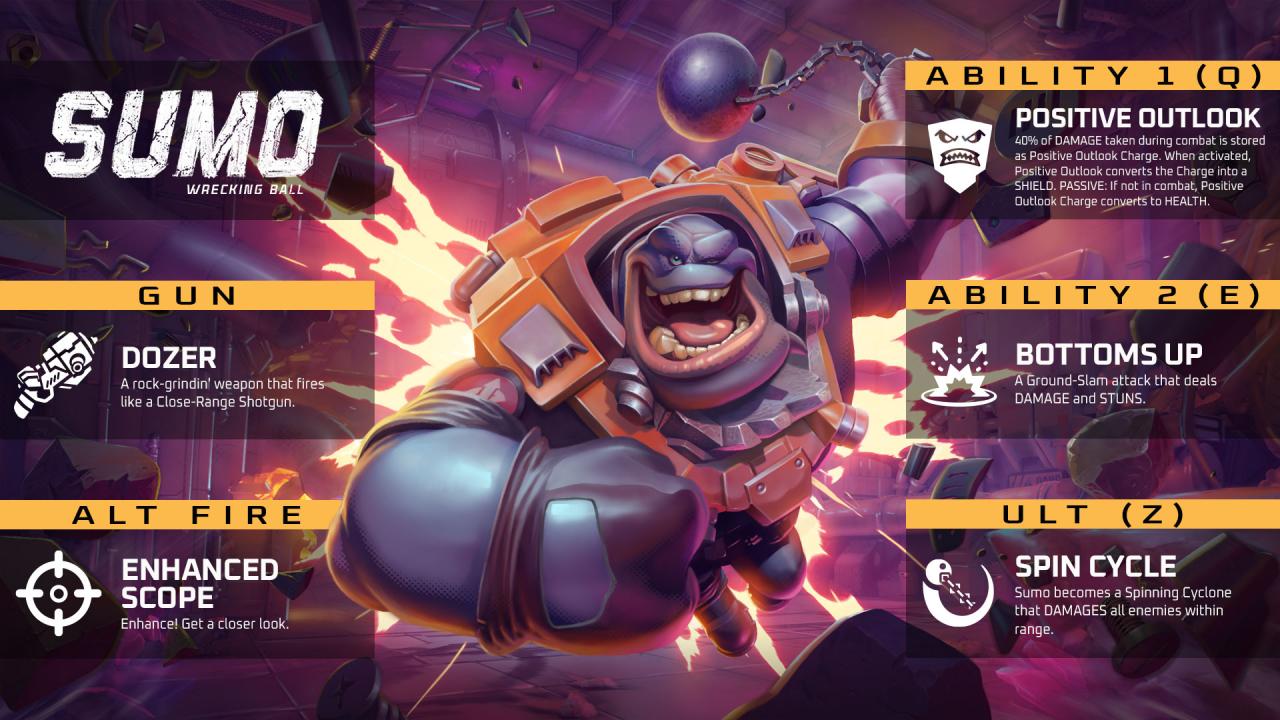New to Drifters Loot the Galaxy? Check out our official guide on getting started, from your first steps to advanced tips! Let’s check it out.
Main Menu
The Main Menu features multiple options on the left-hand side. The top right shows your profile, stats, and currency, and allows you to invite friends to your party using the Plus button. The bottom right features our important news like updates and community play session times.
- Play – Hit this to jump into the action.
- The Drifters – Customize your Drifters with Skins, Sprays, Emojis, and Emotes! Hold the 1 key in-game to use a spray, 2 for Emojis, and 3 for Emotes.
- Store – Purchase cosmetics and currency to be the fanciest Drifter in the universe. Credits (represented with a C) are earned by playing and completing challenges. Zenith (Z) can be purchased from the store and is included in special bundles.
- Social – Opens the Social menu to invite friends to your party.
- Challenges – Complete Challenges to earn Credits!
- Training – Hop into Training or Practice modes to learn the ropes.
- Options – All of your settings live here.
- Credits – Learn about the awesome people who made the game!
- Exit Game – Quit the game… why would you ever want to leave?
Once you matchmake into a lobby, players will lock in their chosen Drifter one at a time in a random order. A maximum of two players can choose the same Drifter. While waiting for your turn, you can select a Drifter from the grid to display an indicator to your teammates that you’d like to lock in that Drifter. To help you choose, selecting a Drifter will also display a brief description of how they play.
Basic Controls
it and drop you back to the ground. Good news: there is no fall damage, but don’t fall off an edge or you’ll experience instant death!
Pressing F to grapple edges is a great way to quickly navigate the battlefield. Glowing yellow bars will quickly regenerate your energy, so it’s worth factoring those into your route. You can also grapple loot towards yourself!
Every Drifter has an alt-fire, two active abilities, and an ultimate ability. Holding right-click to alt-fire will have different effects based on the character. It might be a simple aim-down-sight or a completely different functionality, like a lock-on or attack beam. The Q and E keys control active abilities. Pressing F1 will pull up a menu explaining how these function in detail. The Z key activates an ultimate ability which can turn the tides of battle. Note: Ultimate abilities must first be unlocked in a match using the tech tree.

Payload Introduction
Standing in proximity to the payload causes it to begin moving. It will move faster with each additional present teammate.
Conversely, enemy players in proximity will cause it to slow down or stop entirely based on the amount players. For example, if the payload is being pushed with 2 teammates, 1 enemy player will cause it to slow down, while 2 enemies will cause it to stop altogether.
As you progress, you will push through checkpoints. These are indicated by markers on the top progress bar. Every time a checkpoint is reached by either team, a ton of loot is spawned around the payload. Collecting pieces of this loot will claim it for your entire team, whether it’s your checkpoint or the enemies’.
If neither team has been able to reach their goal when the timer runs out, overtime will begin. Push the payload past the halfway point and keep it uncontested by enemies for 10 seconds to win the match.
Leveling Up & Consumables
Pressing B opens your tech tree where you can purchase upgrades for your Drifter. Choose wisely, because once you upgrade you cannot go back.
A key reason for killing Minions is to obtain equipment drops. These appear as glowing, circular icons in the environment. Once acquired, pressing T activates your equipment. The higher the tier of the Minion, the rarer the drop. A giant gold turret named Chester will drop a deployable version of himself when destroyed. Some types of equipment include…
- Insta-Health Lite!™ (Green plus sign) – Heals 50% of your health over time
- Insta-Health!™ (Blue shield) – Instantly heals 50% of your health and heals an additional 50% over time
- Attack Pack (Red plus sign) – Doubles your damage output for a short amount of time
- Tinker Turret (Purple turret) – Allows you to place a temporary turret on the map that attacks enemies
- Chester (Yellow turret) – Allows you to place a massive temporary turret on the map that fires tracking rockets at enemies
Meet the Drifters