For Dead Space Remake players, this guide contains a save file to help you get the “Untouchable” achivement and try out the Hand Cannon without going through the pain of this mode
Install
1 – Download the save file folder right here: https://drive.google.com/file/d/1ghBDgx-YIIgAh1_jJTqQetJOZCBXnr0n/view?usp=sharing
2 – Unzip the file, there should be a “steam” folder in it
3 – Find a folder named “Dead Space Remake (2023) in C:\Users\Your Name\Documents
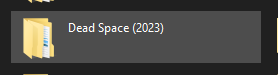
4 – Open the folder and find another folder called “settings”
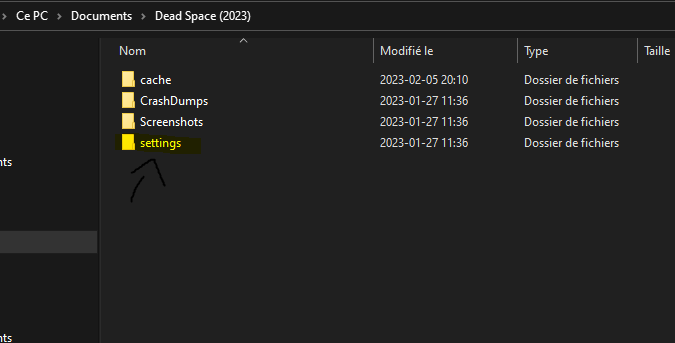
5 – Open it and replace the “steam” folder by the one you previously downloaded
How 2 Use
After installing the save file, load into the game and click “Continue”. You will spawn right before the final boss fight of the game. Simply fight the Leviathan and then finish the game. You’ll get the achivement after the final cut scene and you’ll be able to start a New Game + and unlock the Hand Gun and Burned Suit

Related Posts:
- Dead Space Remake How to Fix Stuttering Issue
- Dead Space How to Restore Lost Save Data
- Dead Space How to Adjust FOV
- Dead Space How to Improve Image Quality & Fix Stutters
- Dead Space How to Fix Chapter 10 Cutscene Bug
