Fixing the audio out of sync
The problem is the refresh rate, needs to be set to 60 Hz (or 59 something, whatever). Go to your desktop → right click → display settings → Advanced display settings →Display adapter properties → Monitor tab → Screen refresh rate and in the drop down menu pick 60 Hertz or 59 Hertz. Really easy but here are the captures. 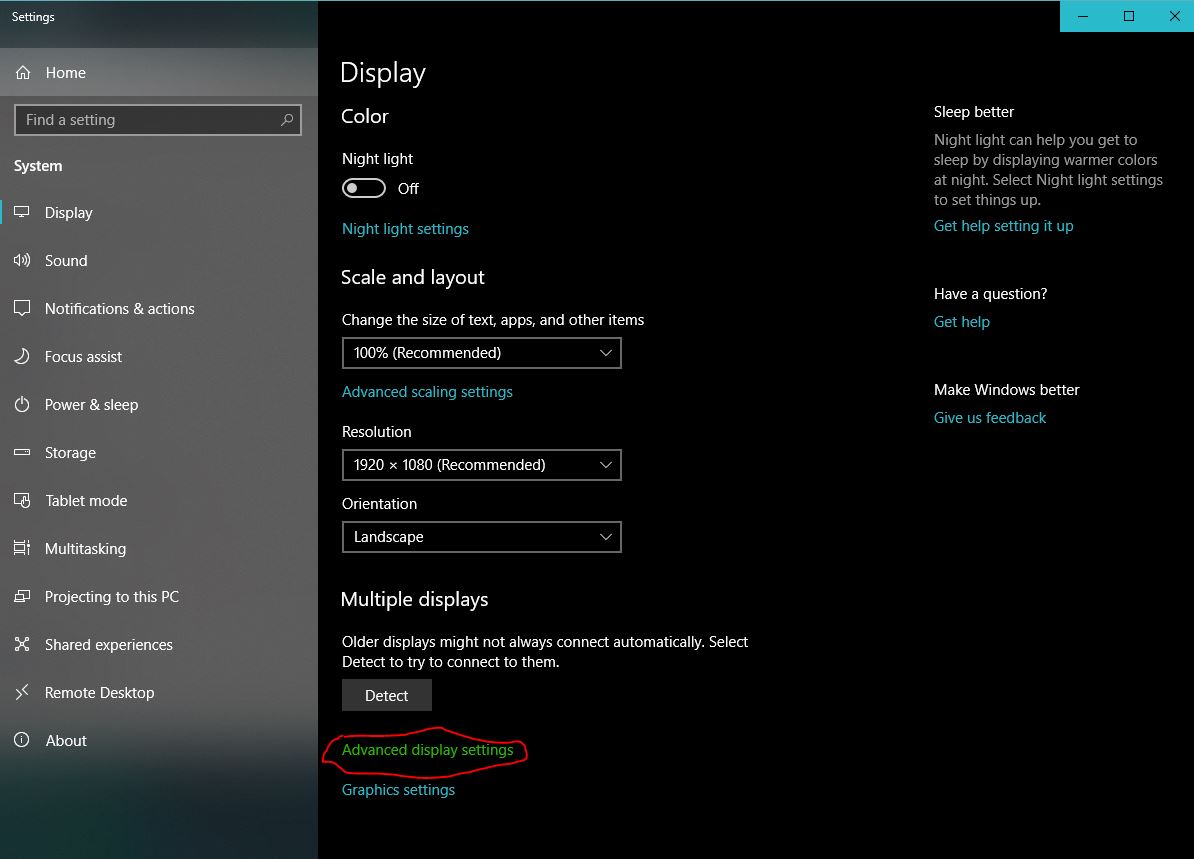
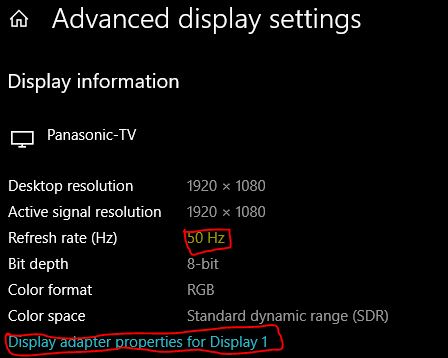
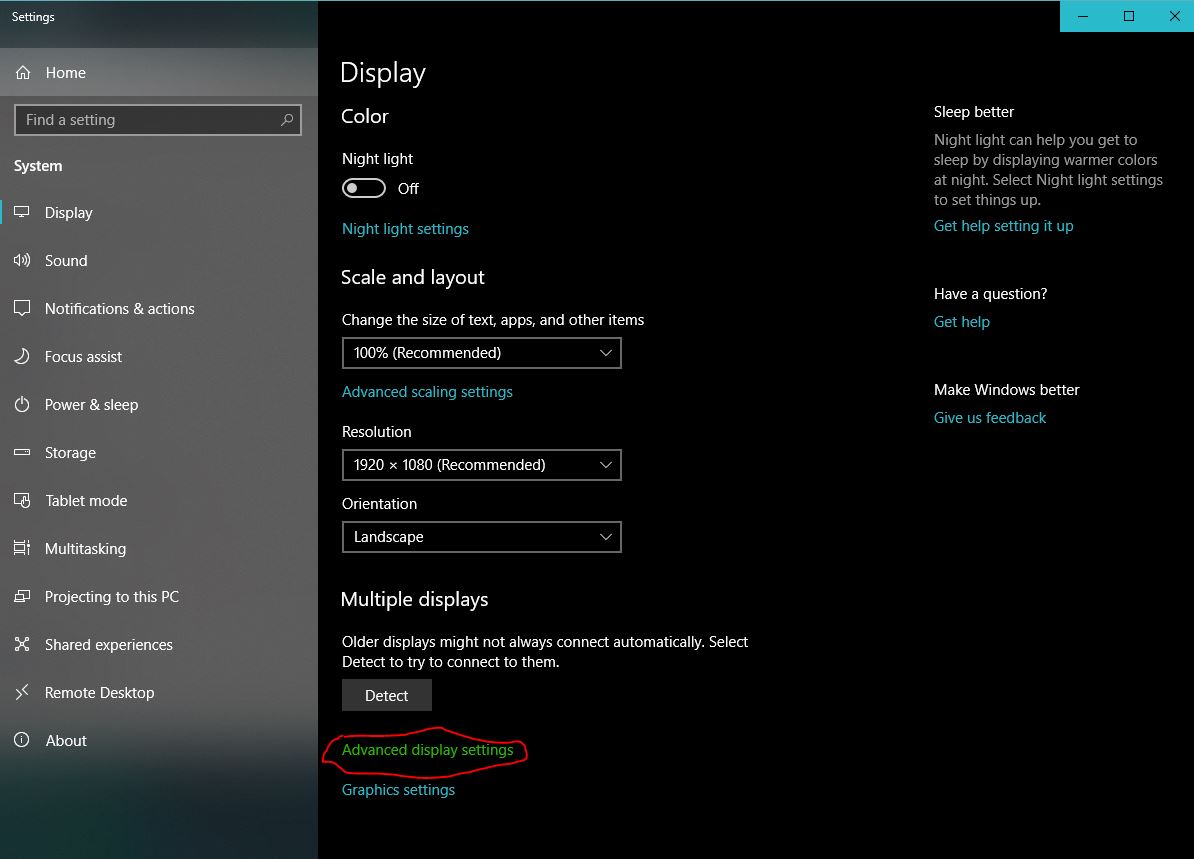
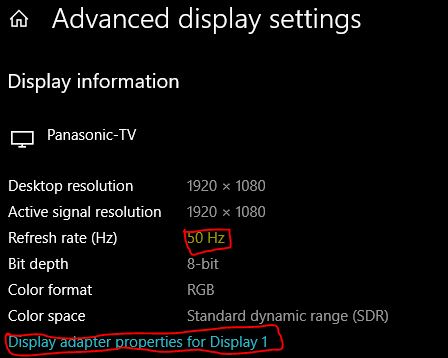
here you see the problem 50 Hertz
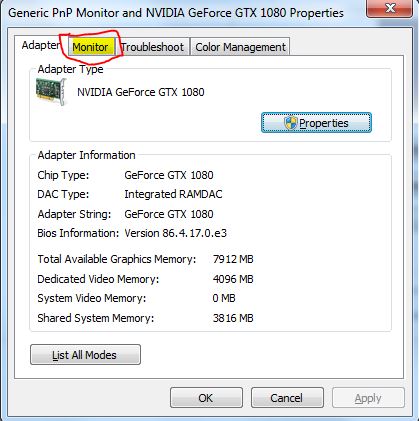
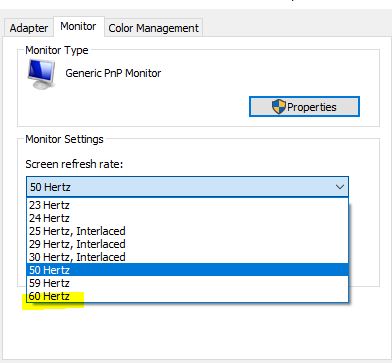
And that’s all, if that don’t fix your audio then I don’t know. You can also do the same from NVIDIA control panel and (I guess) AMD panel. NVIDIA control panel → Display → change resolution → refresh rate drop down menu and pick 60Hz I don’t have AMD so IDK but it should be similar, anyways the first method works for every card.
Written by Susvin
