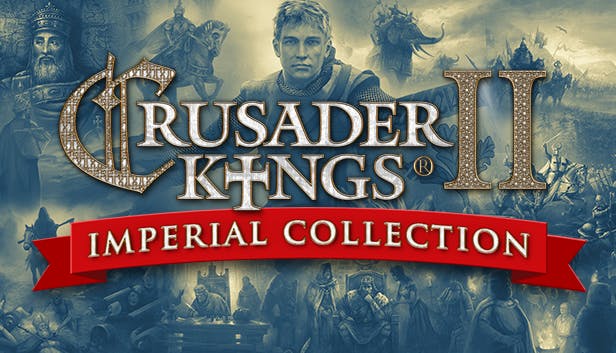| Commands |
Description |
| add_artifact |
- This trick allows you to match the artifact with the specified artifact ID to the specified character.
- If you don’t specify a character ID (only the artifact), the artifact will be added to your character.
|
| add_diplomacy |
This command adds the specified amount of diplomacy to the character with the specified ID.Adding a negative value will remove diplomacy.
Specify your own character ID to add or remove diplomacy from the character you are playing as. |
| add_friend |
This command makes the two specified characters friends with each other. |
| add_intrigue |
Adds the specified amount of intrigue to the character with the specified ID. |
| add_learning |
This command adds the specified amount of training to the character with the specified ID. |
| add_lover |
A command that makes the two specified characters love each other. |
| add_martial |
- This command adds the specified amount of martial to the character with the specified ID.
- Remember that you have to specify a negative amount to remove martial.
- Also, if you enter your own character ID to add or remove martial from the character you are playing with.
|
| add_modifier |
With this command you will be able to add the specified modifier to a character for a specific period of time (in days). |
| add_offmap_currency |
- With this command you will be able to give the specified amount of currency for the power outside the specified map.
- Specify a negative amount to remove the coin.
|
| add_rival |
- Will make the two specified characters become rivals.
- Remember that if you don’t specify a second character ID, the character you are playing as will become a rival of the specified character.
|
| add_stewardship |
- This command adds the specified amount of stewardship to the character with the specified ID.
- If you want to remove the value, just add a negative value.
- Specify your own character id to add or remove the stewardship of the character you are playing as.
|
| add_trait |
- With this command you can add the trait with the specified ID to the character with the specified ID.
- If you don’t specify a character ID, the trait will be added to the character you are playing as.
|
| age |
- This is one of the Crusader Kings 2 Console Commands more practical if you want to extend the duration of your character in power since with it you can change his age at will.
- In addition, you can modify the age of any character you choose.
|
| allow_laws |
With this Crusader Kings 2 cheat you can have total control of the legal power of the game. |
| banish |
This command banishes the character with the specified ID. |
| capital |
Changes the capital of your kingdom to the province with the specified ID. |
| cash |
One of the Crusader Kings 2 Console Commands most used in the game since with it you can add the specific amount of gold or wealth you need as many times as you want. |
| character_stats |
This command prints a collection of statistics about the characters in the game to the console. |
| charinfo |
- Enables and disables (toggles) the display of debugging information shown in the character, title, and event tooltip.
- Debug information includes character IDs, ethnicities, AI stages, and more.
|
| claim |
Add a claim to the title with the specified ID for a character, or for your own character (if you don’t specify a character ID ). |
| clear |
Clears all messages from the console (so the console is empty, as if it had just been opened). |
| clr_char_flag |
This trick will allow you to remove the specified character indicator. |
| clr_flag |
This command clears the specified flag. |
| clr_focus |
- This command clears the focus of the character with the specified ID.
- If you don’t specify a character ID, the focus of the character you are playing will be cleared.
|
| clr_moved_capital |
- This command clears the ‘capital moved flag’ that your character receives after moving your capital.
- This action will allow you to move your capital again.
|
| clr_prov_flag |
This command deletes the specified province flag. |
| coalition |
- Will cause the first specified character to start a coalition against the second specified character.
- If there is already a coalition between the two characters, the coalition will be terminated.
|
| council_positions |
By using this cheat you will be able to see the AI score of each position in the council for the specified character or title. |
| cuckoo |
- This command will make one character permeate another character, but the parent will be unknown.
- The first character ID you specify is the mother’s character ID, the second character ID is the father’s ID.
|
| culture |
This command sets the culture of a character to the specified culture. |
| de_jure_counties |
Change map mode to de jure county map mode. |
| debug_crash |
Will block your client (literally). It is not recommended that you run this command. |
| debug_dumpevents |
This command prints a list of all events in a file called dump_events.csv (located in the main directory of the game). |
| debug_events |
- This command enables event debugging.
- Use it with caution as the only way to turn off its effects is to restart the game.
|
| debug_mode |
- This command toggles on / off the display of debugging information that is shown in the character, title, and event tooltip.
- Debug information includes character IDs, ethnicities, AI stages, and more.
|
| debug_nomen |
- Alternately enable and disable nomen mode.
- When nomen mode is enabled, the AI will automatically reject any diplomatic offer you send them.
|
| debug_triggerassert |
Causes the game to throw an assertion. |
| debug_yesmen |
- Command that enables and disables yesmen mode.
- With that you can make the AI accept any diplomatic offer that you send them automatically.
|
| decadence |
Sets the decay of your realm to the specified number (0-100%). |
| decision |
- This order causes the specified character to execute the decision with the specified ID.
- Note that if you don’t specify a character ID, the character you are playing as will execute the decision.
|
| destroy_artifact |
- Removes the artifact with the specified artifact ID from the described character.
- If you don’t specify a character ID, the artifact will be removed from its own character.
|
| destroy_settlement |
Destroy the settlement with the specified ID. |
| die |
- This command will cause your current character to die a natural death.
- Which will allow you to start playing with a new avatar.
|
| discover_plots |
With this trick you will be able to activate and deactivate the automatic discovery of new plots whenever you want. |
| dynasty_stats |
A collection of statistics on dynasties is printed on the console.game. |
| enable_ambition |
Allows the character with the specified ID to cancel her existing ambition and establish a new one. |
| enforce_peace |
- This command enables the peace enforcement mechanic in your kingdom.
- Please note that you may need to restart your game to disable the effect of this command.
|
| event |
- Run the event with the specified event ID.
- Optionally, you can specify a character ID, or a province ID, on which you want to run the event.
|
| eventinfo |
- He will show on the console the number of events that are running in your game.
- It should be noted that this is one of the Crusader Kings 2 Console Commands that can block the game.
|
| please_get |
- This command grants a favor to your character from the character with the specified ID.
- In other words, someone owes you a favor.
|
| please_grant |
- This command grants a favor from your character to the character with the specified ID.
- In other words, you owe someone a favor.
|
| flip_mapmodes |
Toggles the change of map modes on and off. With this setting enabled, at the beginning of each new day, the map mode will change to the next. |
| fow |
- This cheat will allow you to add or remove a fog of war effect to the province you specify.
- If you don’t add an ID, it will be scattered throughout the map.
|
| fullscreen |
With this trick you will be able to toggle the game’s full screen mode. |
| game_paused |
- Sets the game’s pause state: true paused and false without pause.
- Note that if you do not specify true or false as an argument, the pause state will be toggled.
|
| game_speed |
With this command you can set the speed at which time passes in the game (a number between 0 and 4, where 0 the slowest). |
| get_all_artifacts |
- Add all game artifacts to the character with the specified ID.
- If you don’t specify a character ID, the artifacts will be added to your own character.
|
| get_offmap_holder |
Prints the name and character ID of the character in control of the specified off-map holder to the console. |
| gfx_culture |
With it you can establish the ethnic origin (it is fromcir, GFX culture) of the specified character, this changes how they look in his portrait. |
| give_birth |
- This command forces the character with the specified ID to give birth.
- Keep in mind that this trick doesn’t make her in status, so make sure you find an ID that is pregnant.
|
| give_title |
- This command gives the title with the specified ID to the character with the specified character ID.
- You must specify your own character ID if you want to change your own character’s title.
|
| guibounds |
This trick will give you access to the GUI limit debugging menu. |
| hello |
- With it you can open the character screen for the character with the specified ID.
- You can open a title screen with this command by specifying a title screen ID.
|
| help |
Here you will be able to print a list of all in-game console commands on the console, or if you specify a command as an argument (for example, ‘help max_tech’), the help for that specific command will be printed on the console. |
| helplog |
Prints a list of all console commands in the game.log file. |
| imprison |
- With this cheat you can send the first specified character to jail and make the second specified character the one who puts him in jail.
- Note that in the case of not specifying a second character ID, your character will be the jailer.
|
| infamy |
- Add the specified amount of infamy to your character’s infamy level (max. 100%).
- Infamy is also known and displayed as ‘Threat’ in the game.
- Specify a negative number to reduce infamy.
|
| join_society |
This command makes your character join the society with the specified ID. |
| kill |
Kill the character with the specified ID. |
| kill_offmap_dynasty |
This command kills the ruler and dynasty of power outside the specified map and then spawns a dynasty and ruler. |
| kill_offmap_ruler |
This command kills the power rule outside the specified map. |
| leave_society |
Causes your character to leave society with the specified ID. |
| liege_enforce_peace |
Enable the enforce peace mechanic on your lord’s kingdom, note that you may need to restart the game to disable the effect of thiscommand. |
| manpower |
- Add the specified amount of nomadic labor to your kingdom.
- Consider that the first thing you have to do is become a nomadic character.
- If you don’t specify a quantity, 5,000 labor will be added.
- Specify a negative amount to eliminate labor.
|
| marry_anyone |
With this trick, you can activate the ability to marry anyone in the game as many times as you want (restrictions no longer apply). |
| max_tech |
- This command advances all technology to its maximum level in the province with the specified ID.
- If you do not specify a province ID, the technology will be maximized in all provinces.
|
| morehumans |
Add the specified number of humans to your realm. |
| murder |
- Assassinate a specific character.
- The order in which you increase the IDs will determine the role of each one where the first will be the murderer and the second will become the target or victim.
|
| neg_diplo |
You will be able to activate your ability to send diplomatic messages to other kingdoms, even if they will be rejected. |
| neg_opinion |
- Returns a negative opinion of the first specified character towards the second specified character (that is, character 1 hates character 2).
- Note that there is no command to add opinions, so the effects of this command cannot be easily undone.
|
| nextsong |
Skip to the next song in the game’s soundtrack. |
| nickname |
- It is used to give the nickname with the specified ID to the character described.
- If you don’t detail a character, your character will be given the nickname.
|
| noai |
- With this command you can activate all the AI.
- With AI turned off, all characters, mechanics, etc. that are normally controlled by it will stop working.
|
| numcoas |
Print to console how many coats of arms have been used. |
| I watched |
- Enable observer mode, where you don’t play a character at all, and the AI will control the game.
- You can take partial control of a character by holding down the CTRL key and clicking on him. Use the play command to resume playback.
|
| outbreak |
Starts a disease outbreak with the specified ID in a random province. |
| piety |
- Add the specified amount of mercy to your character.
- If you don’t specify an amount, 5,000 piety will be added.
- Specify a negative amount to remove godliness.
|
| play |
- This command will make you play as the character with the specified ID.
- Note that using this cheat resets your character’s chronicle when you use it.
|
| plots_known |
´You can activate the knowledge of all the frames in the game. |
| pollinate |
- This command will make one character permeate another character.
- It should be noted that the order in which you write the ID of each one will determine the role they occupy in the process.
- The first will be the mother and the second will be the father.
|
| population |
- With this trick you can add the settlers you want to your kingdom as long as you stay as a nomadic character.
- It should be noted that if you do not specify an amount, 5,000 villagers will be added by default when using this command.
|
| prestige |
- Useful to increase or eliminate the prestige of your character.
- Like many other Crusader Kings 2 Console Commands , if you don’t add any value, the amount of 5,000 points will be awarded by default.
- If you want to become a tyrant and remove all prestige, just insert a negative value.
|
| print_ai_events |
This command saves a list of all AI events in a file called ai_events.csv, which is located in the main game folder. |
| print_player_events |
Activating it saves a list of all player events in a file called player_events.csv, which is located in the main game folder. |
| province_religion |
- Activated is used to change the religion of the province you want.
- If you don’t add her ID, it will affect the entire realm.
|
| quickbuild |
This is one of the Crusader kings tricks 2 most used since with it you will be able to activate and deactivate the “fast construction” ability. Which makes all the buildings and projects completed in a single day. |
| real_fathers |
- With this command you will be able to modify your ancestry in the genealogical tree that is shown in the game,
- That is, you will have the opportunity to change the identity of your character’s parents.
|
| recalc_council |
- This cheat makes the game calculate the position of each council member before society.
- It should be noted that this is something that happens automatically from time to time. However, using this Crusader kings 2 trick you can make it update whenever you want and faster.
|
| recalc_succ |
- With this trick you can determine who will be the heir of each character you choose.
- If you don’t specify an ID, the command will act on your own character.
|
| refresh_portraits |
With it you can make the images of the portraits of all the characters that you have modified are updated. |
| religion |
- With this gadget you can change the religion of the character you choose.
- To use it you must add the specific character ID, the command will act on your own character.
- It should be noted that you must make sure that it is a character that remains within your kingdom since if you make a wrong identification and add a member that is not under your control, the game will end automatically.
|
| reload |
Used to reload the specified file. |
| reloadevents |
- This command reloads all events into the event database.
- This is especially useful for applying the changes you have made to events without having to restart the game.
|
| reloadfx |
Reloads the specified graphics shader. |
| reloadgovernmentflavor |
Increase the government database. |
| reloadinterface |
This command reloads the game interface. |
| reloadloc |
With this trick you will be able to increase the files of the language of the game. |
| reloadpositions |
This instruction reloads the database of council positions. |
| reloadtexture |
With it you can reload the specified texture. |
| remove_friend |
- A practical trick if you want to create conflict as it will cause two characters to stop being friends with each other.
- It should be noted that if the IDs are not specified, the effect of the cheat will be exerted on your character and with whom you have the greatest friendship in the game.
|
| remove_modifier |
This command removes the specified modifier from a character. |
| remove_rival |
- With this authority you can end the rivalry between the two specified characters.
- You need to specify a second character ID, to end your own hero’s rivalry with the specified character.
|
| remove_trait |
This command removes the developed trait of the character with the specified ID. |
| revolt |
- Using this cheat will cause a revolt to start in the province you specify.
- Be very careful as if you don’t specify an ID within your realm, the effect will apply to the entire territory you control.
|
| run |
This command executes the script / commands in the specified text file. |
| score |
- This could be one of the most practical Crusader Kings 2 Console Commands in the entire game as it allows you to add the score you want to your game.
- On the other hand, if you don’t enter a specific value, the amount of 5,000 points will be added by default.
|
| secret_religion |
Sets the secret religion of the character described in the specified religion. |
| set_char_flag |
With this order you can set the specified character indicator (to true). |
| set_flag |
This faction sets the specified flag. |
| set_government |
- Useful to change the governance type of the character with the specified ID.
- Keep in mind that you should be careful when entering the ID as if you make a mistake and add a character outside your kingdom, the game will be over.
|
| set_offmap_policy |
This government sets the politics of power off the map specified in the specified strategy. |
| set_offmap_status |
This command sets the state of the specified off-map power to the described state. |
| set_prov_flag |
Sets the flag of the specified province. |
| set_society_grandmaster |
- This command establishes the grand master of your current society on the character with the specified ID.
- If you want your character to be the grandmaster, do not specify any type of identification. However, you will need to be a member of a society for this command to work.
|
| show_all_societies |
With this trick you will be able to activate or deactivate the option of displaying all companies in the society view. |
| society_currency |
- Activating this command grants your character the specified amount of currency for the society he is currently in.
- If you don’t specify an amount, 5,000 will be added by default.
|
| society_rank_down |
This command ranks your character in her society by the specified number of ranks. |
| society_rank_up |
With it you can classify your character in her society according to the specified number of ranks. |
| spawn_disease |
Start a disease outbreak with the specified ID in a desired province. |
| spawnactor |
- This cheat causes an actor to be spawned in a specific province.
- Likewise, you can specify an animation and a title for the actor to play.
|
| succ |
Activating it will allow you to change the heir of your character when he dies. |
| techpoints |
This command adds 1,000 tech points for each type to your character. |
| testevent |
- Use it if you want to know the results of the event you are organizing.
- For these cases there is this command that will run a kind of simulation of said event so that you can visualize the impact it will have when activating it.
|
| titleowner |
- This command has two uses. If you specify only one title ID, the command will print to comfort the current holder of that title.
- If you specify a title ID and character ID, the specified character will become the title headline.
|
| usurp |
Instruction that makes the specified character forcibly take on the title developed by itself. |
| validate_cultural_names |
With this trick you can make the game validate the names of cultural titles. |
| validate_government |
- If you want the game to validate the government of any character, you just have to activate this cheat and specify the ID of the character you want to be the ruler.
- It should be noted that if you do not enter any type of identification, the game will validate the government of your own character.
|
| validate_laws |
- With this command you can make all the laws and regulations of the main property of your character valid.
- Likewise, you can validate that of any other character as long as it belongs to your kingdom.
|
| validate_lieges |
Use it to validate the rights of the title with the specified ID. |
| version |
Print your game version to the console. |
| window |
This command opens or closes the specified GUI. |
| wipe_achievements |
- This command clears and resets all your current CK2 Steam achievements.
- You cannot undo the effectof this command.
- Only recommended if you want to collect Steam Achievements from scratch again.
|
| yesman |
- Alternately enable and disable yesman mode.
- In yesman mode, the AI will accept all diplomatic offers you make.
|