Set better unicode faces using registry on Linux
What is that?
For example you can set text to emojis
Setting faces
Run
WINEPREFIX=~/.steam/steam/steamapps/compatdata/2881650/pfx regedit
(2881650 is steam id for Custom Warning)
If you see window like this just press cancel
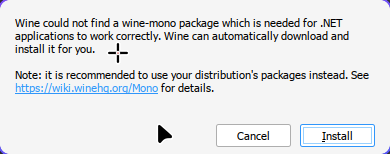
Now Wine Registry Editor should popup
Navigate to HKEY_CURRENT_USER\SOFTWARE\Landfall Games\Content Warning
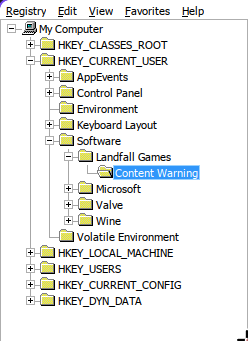
Here you will see FaceText_h3883740665
(If you don’t see that you should edit face in game at least once)
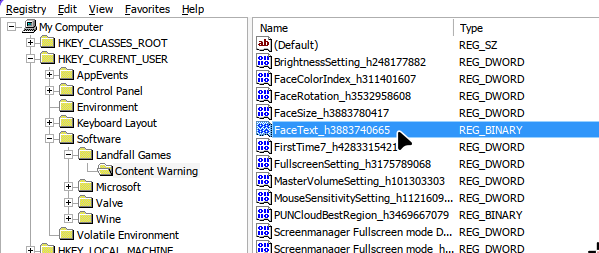
Double click it and window like this should popup
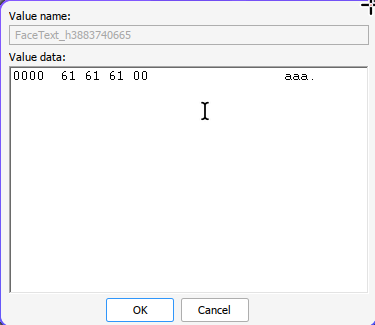
Here you just can input hex values of ASCII symbols you are interested to set.
You can just google that hex values or use any character code finders online
For example to set text to “xd” you can just set that to
78 64 00
Thanks to Do6PblH9_HuKuTu4 for their excellent guide; all credit belongs to their effort. If this guide helps you, please support and rate it here. Enjoy the game.
Related Posts:
- Content Warning: Best Mods (Download and Installation)
- Content Warning: How to Save Videos on Steam Deck
- Content Warning: Save for Sixth Quota
- Content Warning: Saved Recordings Guide
- Content Warning: How to Find Lost Footage
