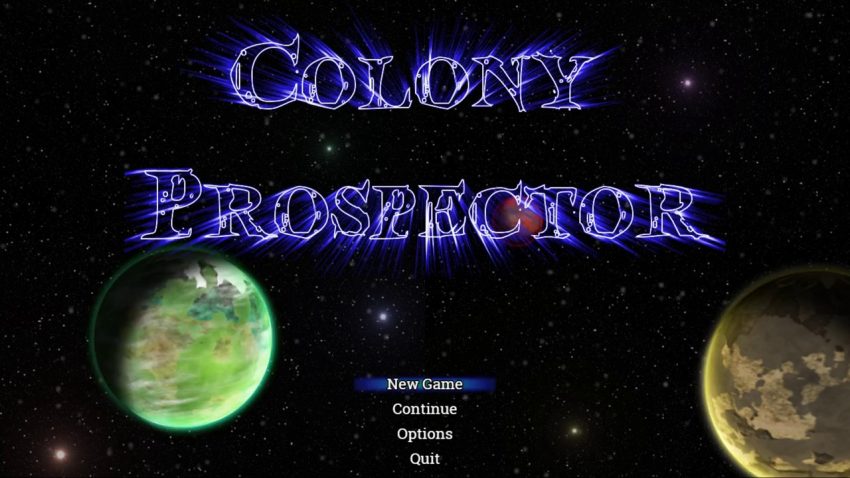Here is a starting guide I created on how to play Colony Prospector. I will try to add as much details as I can to help you start and get further in the game.
Starting a new game with hints
New Game (When starting or restarting a new game)
Continue (continue a game in progress)
Options (Always Dash (?), Command Remember, Sound options)
Quit (Well,…says it all!)
When starting a new game, you have two options for saving the game.
–Ironman Mode
The game autosaves after important decision, which means when creating a colony, or winning a fight, mostly. If you get shot and die, you have to start a new game.
–Multiple Save Mode
You can save the game each time you get back to Earth, and if you die, you can load back one of your saved game.
–Play Tutorial or Skip Tutorial
Here, again, 2 options: Play or Skip
The tutorial is very basic and explains only how to create your first colony, with arrows. Since I’ve played it only once at the start, I can only tell you that it helps you on what and where to click to establish your first colony.
Hint: After you know the basics, it’s best that you restart skipping the Tutorial or else the Arrow will follow you throughout the game.
Let us look at the panel and learn about the different functions and parts of the ship.
On top there is a rectangle where all the infos appear.
Right of this is your money (45000), which will grow as you terraform planets, win fights receive rewards for successful colonizing, sell Items and get bonuses from Earth.
A bit lower, still at right of the screen, you can see your shields, which will also get stronger from time to time, when you win fights, by purchase, or receiving booster packs as rewards.
At the left of the screen, you have your ship’s light green icon (another icon will add as soon as you arrive on a planet to terraform), from which you can watch the status of each section.
When attacked and shields (right of screen) gone to 0, these are the sections that will be randomly damaged.
–Engines___ Health % (As you fly from planet to planet, this will gradually lower, so you will have to keep an eye on this if you do not want to get stranded, mostly when attacked).
–Hull_______ ” ” % If this gets to 0, you’re dead, man!
–Engineering ” ” % As this gets lower, you will have problems creating objects which I will explain later.
–Drone Launcher % Let this one go too low and you won’t be able to send pods.
–Pod Launcher % Same for this section, but for terraformation items.
–Laser Battery % I think you know what will happen if this one gets to 0… No attack power!
Lower of this, you can see how many pods you currently have in your stock,
The Maximum pods you can carry, (which will grow higher as soon as you succeed in some planet terraforming, as with the other abilities down below),
Your Hacking Speed
Your Laser Strength
Down below, at right, you can see the mission board (Current Objectives) which you want to watch often to go further and unlock other colony types.
Establish a Viable Colony
Establish a Colony
At first, you only have Standard colonies but have a look sometimes on this panel and click on the triple stack icon (purple), which will bring you to the things to do in order to unlock those other missions. Upon entering you will find:
Welcome to the Quest log!
–In progress, shows your current mission
–Completed, all the finished missions
From there, you can read on what you have to do to finish a mission, what you get as rewards and what will be your next one. They are in order as you see here, but as soon as you accomplish a Biofare or Faraday, which you can get as an equipment or buy, the list will change.
Establish a Viable Colony_______Standard Colony. Unlocks Biochemical.
Establish a Biochemical Colony__Unlock Physics Colony
Establish a Physics Colony______Unlocks Tourism Colony
Establish a Tourism Colony______Unlocks Prison Colony
Establish a Prison Colony_______Unlocks Military Colony
Establish a Military Colony_______Unlocks Church Colony
Establish a Church Colony_______Find the 20 God Statues and other missions appear
Establish a Biofare Colony_______This you can win or buy
Establish a Faraday Colony______This one also is on sale or as a reward
Establish a Groshvwi Colony_____When you win a fight against a Groshvwi ship, you get a piece of equipment to fabricate one in engineering.
Establish AI Core Colony_____________When winning against AI Ship, you get one item to buid this.
After successful fights, it’s a good habit to go and check in your stockroom or Engineering room (explained later) for new objects
–>Click on the Earth colony.
–Purchase Claims
–Stock on Colony Pods
–Trade
–Process Log
-Exit Menu
–Purchase Claims (I will explain later on this)
–Colony Pods
Your first task would be to stock on Colony Pods. Let’s start by clicking on colony pods.
At start, you can only carry 7 pods but, as you can only choose Standard Colonies, you have enough to start making money and completing your first mission. So then, go ahead and fill up (by clicking) with 7 Standard colonies. Later, you will be able to unlock other pods, carry more and have more choice, so don’t worry for now.
–Trade
You can sell and buy all sorts of stuff with the Trade button.
–Process Log
Here, you can save your game with the Process log. You have many save slots, in case you want to save different games.
–Exit Menu Return to space.
Before you go on and search for a planet, let’s study our ship panel.
You have 3 buttons under the little center screen.
–
–Stockroom
The orange button with a mechanical arm drawn on it, down at right, is for checking how much and what are your objects in your Stockroom. Once clicked, you can see the things you have at your disposal, with a brief explanation of what each item is used for. For now, you do not have much but as you go further in the game, your stockroom will fill up with many different things purchased or received as rewards, that I’ll explain later in this guide.
–Power button (Entering Wormholes)
The center button is The Engines, for entering the wormholes, searching for a planet, and/or choosing Planet types (I’ll be discussing later about planets) when you arrive at destination, but don’t click yet since you have to Purchase Claims first.
–Engineering room
The green button at right is for mixing and creating objects, tools, pods and machines for different functions. It’s the Engineering room.
Down, at the bottom, you have 3 more buttons. These are the Options button.
–On/Off, Quit
This orange button is used to Quit the game, go to Start screen or back to Desktop.
–Sensors
By clicking on this button, you can see all the planets and planet types that exist in the universe and there is a LOT to do!
–Hacking test
Here you can test your speed at hacking. Althought it’s kind of slow, it only serves to test your ability at clicking arrows. Go ahead and try it!
As you advance in the game, your Hacking Speed will raise and you will have more time to win the race of arrows.
Purchasing Claims
Now’s the time to Purchase Claims before visiting the vast universe.
Click on Purchase Claims
Here you have a variety of Prospects, each with different difficulty rating, and various planet types and possibilities.
At right, you can see what each section can provide, in terms of chance and cost, ranging from None to V. High, plus a percentage of Habitability chance.
Each Claim have a number of prospects which will change from time to time. Choose a different section everytime you come back Home and experiment with them.
Here, I will only give you the names and the percentage each section provide. Go ahead and read on what their possibilities give you.
While playing and choosing one or the other, you will understand how and why those sections have their differences. Some have more or less Gas Giants, more or less Rock Worlds, Habitability chance, Gaia Worlds chance,
cost more or less per wormhole, etc…
I could not give you hints on what to choose since they all change from time to time and purchase after purchase. It can be, or not, profitable. It’s for you to discover…
–Home sector 10%
–The Neighbourhood 17%
–Bloater 11%
–The Lovark 24%
–Cesta de Pan 38%
–Brightfire 16%
–Vastness 25%
–Beyond Vastness 28%
–The Boneyard 4% Here you can have 10 free Prospects, which have free wormhole jumps. As your money is low on start, I recommend that you choose this one first. (Hint) Being attacked from time to time, you will have the possibility to evade and avoid fighting. Since you are low on attack and defense for now, better make it out before you get smashed!
—Hypersleep__1000 unobtainium. With this section, you can hypersleep for a year (virtual) to generate new Purchase Claims.
The number of prospects will vary and may or may not satisfy you, so you can hypersleep to have a better choice. Choose wisely since you are low on money for now.
–Exit to space.
Ok, so you have chosen a claim with a number of prospects?
You are stocked on Colony Pods?
You have 150 Surface Drones so, enough to start searching for the best planet.
Engines Button
Now’s the time to push the Engines button and enter through the wormhole.
You can choose from different types of planets, which I will describe as we go along. You get to choose between:
–Unscanned Planets (Could be any type in the list down here)
–Gas Giants (Uninhabitable but rich on gases)
–Rock Worlds (No atmosphere, but sometimes colonisable)
–Atmospheric Worlds (With atmosphere but not always adequate)
Here, I will explain the types of planets, what you can do with it and what you can encounter. Some other parameters and situations you will see and objects you need to best terraform and colonize a planet. Later, I will list the items you might need to get rid of the nasty situations like High, Low, Super, and Crushing Gravity, Hot or Cold, Venusian or Plutonian temperature and different thin or toxic atmospheres.
I will also describe what you might find when arriving on a planet. There is so much to do…
You arrived on your first planet. It might be a…
–Gas Giant, Uninhabitable.
Whatever the status, you can only send pods in search for gases. Look for the colored squares and click on one, then, send a pod. It will fly on the planet and collect gases, which will be useful later for creating objects. Choose another square and do the same until there is no more (Hint: brownish squares have unusable gases, and as such, worthless, so do not spend Surface Drones there). Slots you already scanned will show a circled star flashing.
Sometimes, there is a moon or more on the top of the screen. You can click on it and send a Drone to get some extra ressources or find a god statue, which you will need on a later mission, or even a Terraforming machine to change Gravity, Temperature or Atmosphere, that you can use right away or leave be (worthless for this type of World). There might also be a treasure box that you have to hack to open. If you miss, the box is permalocked and you cannot open it again. (Later you will also get hacking utilities to temporarily give power to your hacking process, as I explained).
As for now, ressources for the planet is unusable since it’s not colonisable but the moons sometimes give artifacts or specialist items. Watch for Laser or Process parts (which I explained sooner) that you can install right away by clicking on your stockroom and then on the Laser, Shields or Hacking Process.
As soon as you arrive on a planet, you have a new button that will appear below your ship’s green button. You can click on this one to check on the planet’s condition and then you can see the background color, which shows the status.
The Color will change according to what you apply on the surface or when an object (component or terraforming pod) is installed by Moons, Aliens, godlike or Ancient civs, or depending on your actions to do so.
Colors range from Bright Green to Dark Red. I will return on that subject later on.
–
Remember that all planets need enough Food and Water in order to succeed in colonization. Mostly, Ailments or Defects have to be fixed and repaired also to get better chances when sending a Colony Pod. Check you percentage meter at right. The higher it is, the greater the chance of success. Earth sends money rewards on certain slots and also if you win colonizing the planet. It’s called Potential Earnings. If you miss colonizing, you lose your Colony pod, the Potential Money and cannot colonize on it again. You must try your luck elsewhwere…
From here and down to the last planet type, you might find aliens that have lived there some time ago and are gone or a godlike alien that will be nice or nasty, by finding habitations; castles, houses, yards, towers. Click on every slot that has one and read on their story to get gifts, ressources, water, food, objects or bring potential money.
Always check for moons and scan them. You might find interesting or useful things, even a statue…Who knows, it could be the 20th statue for your Church Colony mission.
–Rock World
No atmosphere but sometimes still colonisable if you have enough water and food (Just enough or more) and if the habitability parameters (gravity, temperature, atmosphere) are good.
You can check on the color of the map (planet screen background), ranging from dark red to bright green. You will acquire objects and items later to fix some status.
You can always try later on another Rock planet, when you have enough items to help fix a planet.
After scanning the houses and aliens, if you have received Water and Food on Sufficient quantity at minimum, you can try to scan the rest of the planet to see if it’s possible to terraform. Hint: If you don’t get enough water from Aliens, ancient civs on slots, it’s no use scanning the other squares. Rock Worlds usually do not have water on them.
–Atmospheric World
On this world type as for the other except for Rock Worlds (no water), there are different types of situation:
There is Gravity, ranging from 0,01 to 2,00, which is Crushing.
Atmosphere: Very Thin, Thin, Slightly Thin, Very Toxic, Toxic, Slightly Toxic, Breathable.
Then, there is Temperature: Venusian, Plutonian, Hot or Cold, and Temperate.
Always try to clean and fix a planet’s bad condition as much as you can. It’s your secret to success.
More on Colonization
A perfect planet consist of Gravity of about 0,80 to 1,25, Temperate temperature and Breathable atmosphere and should be lighted in green.
You might encounter a Gaia World, which is a paradise planet and perfect all over.
Note: While a planet like this one can be perfect or not, there is also many other things that might destroy all this dream situation. Some of them are fixable, some are not: As I mentioned, a green planet is a perfect planet. But, even a perfect planet can turn to red, depending on what lays on it or is created when you click on Moons objects, Alien or Ancient civs. On times, there is objects or machines offered that, if you accept installing, might embellish, improve, decay or permanently alter a surface, rendering it uninhabitable..It’s for you to decide if you’ll take the chance to try it or leave it as it is. Note that, if a planet is perfect for colonization, sometimes it’s best to stay that way and go on with Colony installation.
Once all the slots have been scanned, you can then choose which Colony to install by clicking “Colonize”. A list of Colony Types appears and you must decide which will be the adequate one. In many situations, once you have a choice of Colonies of course, some will be ready to install right away, while some others need certain conditions to be filled in order to succeed. For example: On a Gaia World, any condition is perfect if the planet is green, as long as you have sufficent Water and Food and that the percentage of success is high (80 to 95%), although if it’s low, you can always try your luck to see if it will work…
Scan down the list and choose a Colony type. If it’s good to go, you’ll get automatically back to confirm colonization or else, it will display the condition to fulfill. Two option are offered: Colonize or Cancel… Click on what you wish… After 50 years of Hypersleep (about 6 seconds) if you accept, a text will appear confirming success or failure.
Success brings you to the the Colony image, where you must click to receive your reward and a bonus, and you can also buy some stuff there if you like. Click again on the Colony.
Each Colony has a bunch of different items to sell. Look around and choose what’s best for what you need.
If colonization fails, you cannot try again and have to leave to find another planet. You also lose your Colony and don’t win the Money reward from Earth.
Later in the game, you will be able to get items that will help you correct a bad situation, with terraformation. Items you can buy but also win with different encounters, Moons and Aliens or Ancient civilizations.
By successfully terraforming planets or winning over an enemy, you will get rewards and collect money that will help you buy equipment. Also, Ancient perished population can leave a lot of things behind which can help you fix and succeed with planets. Earth also will pay when they are interested in something that is happening on a world so please do not worry about anything for now and boldly go….
As you accomplish missions, as mentioned earlier, more different colony types will unlock and you will have a wider choice when terraforming.
You will also have more money to spend.
Always stock well on Surface Drones because you need those for scanning a planet.
Check also to replenish your Colony Pods.
Hint: Try to buy as much Engineering Kits and Shield Restorer that you can in order to repair your ship but don’t go broke! You will also encounter trade ships with which you can buy many different and useful equipment.
Eventually, with time, you will make a lot of money, learn to choose the best planets to colonize and apply the right equipment, by trial and error, finding the most fertile planets, and making the right moves. That’s how it works! Speaking of money….
There is so much to buy that it would take many more pages to explain all what each object does but when you get an piece of equipment, go to your stockroom and hover your mouse over any object without clicking, and it will display its function briefly. No rush here…just take your time and look around. Soon, you’ll know by heart what to buy and what to sell, what to use and what it does.
As an example, Shield Restorer gets your shields topped, that’s easy to remember. Engineering Kits restores your Engines, as all pieces of your ship’s equipment. Use them wisely because they’re expensive, but you can always create them in your engineering room if you have the right parts and it’s really cheap.
Since there is no limit to your stockroom, you can have hundreds of each item, thousands of them if you like.
Among the equipment, you will also find gases you collected, metals of every kind that will help to create the equipment you need, to let you save money since they cost almost nothing to fabricate. In the engineering department, you can click on whatever is lighted to create it. If you have more than one ready for creating, press the UP arrow key to choose by steps of 10, left Arrow to substract 1, right to add 1. then push the space bar twice to confirm.
As long as you have equipment in your stockroom along with metals and gases, you can create something. Sometimes it needs a Surface Drone, often Electronics or another equipment but it’s always worth it to build and so cheap, as I mentioned..
–Colored Status, reminder
Remember that when the Planet Surface status is colored Green, it is good for the planet,
Yellow means it’s a medium alert and can mostly be fixed, while Red keeps you from terraforming your planet until it’s been taken out, but some cannot be repaired or fixed (Mega Floods, Toxic Rain, Radiation status, Solar Flares, and more…)
–
You have an item for everything you need, for terraforming, for repairing and fixing the status or condition of your planet.
Surface Drones To send on a planet for scanning. Stock up on these.
Atmospheric Condenser mk.1 to mk.3 to raise the water quantity
Nuti-Meals if you need to upgrade the food rating
Engineering Kits of many strength to fix your ship
Hacking Modules to temporarily raise your hacking power
(Hot) Planetary Regulator A, (Venusian) Planetary Regulator B
(Cold) Planetary Regulator Y, (Plutonium) Planetary Regulator Z
Spore Inhibitor to take out the Mournful and Toxic Spores
Planet Stabiliser, to repair the crust and Unstable core of the planet, stop Earthquakes and more. Experiment with them to see what they can and cannot do.
Higher Function Controller is used for Hostile Apes
World Taker removes the cognitive aspects from sentient planet
Addiction Inhibitor modifies the environment to make it less addictive
G.O.D and G.O.D.S. Genetic Overhaul Device and Superior, make a planet more friendly for humans
Weapon Platform, to protect against Violent Animals and Plants (strangely, doesn’t work for Plants)
Gravity Pulser, changes the gravity to make it suitable for humans. Doesn’t work with Gas Giants Super Gravity but does work when a godlike creature changes the gravity for Super Gravity.
Mass Atomics, for destroying enemy Groshvwi or AI colony, gives ressources
Bioweapon: Death, kills everyone on a Groshvwi colony only
Bioweapon: Plenty, pollutes the water but leaves the food untouched, for Groshvwi Colony only (raises the food on the planet)
Bioweapon: Hydro, Poisons the water but leaves the food intact (raises the water on the planet)
Detoxificator, detoxicate the atmosphere.
Shields Restorer, fully restores shields
Decor: Standard Bridge This one and all the Decors is used to change the interior of your ship (skin). You receive it after you accomplished a misson.
Decor: Prison Grey
Decor: Military Green
Decor: Nano Cream
Decor: Flocked
Decor: Carpeted Red
Decor: Engraved Copper
Decor: Scald Green
Gaia Map Piece Collect 5 of them and you can create a Gaia World
Electronics Needed by Engineering for crafting
Nebulum
Mobium
Estronum
Derisiium
Halgas
Listium
X46
Copper
Iron
Aluminium
Zinc
Mercury
Latinus
-Colony Pods
AI Colony Core
Groshkvwi Colony Core
Bio-Weaponary Lab
Faraday Dome
(To be updated when finishing mission)
–Blueprints___Allows crafting for Items, components and devices (to be updated later)
Gravity Pulser Blueprint
G.O.D Blueprint
G.O.D.S Blueprint
Planet Stabiliser Blueprint
H.F.C Blueprint
Weapon Platform Blueprint
Detoxificator Blueprint
The list is not complete since I haven’t done all the missions yet but a good habit is to take a look in your Engineering Room after finishing a mission. New stuff will appear that will help you go further in the game and craft even more items.
Good luck out there and happy Terraforming!