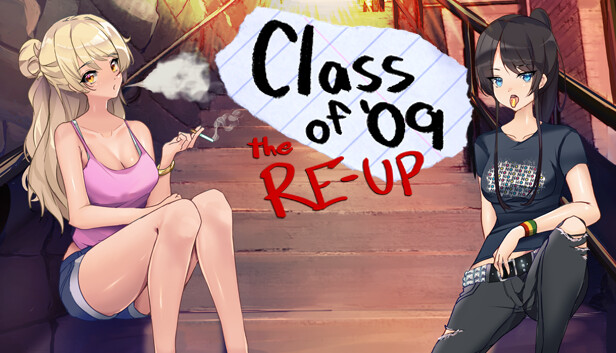Learn secret keyboard and mouse shortcuts as well as a hidden settings menu for Class of ’09.
List
Left-click, Enter
-> Advances through the game, activates menu choices, buttons, and sliders.
Space
-> Advances through the game, but does not activate choices.
Arrow Keys
-> Selects menu choices, buttons, and sliders.
Ctrl
-> Causes skipping to occur while the ctrl key is held down.
Right-click, Escape
-> Enters the game menu. When in the game menu, returns to the game.
Middle-click, H
-> Hides the text window and other transient displays.
F
-> Toggles fullscreen mode
S
-> Takes a screenshot, saving it in a file named screenshotxxxx.png, where xxxx is a serial number. Screenshots are saved in the game folder, accessible by right-clicking the game in your library, hovering over Manage, clicking Browse local files, then opening the only folder there.
Delete
-> When a save slot is selected (by hovering over it), deletes that save slot.
F1
-> Displays the menu without having to hit Escape/Mouse2 and clicking Main Menu. However, it also displays Help which displays what this guide contains. Not all of them work due to the way Class of ’09 is coded.
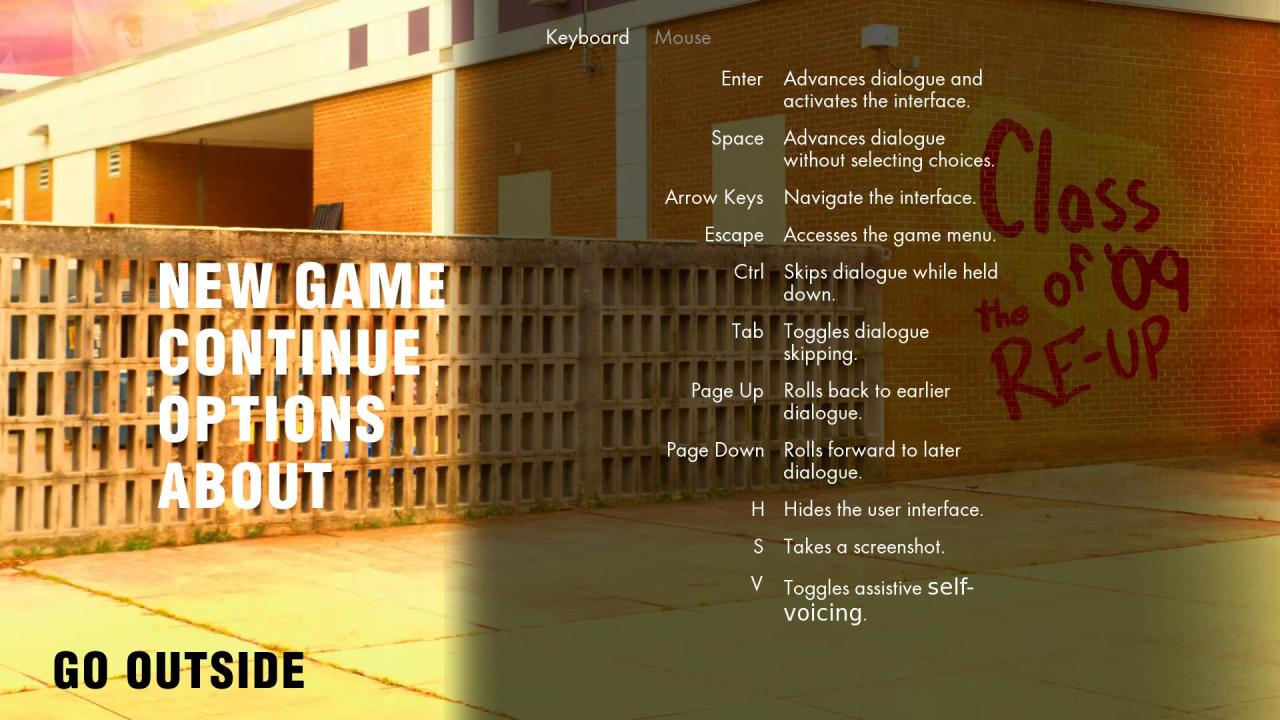 A
A
-> Accessibility menu. Some options work somewhat well, others don’t.
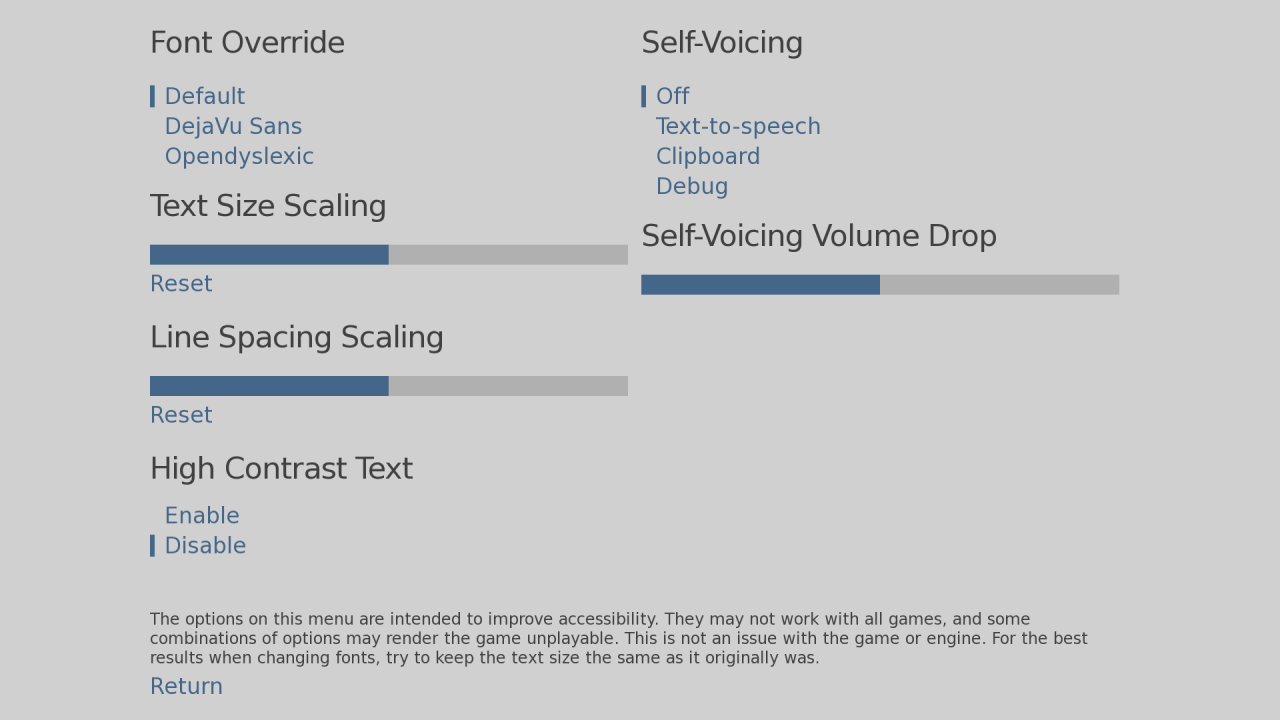
-> Advances through the game, activates menu choices, buttons, and sliders.
Space
-> Advances through the game, but does not activate choices.
Arrow Keys
-> Selects menu choices, buttons, and sliders.
Ctrl
-> Causes skipping to occur while the ctrl key is held down.
Right-click, Escape
-> Enters the game menu. When in the game menu, returns to the game.
Middle-click, H
-> Hides the text window and other transient displays.
F
-> Toggles fullscreen mode
S
-> Takes a screenshot, saving it in a file named screenshotxxxx.png, where xxxx is a serial number. Screenshots are saved in the game folder, accessible by right-clicking the game in your library, hovering over Manage, clicking Browse local files, then opening the only folder there.
Delete
-> When a save slot is selected (by hovering over it), deletes that save slot.
F1
-> Displays the menu without having to hit Escape/Mouse2 and clicking Main Menu. However, it also displays Help which displays what this guide contains. Not all of them work due to the way Class of ’09 is coded.
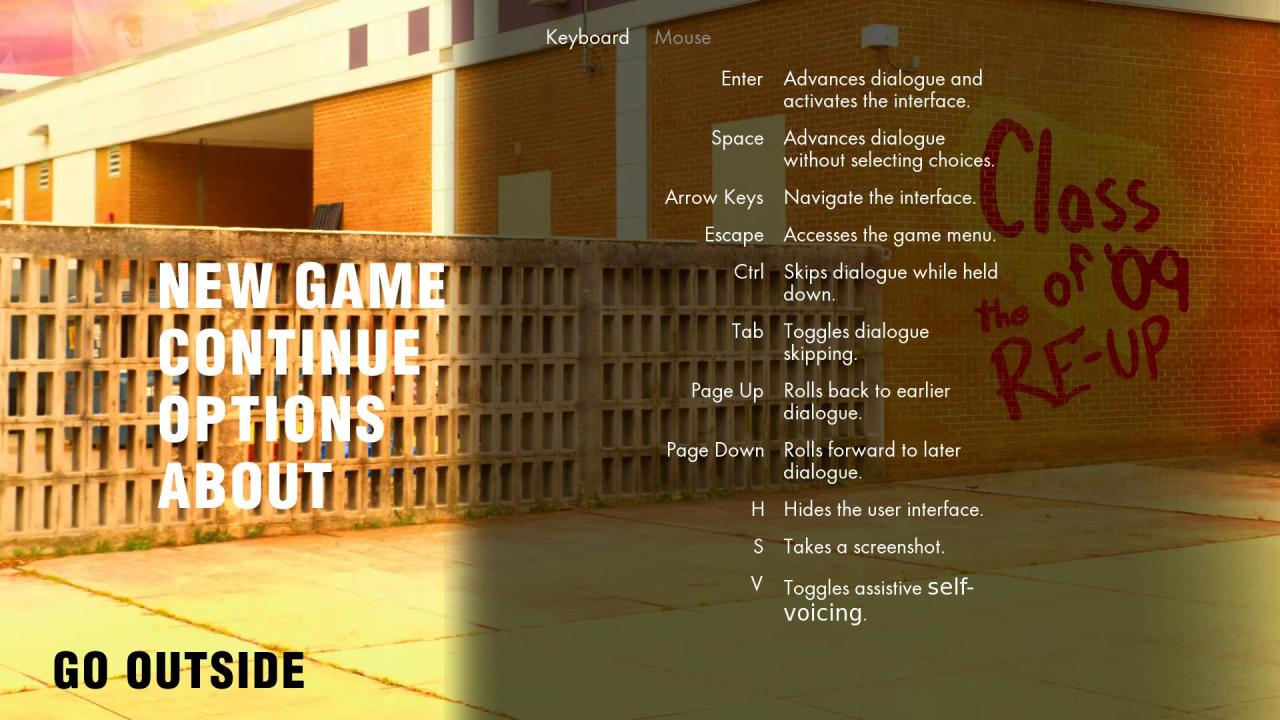 A
A-> Accessibility menu. Some options work somewhat well, others don’t.
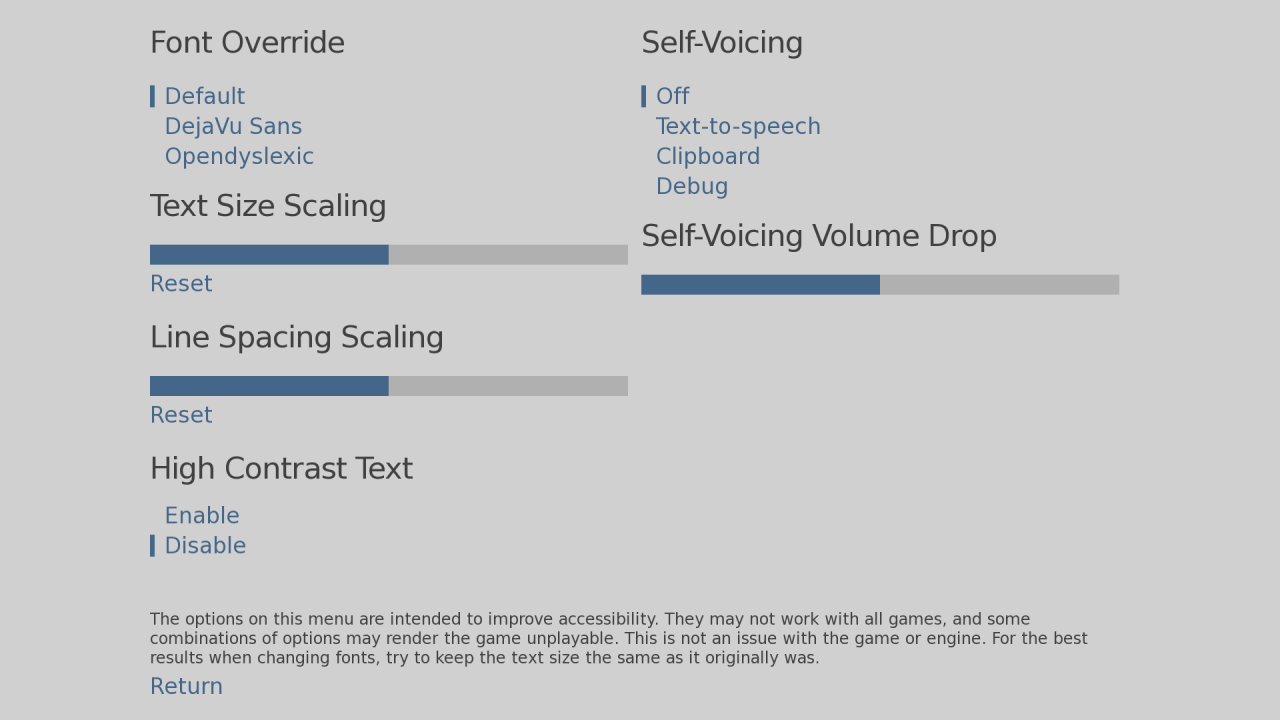
Credits
https://www.renpy.org/doc/html/keymap.html
https://www.renpy.org/wiki/renpy/Help
https://www.renpy.org/wiki/renpy/Help
The Re-Up runs in Ren’Py, an open source visual novel engine, so it wasn’t too bad to figure out.