For Cities: Skylines II players who are having those Unity Message Crashes, this guide provdes a possible workaround for it, let’s check it out
Possible workaround for Unity message crashes
After about 30 crashes within <10 gaming hours and
- updating all drivers
- validating game files
- moved game to different M.2 SSD
- adjusting DDR5 RAM speeds including XMP on/off
- different CPU core speeds
I found that “Disable Turbo” via ThrottleStop 9.6[www.techpowerup.com] seems to make Cities Skylines 2 quite stable. I am running the game for 2 hrs now without crash although noticable (but acceptable) performance decrease.
Just in case anyone wants to try a relatively simple “workaround”.
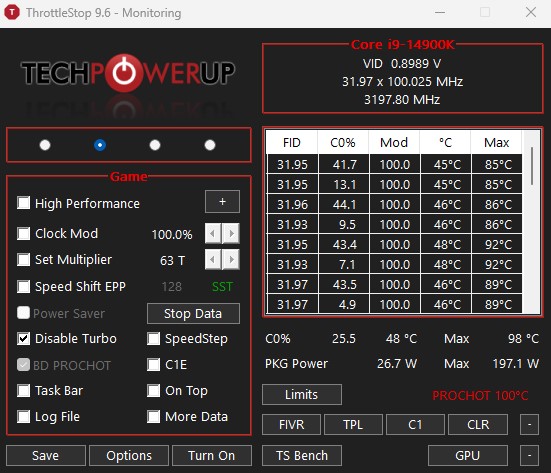
My specs:
- Intel i14900k
- Corsair i150 Elite AIO liquid cooling
- MSI Z790 Ace
- 96 GB RAM DDR5-6600
- MSI RTX 4090 Suprim
Related Posts:
- Cities: Skylines II – Activating Asset Editor Guide
- Cities: Skylines II General Tip and Tricks
- Cities: Skylines II – How to End the Moiré Patterns
- Cities: Skylines II – Best PC Settings to Boost FPS
- Cities: Skylines II – How to Download and Install Mods
