This is my now-proven method to fix your game if it will not launch. This works if you messed up the files with third-party software, and I’m sure it should work if you are launching to a fatal error every time as well. Let me know the results of this, for I’d like to improve upon this method.
Now, this can be done in 10 over-simplified steps. Here they are:
First Steps
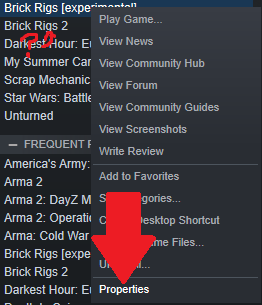
Step 1: Right click on Brick Rigs in your Steam library
Step 2: Click Properties
Locating Files
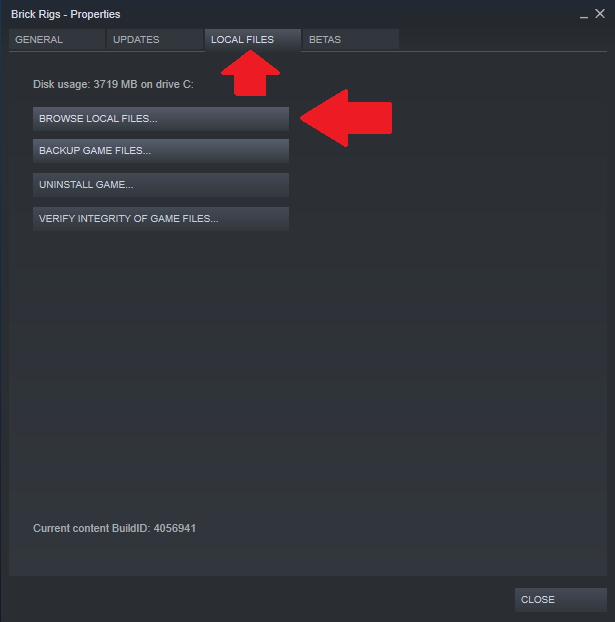
Step 3: Click on the Local Files tab
Step 4: Click Browse Local Files
Deleting Files
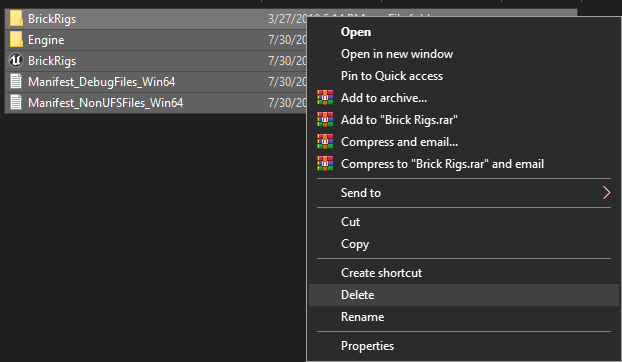
Step 5A: Delete the files that you know should not be there (AKA any files that have been replaced and or installed by third party software. If you cannot do this, see step 5C)
Step 5B: If you wish to keep your third-party software upon re-installation, then delete all files from the game folder, save for third-party software files
Step 5C: Delete all files from the game folder
Uninstalling Brick Rigs
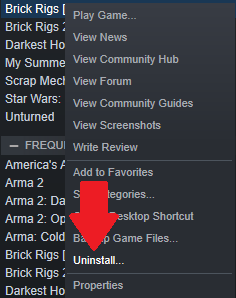
Step 6: Go back to your Steam library and right click on Brick Rigs
Step 7: Click Uninstall



I tried doing this because every time I launched the game it would open to fatal error. I did everything you said and it still doesn’t work. RIP
OMG after a week of trying new things, I eventually just updated the Graphics drivers and it now works. Thank God.