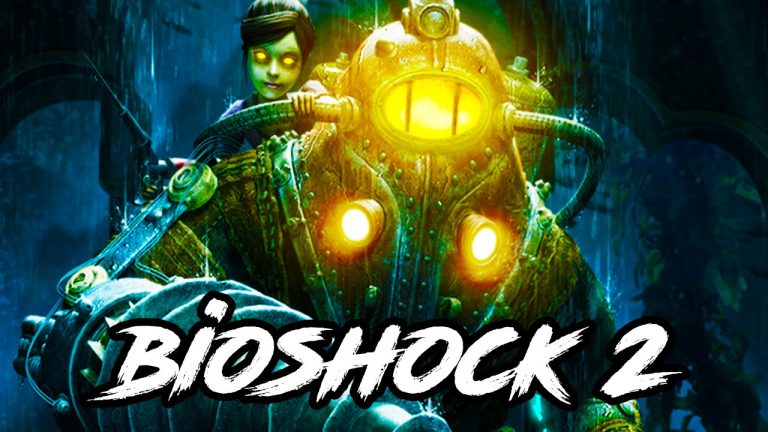An easy guide to show you how to activate / deactivate HUD. Follow the steps below: 1. First you have to find the file to edit. Go to: C:\Users\YOUR Username\AppData\Roaming\Bioshock 2. Make the backup of the Notepad. Just in case. 3. Open ”User.ini” with Notepad 4. Search for “NumPad0=”. Then add ”ToggleHud” next to it. It will look…