Battlefield 4 is now on steam and if you are always getting kicked by punkbuster, this guide was created to help you solving the problem easily, let’s check it out.
Solution
1. Download PBSetup from the official site HERE[www.evenbalance.com]
2. Unzip the file.
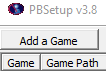 3. Execute PBSetup, click Add a Game.
3. Execute PBSetup, click Add a Game.
4. Select the game you want to play. In this case, we’ll select BF4. PBSetup should find your installation automatically, otherwise simply click on browse and select the game folder.
5. Click on Add Game. PBSetup will find the most updated version of PunkBuster for the game.
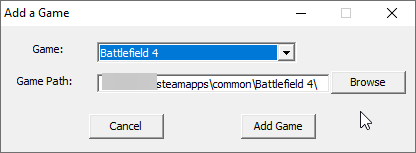
That’s all we are sharing today in Battlefield 4 How to Fix Getting Kicked by Punkbuster, if there are anything you want to add please feel free to leave a comment below and we’ll see you soon.
Credit to Infinity

o g webmaster