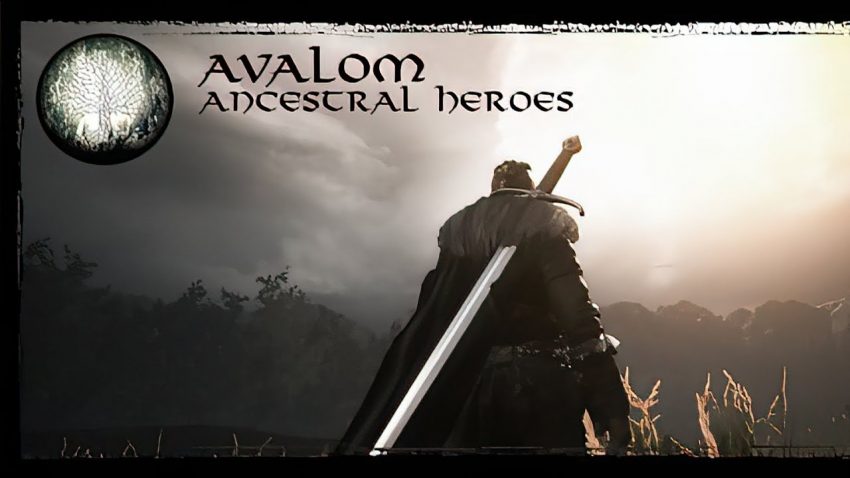For new players of Avalom: Ancestral Heroes, this is a character guide of the game, which contains interaction and combat tips, let’s check it out.
Interaction and Combat

Always use the ESC key to consult the character’s control.
The roads in the game always take you some way, but you can get landmarks to remember where each region is! But nothing prevents you from going off the route and exploring your surroundings!
1) Press key E you interact with NPC and environment;
2) Pressing R vc enters or exits combat;
3) Can only speak to NPC when out of combat and the left mouse button advances the conversation;
4) Pressing I opens the character sheet and remember to equip your items where you have the icons next to the character;
5) The same occurs when with the skills, there is a skill bar below and just click on it and go to the skill next to the character and click too. This effectively fixes it for the number button you want;
6) There are 3 combat modes: Melee, Bow and Spell, you can switch by scrolling the mouse;
7) In melee mode you can use the tab key and fix the target on the enemy;
8) In the bow or spell combat mode there are 2 crosshairs which correspond to the smallest crosshairs and for bow and the largest and where the magic will be released;
9) Some spells require you to hold and choose the location of the area that will be affected;
10) Following the equip system, you can equip potions and take them in combat by pressing the F key, you can also change potions in combat;
11) You earn points by killing monsters too when you reach 100. You can check out their tales to keep up with the progress! Everything you have from your tales when you reach 100 you get 1 evolution point;
12) You start at the heroic level and evolve to the legendary when you reach 16 points the same happens from the legendary to the epic when you reach 46 points;
13) Never forget to save your character by pressing F10;