If you are playing Atomic Heart and want to know how to disable and enable skins, this guide will show you how to do it.
Steps
From the main menu go to options.

On the far-right there’s an “Additional Content” section.
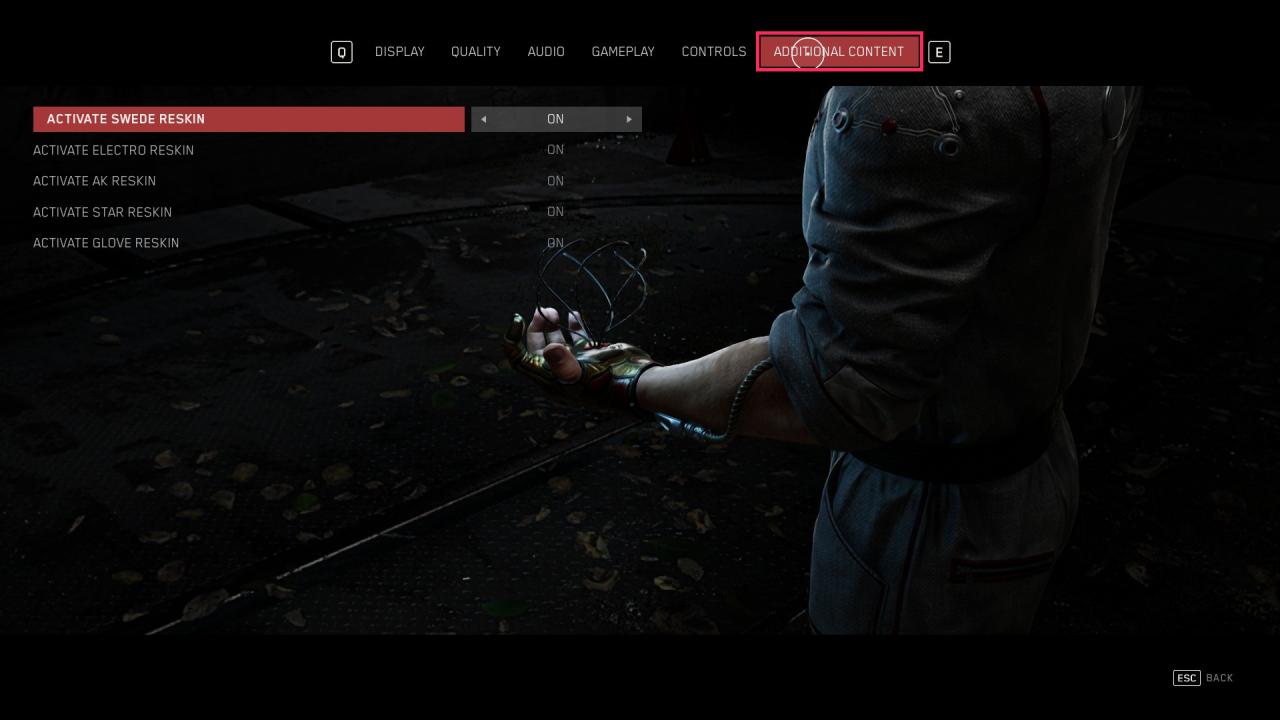
Toggle individual skins on/off as desired.
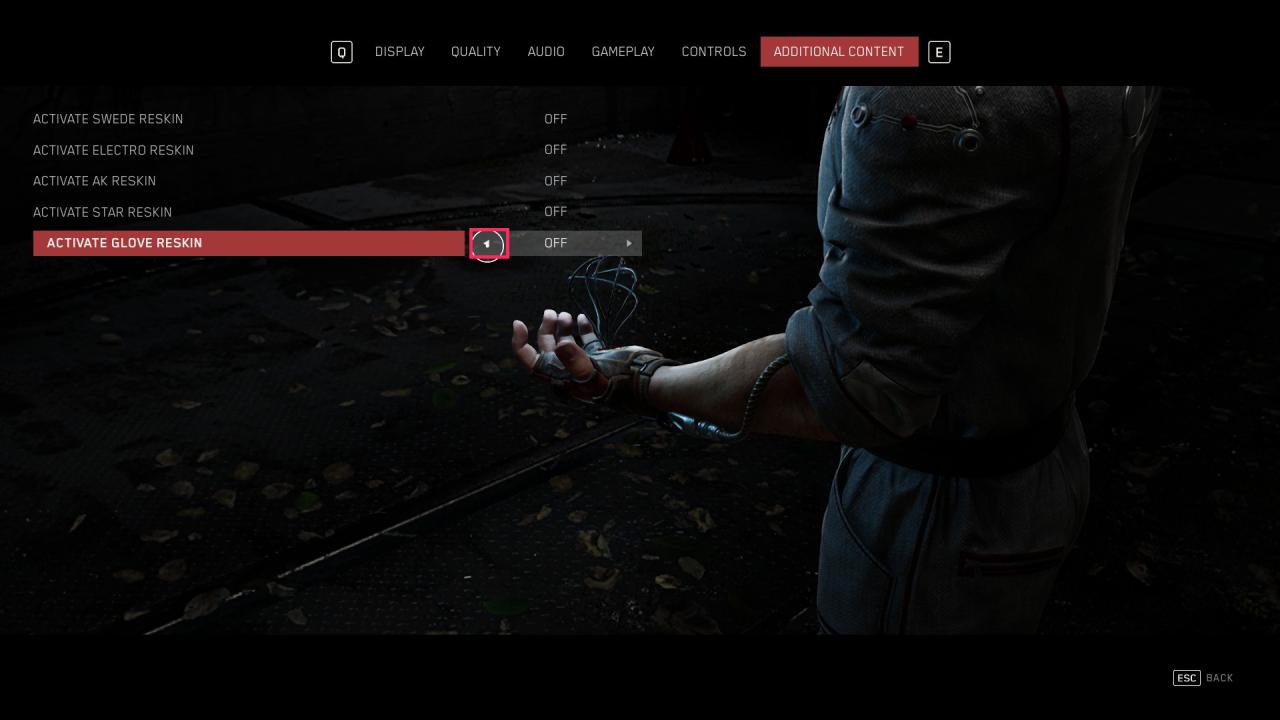
Related Posts:
- Atomic Heart How to Unlock Your FOV from 80
- Atomic Heart Uncensored Mod for Nu Pogodi Cartoon
- Atomic Heart The Last Puzzle Guide
- Atomic Heart Save: At Baba Zina’s Hut (Game Pass)
- Atomic Heart How to Prevent Enemy Respawn
