As a relatively new player to the Astrox community, i found a critical factor in my success was linked with having and maximizing life support while exploring the universe. Many players may not know and there are few guides to explain how life support works.
Note: Because this is an early access game, this guide is as of build 94a. Mechanics continue to evolve and there is at least one documented (apparent) bug that has been reported found during the writing of this guide that may change some of the formulas inside.
1.0 What is Life Support and why is it important?
2.0 Life Support Components Overview
Skills and modules provide a positive number in terms of contribution to a base life support, while environmental factors provide a negative number reducing life support. The net of each of these factors then impacts a base life support provided by the ship the pilot uses, plus bonuses.
The outcome of these calculations is expressed in the Ships Stats window as a timer counting down until Life Support goes critical.
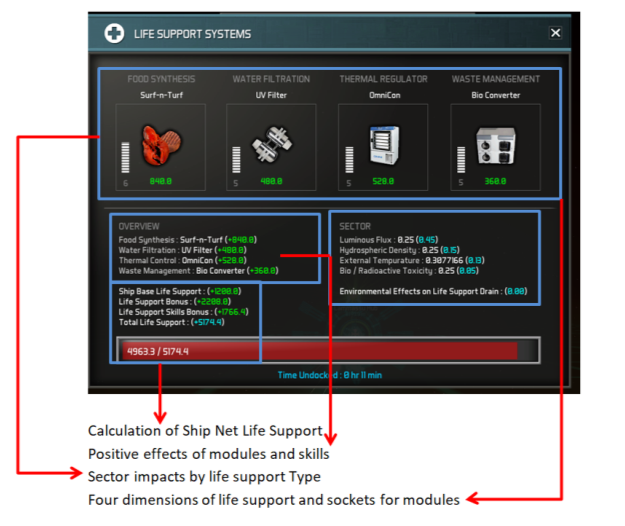
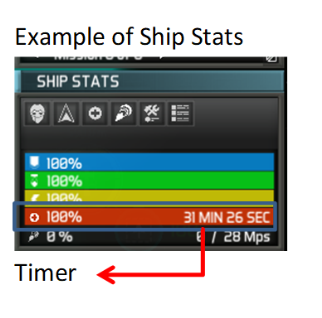
In order to understand all the numbers on this screen, they are based on 5 things:
• Base ship life support (attribute of your ship)
• Installed modules (big boxes on life support screen, specifically their bonuses)
• Trained life support skills (from universities, found at StarGypsy Warehouse)
• Environment of each sector as you traverse them
• The cycle value of life support on the Options “Extras” tab on the bottom left. Default is set to 0.6.
In addition to each life support factor (food, water, thermal, and waste), there are peer environmental dangers that reduce or overwhelm your ship systems. Here are the pairings:
• Food is paired with Luminous Flux
• Water is paired with Hydrospheric Density
• Thermal is paired with External Temperature
• Waste is paired with Bio/Radioactive Toxicity
Let’s take a real example:
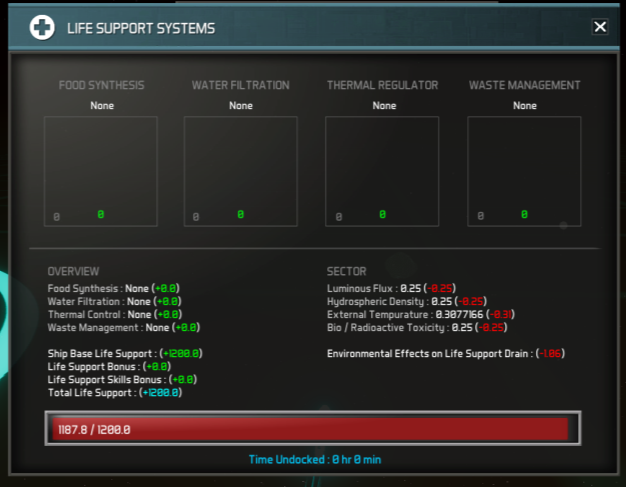
The base ship is the foundation for everything. When you install modules, their bonus is multiplied times the base life support of the ship and the bonus is listed on the left.
Your skills bonus (0-100% for up to 5 skills) multiply the total module bonus times their added percentages. Up to a maximum of 425% can be multiplied to the module bonus to provide a substantial bonus to life support. At the end, the ship base life support, the module bonus, and the skills bonus are all added together to create the total life support value, represented by the red bar.
Note: This is currently a bugged calculation, where the bonus of a skill is applied to all four modules. It is very likely in the future, that once understood, this will be changed — reducing the ship life support skill bonus substantially (about 1/3 of current value). The greater your current skill the greater the “nerf”.
On the right, the environmental peers have negative values to indicate how much they reduce your systems. The number in parentheses next them is the net. If it is blue, your systems are sufficient to counter the environment. If they are red, they are being slowly overwhelmed. The sum of any red numbers in parentheses is listed at the bottom as Environmental Effects on Life Support. This value is deducted every cycle from the red bar of Total Ship Life Support.
NOTE: If you don’t want to play with life support, there is an obscure setting that can reduce the number of cycles (basically adjust the 1.66 sec/cycle using the slider bar in the extras section of the options menu by hitting escape).

When set to 0.0, effectively there are no cycles and your Ship Stats will show No Hazard. Doubling the default of 0.6 to 1.2 effectively halves your time in space. Doubling again to 2.4 quarters your time in space. Example table:
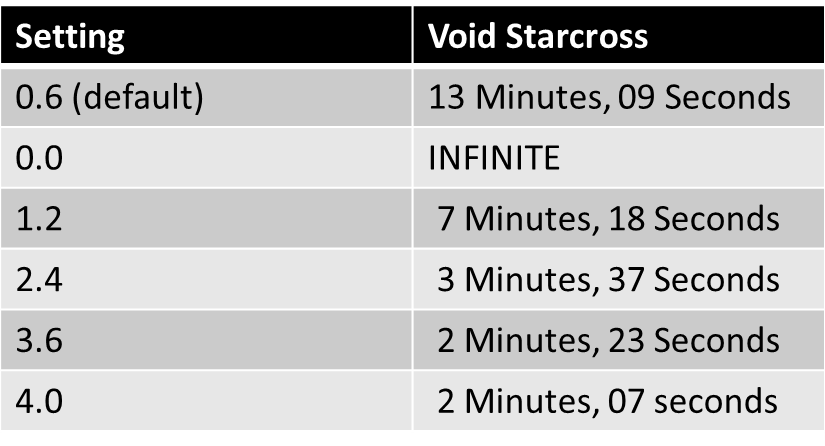
In this example the sum of all four factors on the right side (from environment is -1.06. The life support from the base ship is 1200.
When you divide 1200 by 1.06 is 1132.07 cycles where your life support is debited before hitting 0. Each tick is 1.60 seconds based on default setting in the extras menu of the options menu, meaning 1132.07 cycles is roughly 31 mins 30 seconds (1132.075 x 1.60/60= 31.32.. the difference to the real time being just rounding error/significant digits).
NOTE: Surpluses on one of the factors of life support being positive does NOT offset negatives of a different factor.
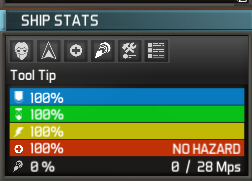
2nd NOTE: Transitioning to a new sector will recalculate the time remaining based on the current life support against the new parameters of the new system. This can either:
1) accelerate loss of life support, shortening timer
2) slow the loss of life support, lengthening timer
3) change timer to “No Hazard” when the move is to a zone where life support is fully sustained.
3rd NOTE: Zones that are No Hazard do NOT replenish your life support, only stop losing it.
Summary:
The life support mini game is basically and item hunt for modules coupled with a skill point farm. Progression extends the reach and breadth of gameplay for all the other aspects and enables the item hunt to better life support items in the less eco-friendly sectors. Because so much of the game revolves around exploration or exploitation in space (asteroids or pirates), being able to extend the duration of that is literally money in the bank.
In end game play, when life support enables travel through all released sectors, the life support mini turns to structures as a form of terraforming that allows for altering the conditions of space, and there for the durations of pilots in space. This is NOT released in the current build but on the roadmap.
3.0 Understanding the Life Support UI in game
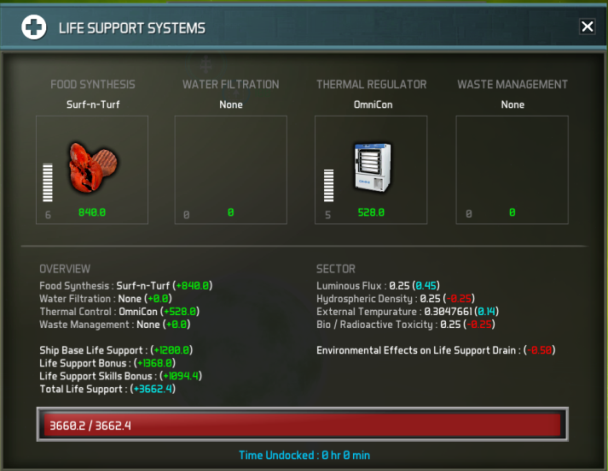
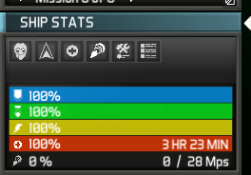
You can see that I have a surplus on luminous flux and external temperature, however the other two (both -.25) are fully represented and not mitigated in the final Environmental Effects of -.50. It makes sense that better crawfish doesn’t help with freezing water or the toilets.
In this example then, 3662.4 Total life support divided by Environmental Effects of .50 is 7324.8 cycles. If we multiply cycles by 1.60 secs per cycle, that is 12,159.16 seconds of life support. Dividing by 60 secs/min and 60 mins/hour we get 3.377 hours or roughly 3 hours 23 minutes (again rounding error being the differences).
4.0 Base Survival without Mods/Skills

The starter ship has 215 life support, and with the environment of Void Starcross life support drains at -.42. We can see that gives up just over 14 mins in space before life support goes critical.
5.0 What happens when life support goes critical?
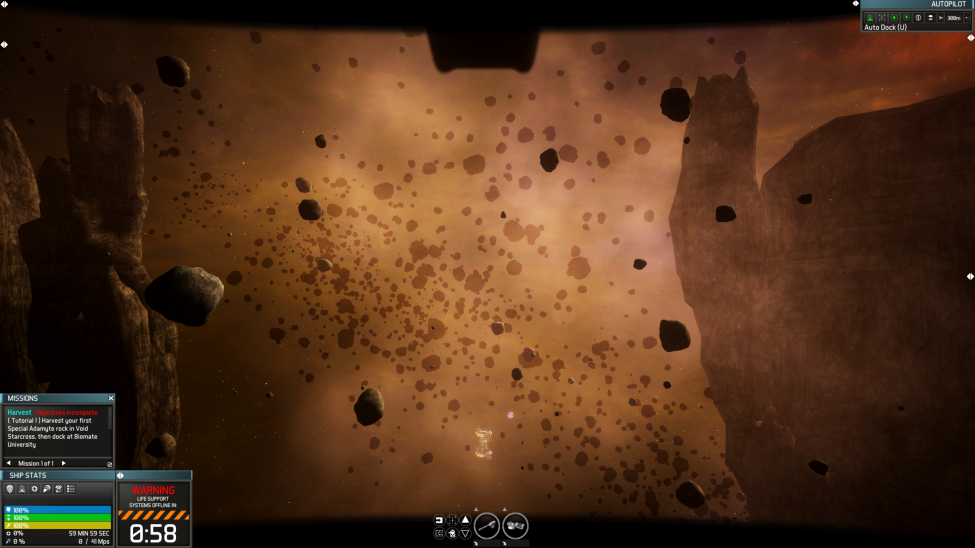
If you re-dock or get to a safer sector via a warp gate and your time is extended, the warning will appear, and the time remaining will be recalculated. If you don’t, then this screen will appear:

Option 1: Quit to Desktop. Ragequit ftw.
Option 2: Suffer a Death Penalty.
Option 3: Load a Saved Game
Option 1 and Option 3 are basically the same, depending on whether you need to punch holes in the wall. Option 1 ends the game and when you resume, the game will recover from your last saved game, where you were.
Option 2 suffers the loss of your ship and cargo and the restart of your character. The xp earned by your character, any skillpoints from achievements, and other permanent changes to your character will remain and not roll back when the save game is loaded.
6.0 Life Support Modules and locations
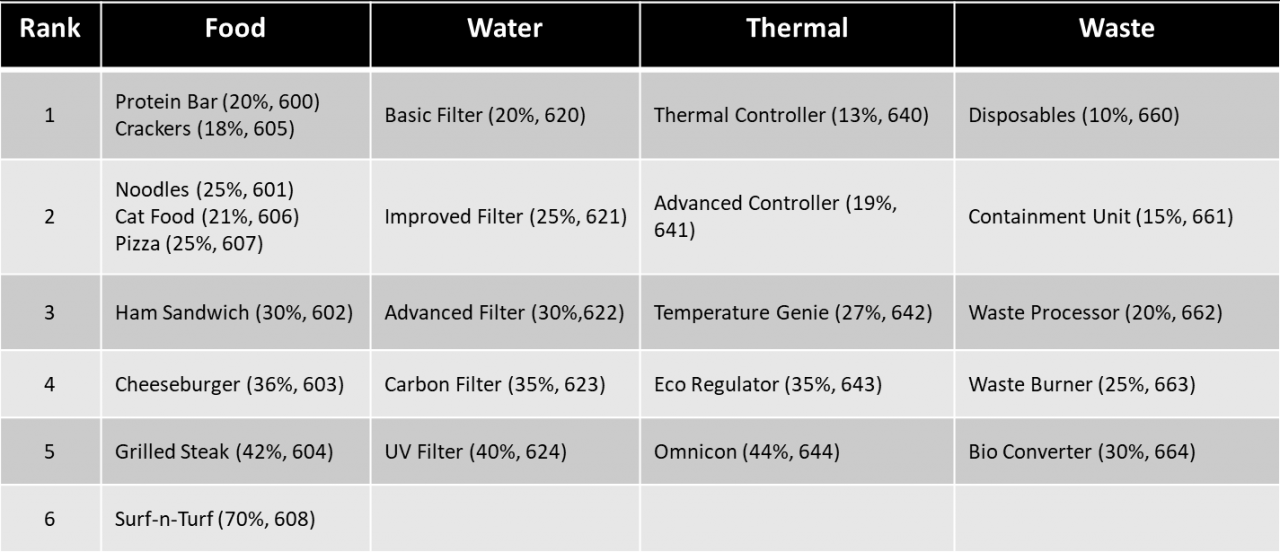
The number after the % is the item ID used to find the items in the stations in the game files (if desired).
7.0 Skills List and locations
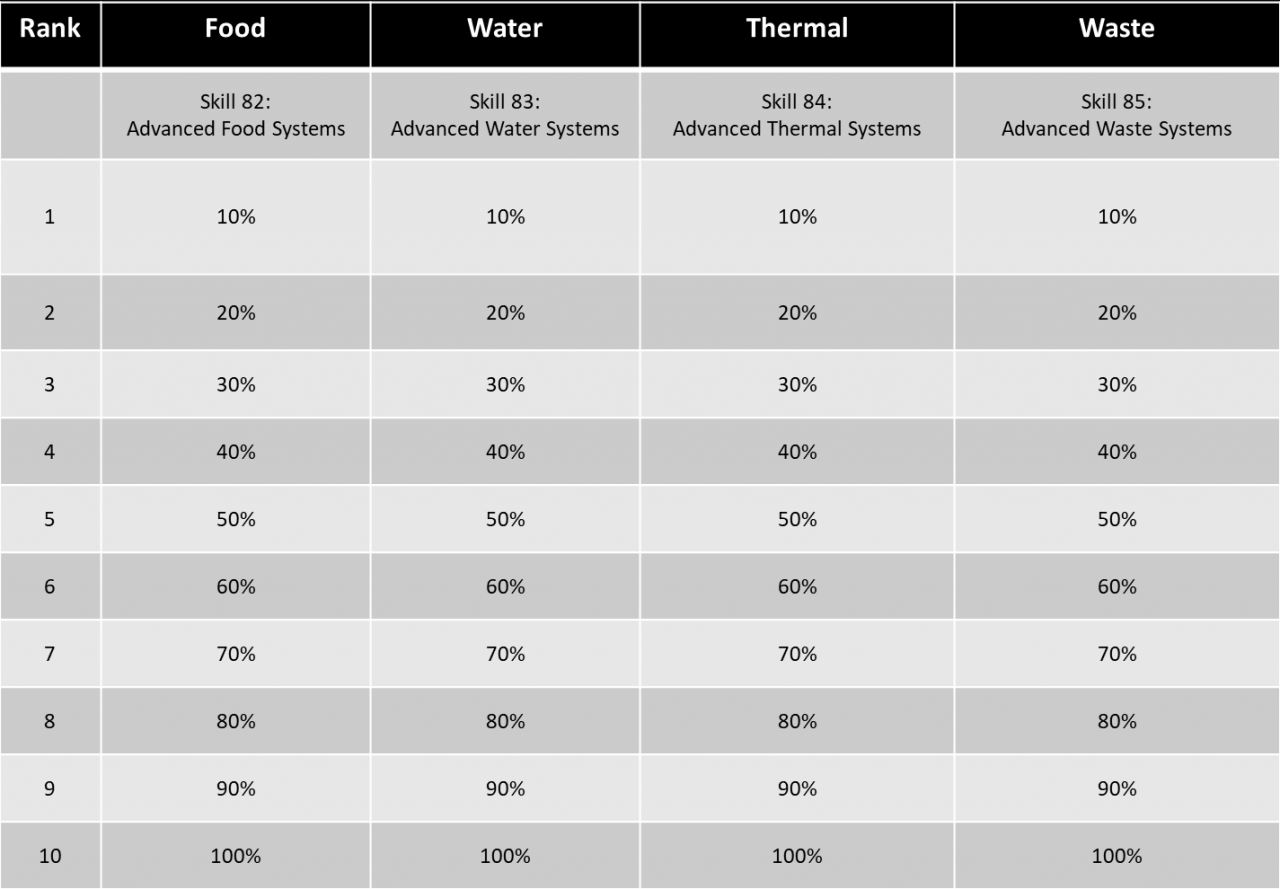
The cumulative benefit of life support from skills and modules can be seen in a before and after picture.
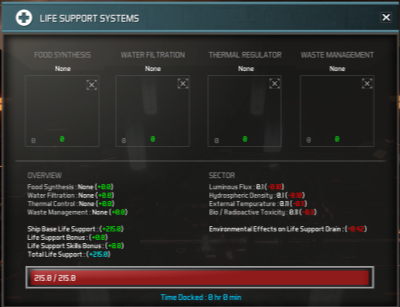

Skills and modules (starter ship) comparison increases 215 to 2291.9, or almost 1066% increase in lifesupport.
8.0 Sector Life Support conditions (without events)
9.0 Events that affect Life Support

