If you play ASTRONEER and get a infinite loading screen, this guide will show you a easy solution to fix this annoying error of astronner, let’s check it out.
Tutorial
First step:
Go to the astronner files
Go to the astronner files
– Right click the game on steam and select properties
– Go to local files and select see local files
You should see something like this
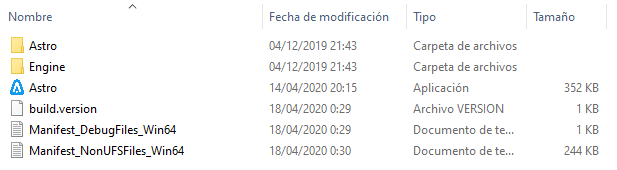
Second step:
Removing MP4s
– Go to Astro/Content/Movies and remove this 11 mp4s
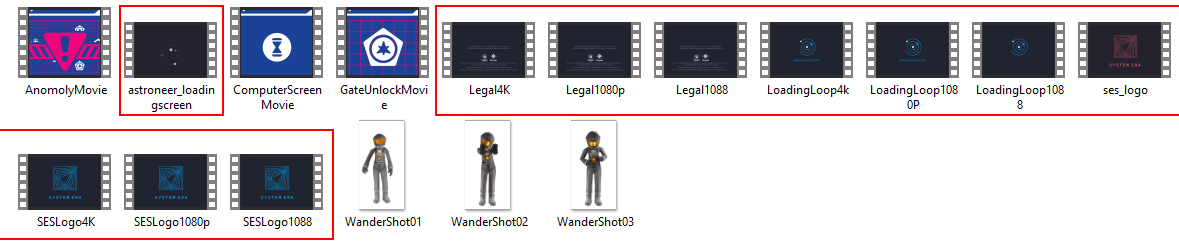
It should look like this
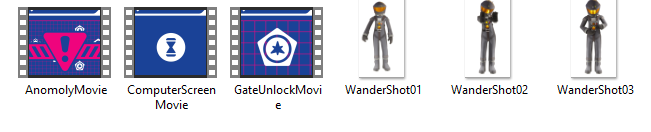
And is fixed, your worlds should load normally without any issue
*The game would start on black screen for a couple of seconds because we removed the intros
but it would still load to the main menu
That’s all we are sharing today in ASTRONEER How to Fix Infinite Loading Screen, if there are anything you want to add please feel free to leave a comment below and we’ll see you soon.
Credit to Ramiro0045
Related Posts:
- ASTRONEER How to Turn Helmet Lights OFF
- ASTRONEER Basic Guide For Beginners
- ASTRONEER: Tips to Produce & Store Power Efficiently
- ASTRONEER: Resources & Starmap 1.4.15.0

Why is there no love for Xbox users. I’m getting sick of ppl assuming that pc is only system that has these issues.
no one cares about xbox 😉
i do stupid
I know stupid
this method works for windows 10
Didn’t work for me on Win 10. 🙁
so uhh like i accidently deleted the 2 other movies will it still run?