For Apex Legends players, this guide provides some advices on in-game settings, which can make you have a better gameing experience, let’s check it out.
Gameplay
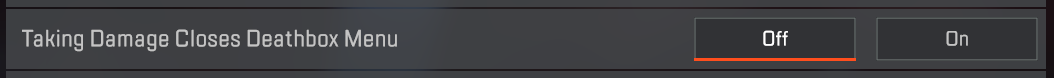
Sometimes in this game you need to change your armor mid-fight, so this stupid setting must be turned off.
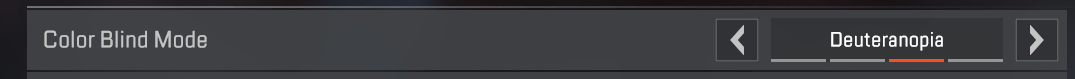
Game looks cooler and enemies in gold crosshairs and bloodhound ultimate are easier to spot
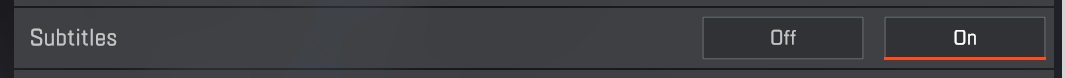
For future advice(audio)
Video
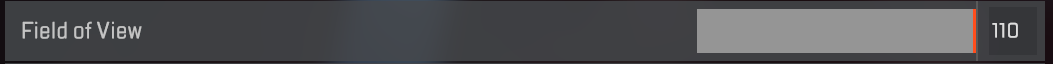
More view is good!
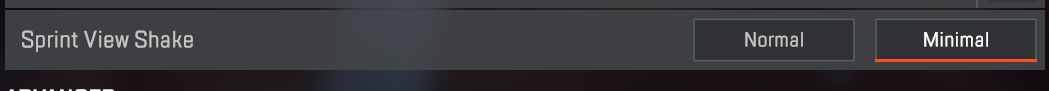
More shaking is bad!
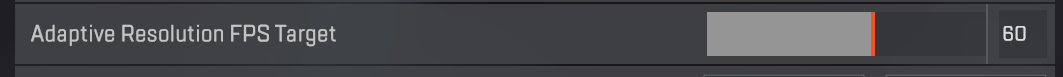
For potato PCs
Audio
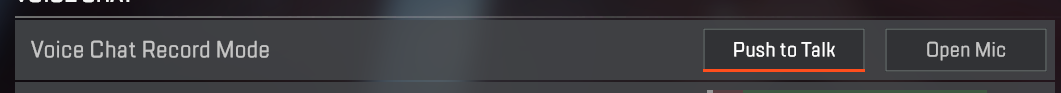
Pls use push to talk!
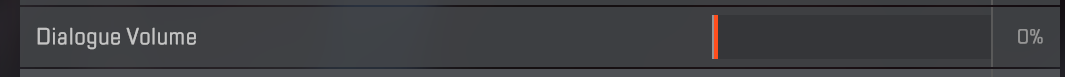
THE MOST IMPORTANT OPTION!
You need to hear footsteps, not these apexie idiots talk!
That’s all we are sharing today in Apex Legends Important In-Game Settings Guide, if there are anything you want to add please feel free to leave a comment below and we’ll see you soon.
Credit to AvondaleTheProma
Related Posts:
- Apex Legends How to Change Only the Audio Language
- Apex Legends How to Move The Game Version from Origin to Steam (Season 7)
- Apex Legends How to Fix Stutter and Make Apex Run Smooth
- Apex Legends how to Unlink your Origin Account from Steam
- Apex Legends Box With Gold Tier Weapon Location
