For Apex Legends players, this guide will help you easily link your origin account to your steam one so you can finally delete origin and all your progress are transfered to steam now.
Launch the game.
Once you launch a game, you’ll find the following screen.

Click on Register.
Enter your account details (the one to link)
Once you click on Register, you’ll be prompted to enter your account details.
NOTE: MAKE SURE YOU ENTER THE CORRECT ACCOUNT TO BE LINKED OR ELSE THE PROCESS OF UNLINKING WILL BE NUTS.
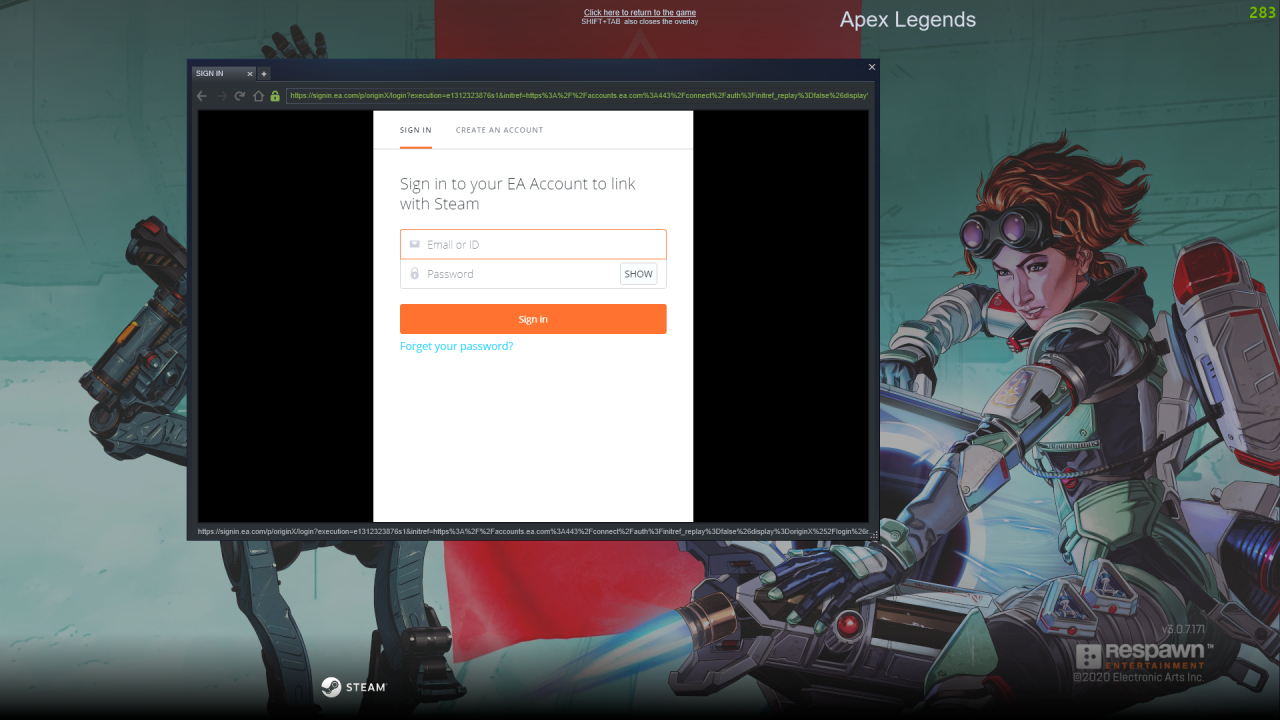
After you enter your details and SIGN IN, your account will be linked and you can finally play the game.
That’s all we are sharing today in Apex Legends How to Transfer Your Progress from Origin to Steam, if there are anything you want to add please feel free to leave a comment below and we’ll see you soon.
Credit to iKakashi
Related Posts:
- Apex Legends how to Unlink your Origin Account from Steam
- Apex Legends How to Move The Game Version from Origin to Steam (Season 7)
- Apex Legends How to Fix Stutter and Make Apex Run Smooth
- Apex Legends How to Change Only the Audio Language
- Apex Legends Box With Gold Tier Weapon Location

Will the playtime hours be transfered too?
Negative. Steam and Origin playtime hours are completely seperate and non-transferable