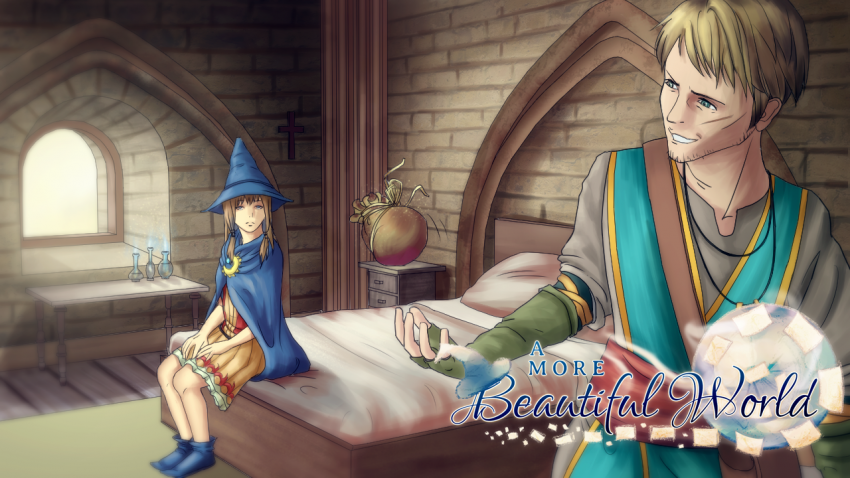Here is a quick controls guide for A More Beautiful World – A Visual Novel game. hope this guide will help you.
Key and Mouse Bindings
Tap Ctrl first to get a feel for how quickly it’s gonna go. Then hold for however long you’d like.
Tab is a tap only.
Arrow Keys: Selects menu choices, buttons, and sliders.
Mousewheel-Up/PageUp: Rewind
Rolls back in time through previous dialogue and choices.
Mousewheel-Down/PageDown: Fast Forward
Rolls forward in time through dialogue and choices.
Only works when you’ve already seen the dialogue for that session, but can be changed in the settings.
Middle-click/H: Removes UI
Great for enjoying the art and taking screenshots.
Space/Enter/Left-Click: End dialogue and begin next dialogue
Set the game to Auto instead. It flows surprisingly well.
Space is the only one that doesn’t activate choices.
Right-Click/Escape: Opens/exits game menu.
F: Toggles fullscreen mode.
S: UI-less non-Steam screenshot
Saves it in the game directory and names screenshotxxxx.png, where xxxx is a serial number.
Alt-M/Command-H: Hides (iconifies) the window.
Alt-F4/Command-Q: Quits the game.
Delete: Deletes selected save slot.
V: Toggles self-voicing mode.
Reads text to the user using an os-supplied speech synthesizer. Read the self-voicing[www.renpy.org] documentation for more information.
Shift+C: Toggles clipboard-voicing mode.
Copies text to the clipboard so it can be read by a screen reader.
If you know of any others, go ahead and mention them in the comments.
Edit: I realized immediately after publishing that there’s a Readme html file in the game directory. This guide has been updated accordingly.