For Warhammer 40000: Darktide players who want to boost your FPS, this guide will show you a method to boost FPS from ~30 to 50-70fps
FPS Boost
- Press WIN + R and type there %appdata%, click OK
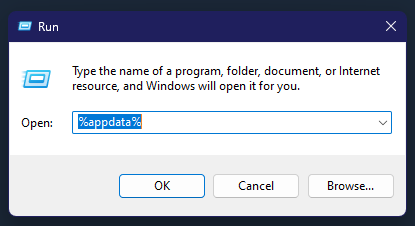
- Locate your user_settings.config in AppData\Roaming\Fatshark\Darktide
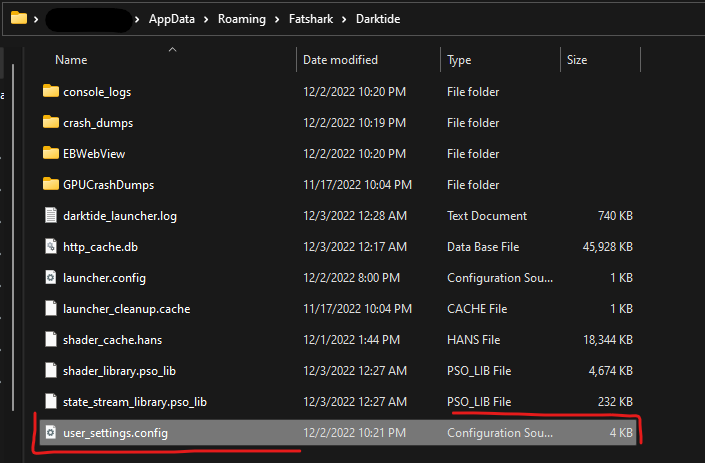
- Open it with any text editor and find the line <lod_object_multiplier = 1> and change it to <lod_object_multiplier = 0.1>
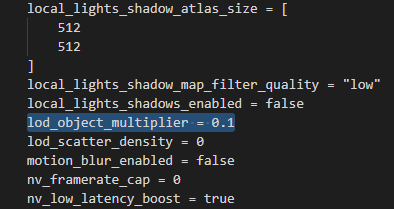
Beware – object quality will drop significantly!
5head

Related Posts:
- Warhammer 40,000: Darktide How to Fix your FPS
- Warhammer 40,000: Darktide Ultimate Ancient Hardware Guide
- Warhammer 40,000: Darktide Chasm Logistratum Scripture Locations
- Warhammer 40,000: Darktide How to Activate Weapon Special Action
- Warhammer 40000: Darktide Vigil Station Oblivium Grimoire Locations Guide
