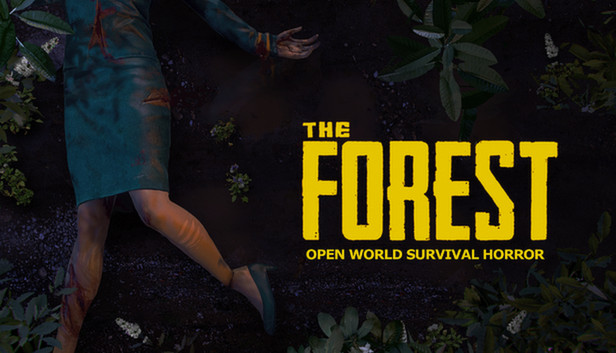For The Forest players who are using VR and having issue with bindings, this guide will show you how to combine.
How to fix binds:
1. While in The Forest, open up the Steam VR UI.
2. Click on the game’s image
3. Click “Controller bindings” > “Custom” > “Edit this binding”.
4. Click on “Inventory”
5. Remove the binding set for the trigger and instead make a new binding there by clicking on the “+” > “Button”.
6. Click on the “Click” assignment button and press “combine” from the list.
Now save the bindings and you’re all done!!You can do this to any bindings that may be broken for you.
2. Click on the game’s image
3. Click “Controller bindings” > “Custom” > “Edit this binding”.
4. Click on “Inventory”
5. Remove the binding set for the trigger and instead make a new binding there by clicking on the “+” > “Button”.
6. Click on the “Click” assignment button and press “combine” from the list.
Now save the bindings and you’re all done!!You can do this to any bindings that may be broken for you.