For Ecchi Cards players, this guide will show you a way to defeat AI most quickly in 5 seconds. Before starting, I recommend finishing the campaign first.
Beginning
To make your decks, you need to score a certain number of wins, but you can create your own deck using a couple of lines of code.
First, go to the local files of the game.
C:\…\Steam\steamapps\common\Ecchi Cards\EcchiCards_Data\StreamingAssets
Save the files before changing them.
In StreamingAssets folder, you can find file “decks.json”, change all the contents to the code below.
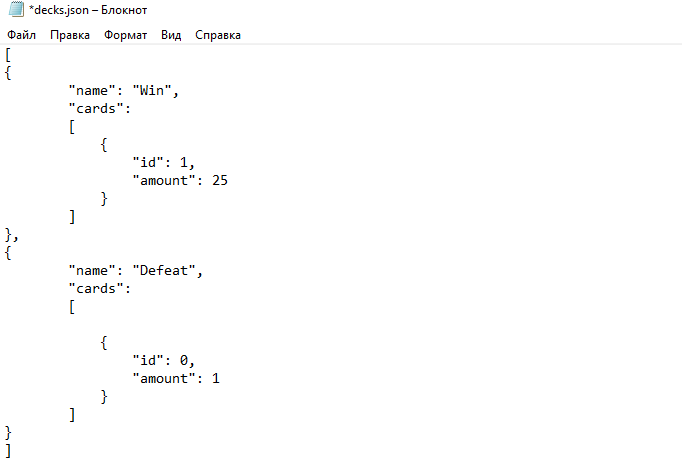 Now save the file and start the game.
Now save the file and start the game.
In the lobby settings, select decks 1) and 2).
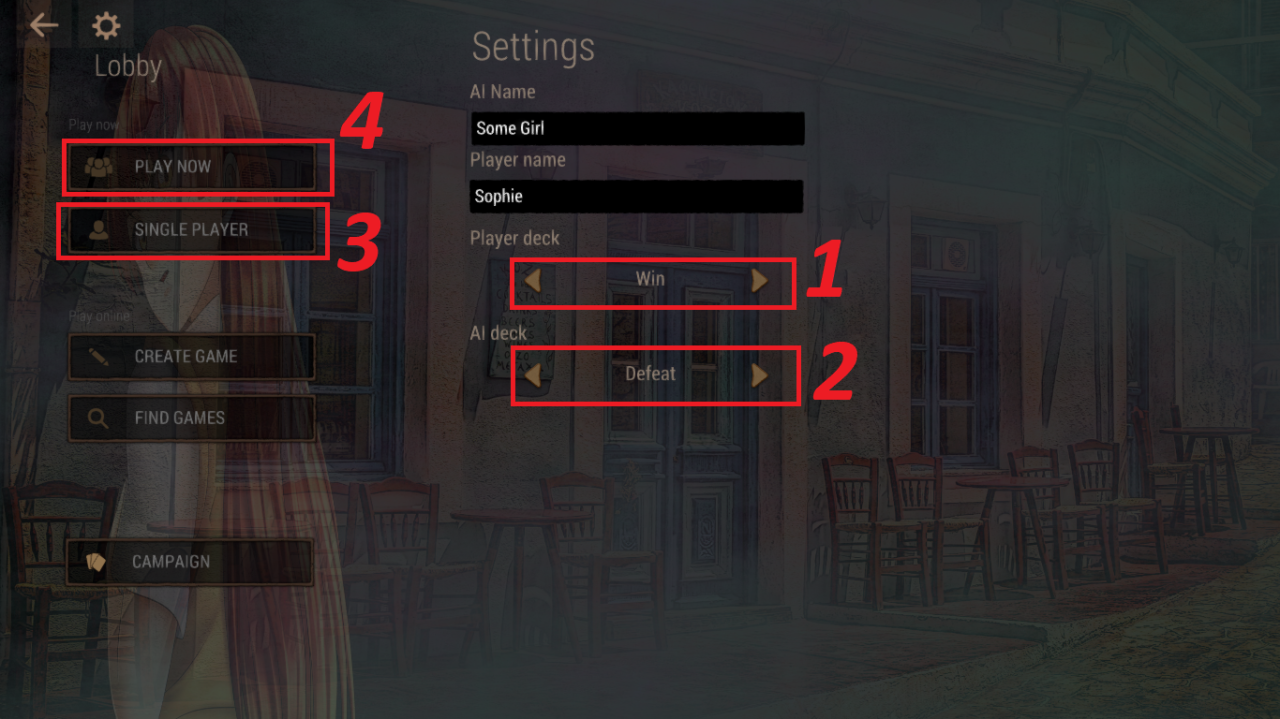 Launch SINGLE PLAYER. You were automatically given a victory.
Launch SINGLE PLAYER. You were automatically given a victory.
IMPORTANT: run the games in turn 3) SINGLE PLAYER and 4) PLAY NOW, the game will start to blunt if you run the same game in a row.
PS. Then you can use the auto clicker.
First, go to the local files of the game.
C:\…\Steam\steamapps\common\Ecchi Cards\EcchiCards_Data\StreamingAssets
Save the files before changing them.
In StreamingAssets folder, you can find file “decks.json”, change all the contents to the code below.
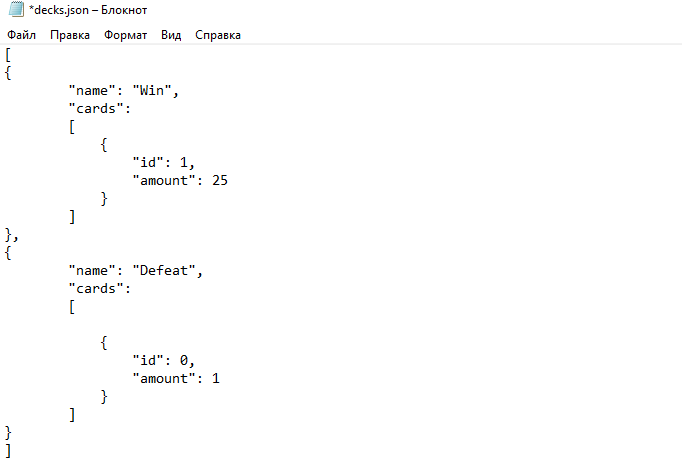 Now save the file and start the game.
Now save the file and start the game.In the lobby settings, select decks 1) and 2).
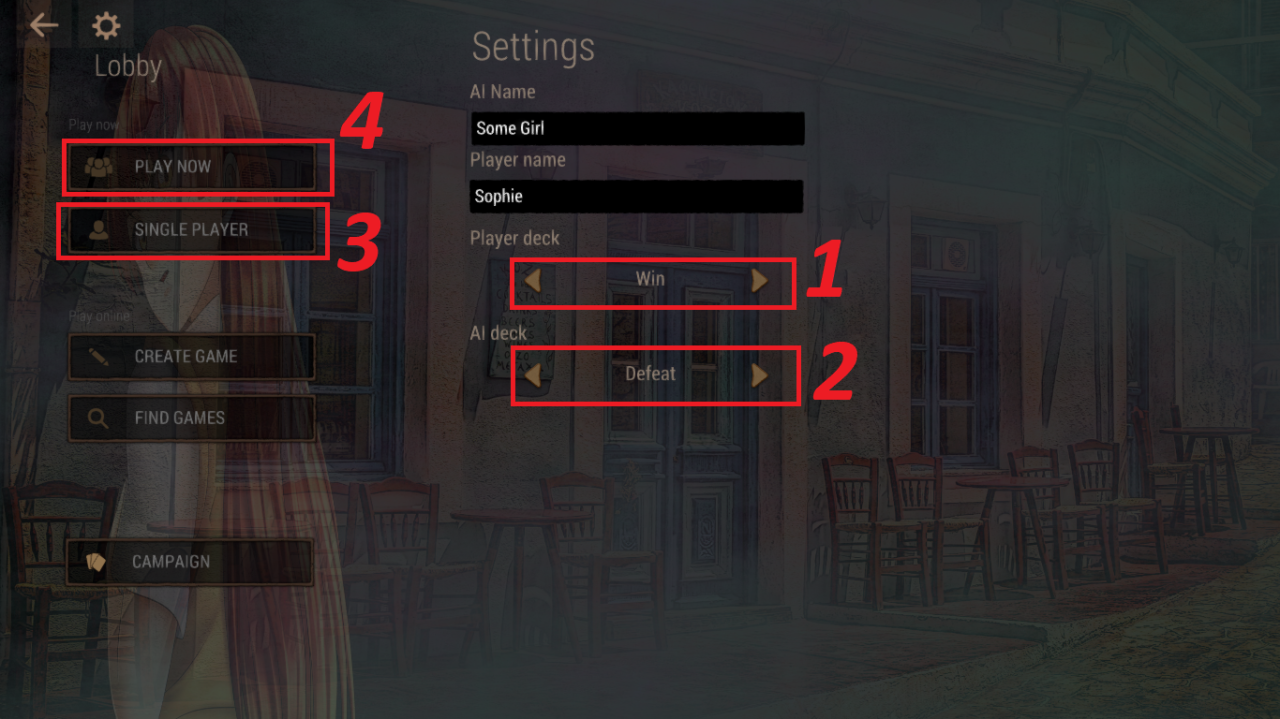 Launch SINGLE PLAYER. You were automatically given a victory.
Launch SINGLE PLAYER. You were automatically given a victory.IMPORTANT: run the games in turn 3) SINGLE PLAYER and 4) PLAY NOW, the game will start to blunt if you run the same game in a row.
PS. Then you can use the auto clicker.
