For Dinkum players who have issues with the camera, this guide will show you how to fix the camera, let’s check it out.
Settings
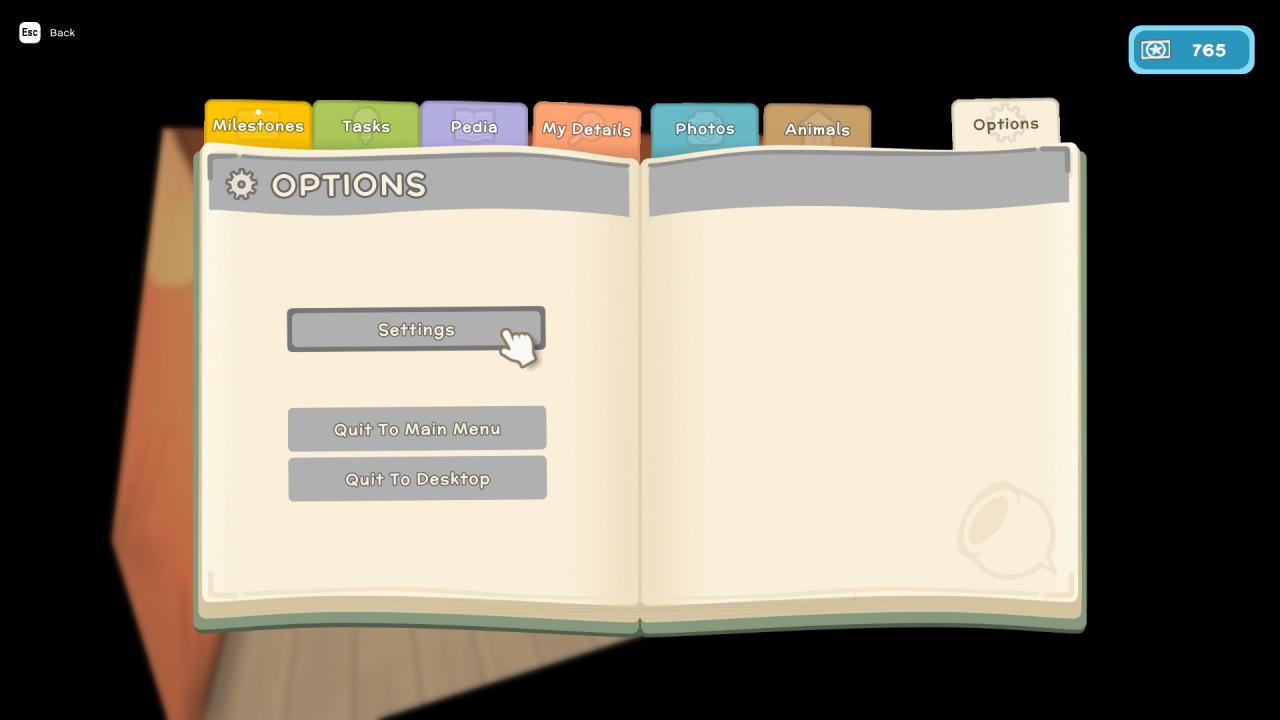 Click on the Third Tab (Game Controller)
Click on the Third Tab (Game Controller)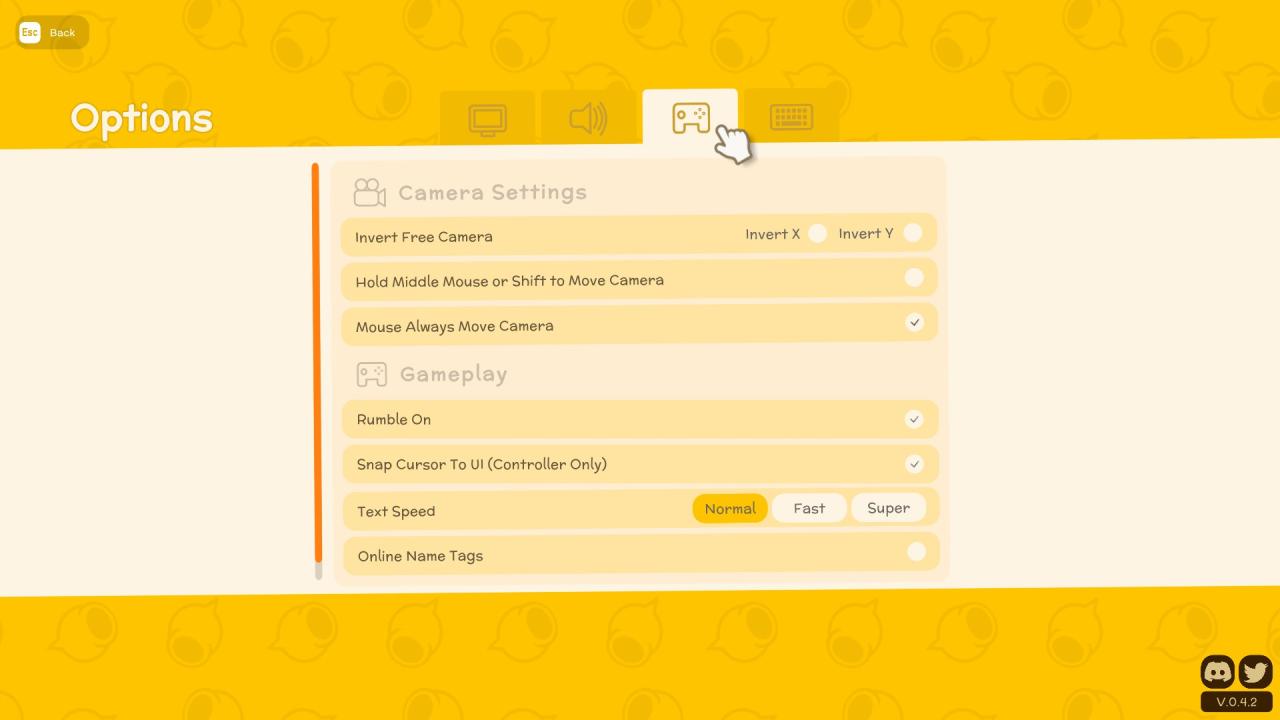
Under ‘Camera Settings’, click the box for ‘Mouse Always Move Camera’.

After changing this option, your camera acts in the generic ‘Free Look’ manner. If you wanted to keep the original feel of the camera, but hated the movement direction, select the box for the ‘Invert Y Axis’.
If you don’t select ‘Invert Y Axis” after selecting ‘Mouse Always Move Camera’ it will still move in the same direction as the unchanged camera.
That’s all we are sharing today in Dinkum How to Fix the Camera, if you have anything to add, please feel free to leave a comment below, you can also read the original article here, all the credits goes to the original author Royal Wolf
Related Posts:
- Dinkum How to Trap Animals
- Dinkum Easiest Way to Kill Crocodile
- Dinkum How to Move Farm Animals to Another Location
- Dinkum How to Bury Seeds
- Dinkum How to Farm, Raise Animals & Grow Fruit Trees
