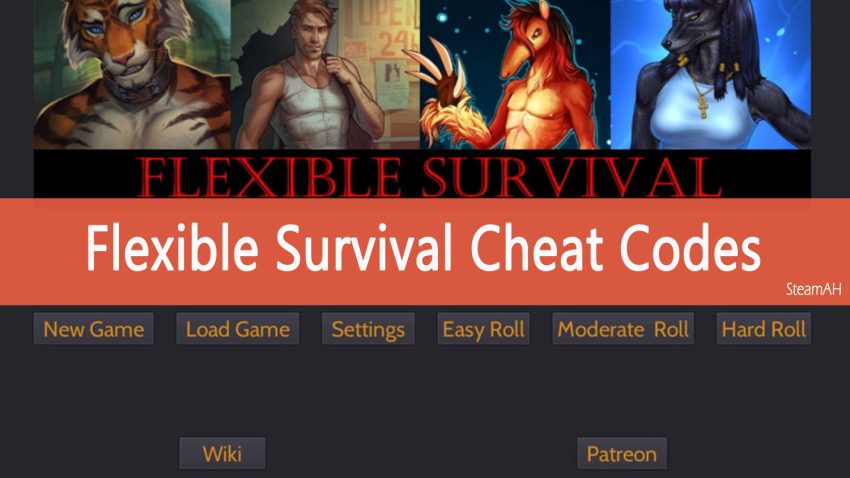Flexible Survival is an adult game developed by Nuku Valentines. The game is based on roleplay and classic hack’n’slash combat, supporting both a web interface as well as a standard MU* telnet client. this guide will help you to cheat in the game.
Note: the latest version is updated in May 2022 and lots of new content have been added to the game.
Cheat Codes & Debugging Commands
Here is a quick search through the code and came across one (beside the “iwannacheat” that the game gives you). Not sure how freely known or documented it is:
VoriaCheat: Gives the player Voria, a carnivorous plant pet, in her fully grown state.
That was really the only one that stood out to me. However, there are a slew of helpful debugging commands. Most of them just deal with reading the game’s internal structures—nothing too exciting for players—but there are still some pretty powerful ones that you’ll probably find useful. You’ll need to type “debug” before any of the following cheats will work. The debug command will add some extra text to the game output, but you can always turn on debug mode, enter the cheat, and then turn it off to get around that. Since these are developer cheats, they will not affect your score. Here they are (note: these are all case insensitive):
zGiveLevel: Levels up the player. This will prompt the player to select a new feat or perk if applicable.
IWannaTest: Immediately grants the player the fast travel points that they would get from Trixie’s “Open World” cheat. This also sets all of the players stats (strength, dex, etc) and level to 30 and grants them the following feats (I think this is almost, if not all, of the available feats):
Automatic Survival Bestial Power Black Belt Breeding True City Map Curious Dazzle Dominant Experienced Scout Expert Hunter Expert Medic Fast Learner Fertile Flash Good Teacher Haggler Hardy Horny Bastard Litter Bearer Martial Artist Master Baiter Maternal Mayhem Mighty Mutation More Time MPreg Mugger Natural Armaments Passing Grade Chest Perky Regeneration Ringmaster Roughing It Selective Mother Spartan Diet Spirited Youth Stealthy Strong Back Strong Psyche Survivalist Double Team Toughened Unerring Hunter Vampiric Wary Watcher Weaponsmaster Youthful Tides
zAllPetTest: Gives the player all of the available combat allies.
zChangeSize: Allows the player to change their body size without an infection.
zImpreg <creature>: Impregnates the player with the specified creature (e.g. “zimpreg wyvern”).
zInfect <creature>: Infects the player with the specified creature (e.g. “zinfect sabretooth”). Note: If you are playing the researcher scenario, this will not infect the player and will generate blank vials that cannot be used.
RemoveFeat <feat>: Removes one of the player’s feats (e.g. “RemoveFeat Curious”). Note: this will not allow the player to select a new feat to replace the deleted one. Also, there is no way to directly add feats (except for “kinky”—see below). If you did wish to add one, you’d need to use the level up cheat until the player is eligible for a new feat.
add kinky: Adds the “Kinky” feat to the player.
remove kinky: Removes the “Kinky” feat from the player.
flip sub dom: Changes the player from submissive to dominant, or vice-versa. If the player has neither feat, this command does nothing.
zSpawn <creature>: Spawns a creature, regardless of whether or not the creature can normally spawn in that area (e.g. “zspawn latex fox”).
zUnresolve <event>: Unresolves an event. This will allow the player to play through a one-time encounter again (e.g. “zunresolve dropped handbag”).
zItem <item>: Gives the player an item (e.g. “zItem water bottle”).
zAllItems: Gives the player one of every item in the game (might want to do this in the library, since this is guaranteed to overburden the player).
zListAllItems: Lists all of the items in the game, along with their description. This is useful when combined with the ItemsCheat debug code. Be aware that the list is extremely long. You may want to run this once and then paste the list into a text file for future reference.
Edit: Updated cheat list for the June 2021 build.
Credit to Sarkath