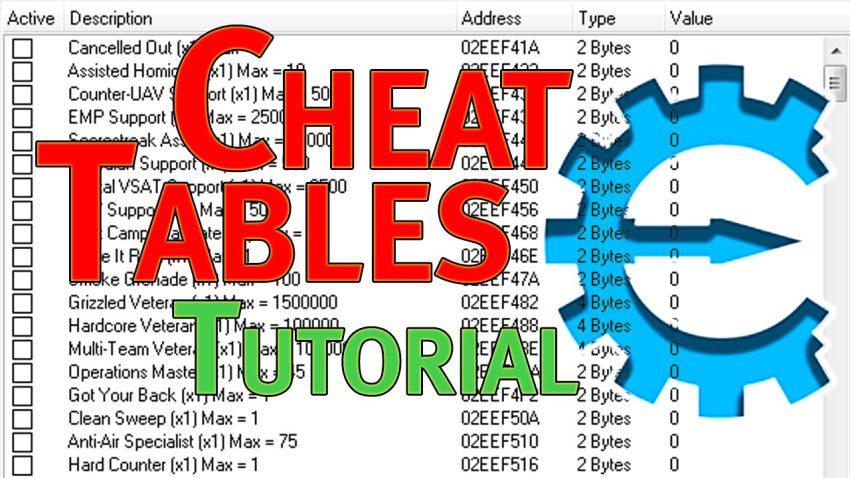Unlike trainers, tables for the cheat engine are not independent programs. To use .ct files, you need to install a program called Cheat Engine.
If you don’t have Cheat Engine, you can download it from the official Website [www.cheatengine.org].
If you already installed the program. here is a step-by-step tutorial on how to use .CT file:
1. Download any table (.ct file) from our website SteamAH.com or some other.
2. Run Cheat Engine.
3. Run the game.
4. Copy .ct file to CE´s folder. You can also press CTRL+O and select your table if it is in any other folder.
5. ALT+TAB and via Cheat Engine choose the game on the process list.
6. CE will ask if you want to load the associated Cheat table. Just click on YES.
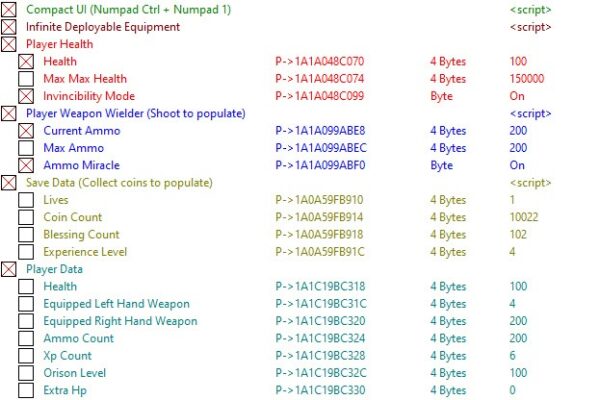
7. Once the table is loaded, if there is a script, just check it. If you have pointers, change them by double-clicking their values and freeze them by activating the checkbox assigned to them.
8. ALT+TAB back to the game and have fun.
Important!: You can only use this program for cheats in single or offline mode.