For THE HOUSE OF THE DEAD: Remake players, if your game keeps crashing while startup, this guide will provide you a possible solution for it.
I’ve seen that the game crashes a lot when you start it. I’ve found out it’s because the startup consumes like 100% of your CPU, and when the game can’t eat more resources, it crashes. Well I’ve fixed this using parameter in the launch parameters: -sw 1024
How to Fix Startup Crash Bug
1: Go to the game, right click and properties.
2: In general, go to Parameters, and plase -sw 1024
3: Start the game.
Once it starts, wait for a min or two till it loads completetly. Then you can play it. I’ve tested it in a Ryzen 5 3400g with 16 GB of RAM, I’ve seen a lot of post with the same PC and same problem, so I hope it works.
That’s all we are sharing today in Romans: Age of Caesar Tips and Tricks, if you have anything to add, please feel free to leave a comment below, you can also read the original article here, all the credits goes to the original author Vanguardia
Related Posts:
- THE HOUSE OF THE DEAD: Remake Reinforcements! Achievement Guide
- THE HOUSE OF THE DEAD: Remake How to Use JoyCon as a Light Gun
- THE HOUSE OF THE DEAD: Remake Deratization Achievement Guide
- THE HOUSE OF THE DEAD: Remake All Route Map Guide
- THE HOUSE OF THE DEAD: Remake Cheat Codes
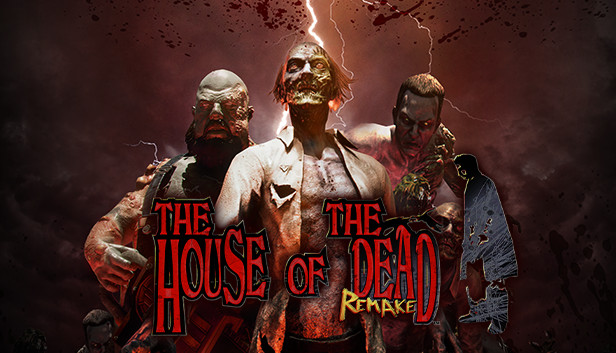
Theres no options for parameters