For Vampire: The Masquerade – Bloodhunt players, this guide provide you some easy steps to fix Easy Anti Cheat Error Failed To Initialize The Game Launcher.
Quick Solution
1. Download Easy Anti Cheat Game Launcher – https://drive.google.com/file/d/1DMkZENbPdIaw3v6tKeLlGVKgFScNGFeS/view
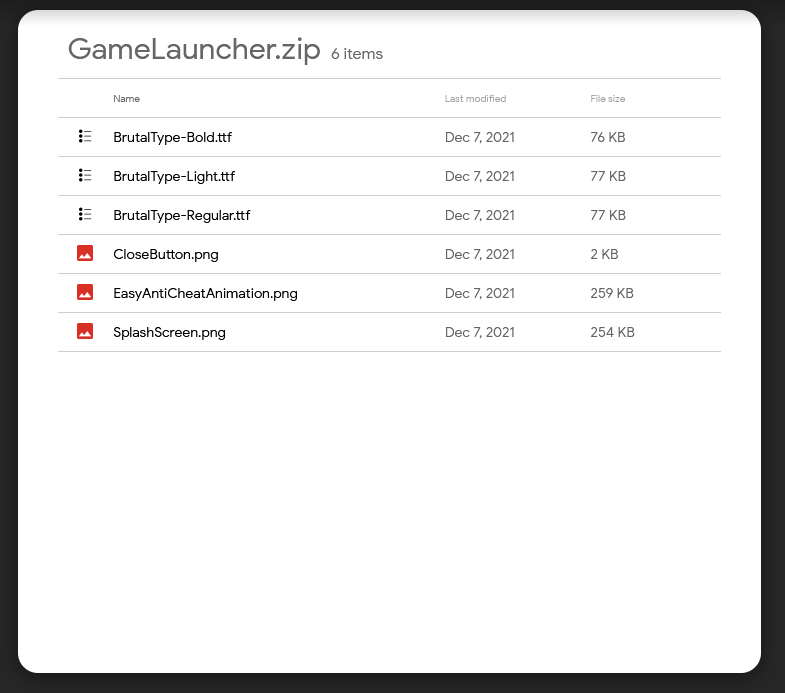
2. Extract GameLauncher.zip to C:\Users\Your Username\AppData\Roaming\EasyAntiCheat\GameLauncher
2.1 If you don’t know how to open Appdata – Open “Run” using the key combination [Windows] + [R]. Enter “%appdata%” into the “Open” field. Press “OK” to open the “Roaming” subfolder in the AppData folder
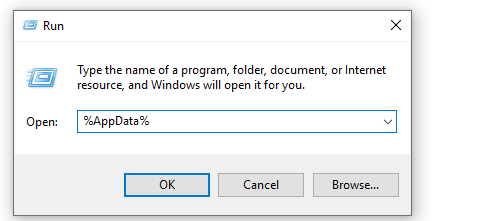
3. Enjoy your game!

That’s all we are sharing today in Vampire: The Masquerade – Bloodhunt How to Fix Anti-Cheat Launch Error, if you have anything to add, please feel free to leave a comment below, you can also read the original article here, all the credits goes to the original author Bénédiction: La Morte Amoureuse
Related Posts:
- Vampire: The Masquerade – Bloodhunt Issuses Fix Collections
- Vampire: The Masquerade – Bloodhunt Issue Solutions Collection (Fix)
- Vampire: The Masquerade – Bloodhunt How to Add Extra Keybinds to 1 Action
- Vampire: The Masquerade – Bloodhunt Resonance Guide (Simple & Straight Forward)
- Vampire: The Masquerade – Bloodhunt Optimization Guide
