For THE KING OF FIGHTERS XV players, this guide is about how to make the game run smoother by editing graphics settings unavailable in-game.
Locate the file
To configure the graphics further then the in-game options it is possible to edit the file “GameUserSettings.ini”.
This file is located in “C:\Users\(username)\AppData\Local\KOFXV\Saved\Config\WindowsNoEditor\”.
This file is located in “C:\Users\(username)\AppData\Local\KOFXV\Saved\Config\WindowsNoEditor\”.
To access it open run and type “%appdata%” and proceed to navigate the the folder.
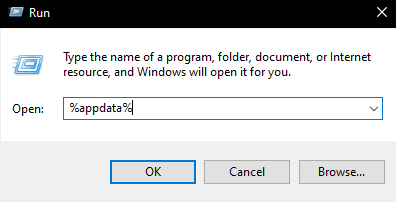
Edit graphics parameters
Open “GameUserSettings.ini” and edit the parameters listed under ScalabilityGroups.
Personaly I have found these settings to work well for me:
Personaly I have found these settings to work well for me:
ResolutionQuality=100.000000 sg.ViewDistanceQuality=1 sg.AntiAliasingQuality=0 sg.ShadowQuality=1 sg.PostProcessQuality=1 sg.TextureQuality=2 sg.EffectsQuality=1 sg.FoliageQuality=1 sg.ShadingQuality=1
Set the file to read-only
Rightclick the file and select properties. Check the Read-only box.
Otherwise the file will just default to it’s original settings.
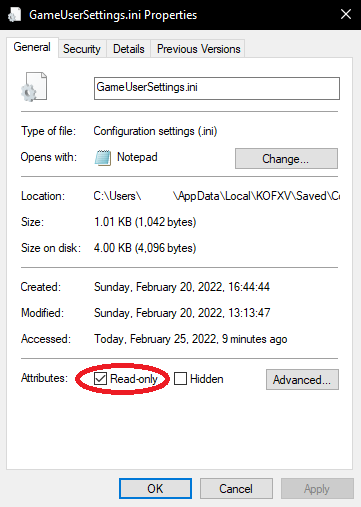
Otherwise the file will just default to it’s original settings.
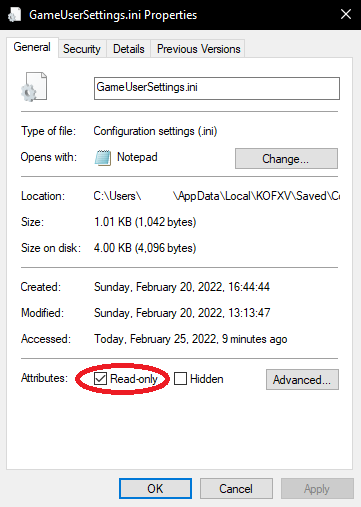
That’s all we are sharing today in THE KING OF FIGHTERS XV Better Performance Configurations, if you have anything to add, please feel free to leave a comment below, you can also read the original article here, all the credits goes to the original author bing0! | Spamurai
Related Posts:
- THE KING OF FIGHTERS XV How to Enable V-Sync
- THE KING OF FIGHTERS XV Low End PC 60FPS Settings
- THE KING OF FIGHTERS XV How to Fix Control Issues
- THE KING OF FIGHTERS XV How to Assign Spacebar& Arrow Keys for Keyboard
- THE KING OF FIGHTERS XV Input Buffers & Shortcuts Guide
