For Mirror 2: Project X players who need to change language to English, this guide will show you How to change in-game language to English
How to change in-game language to English
Once you load the game click the gear which is located on the top right

Go at the last option with the Globe icon
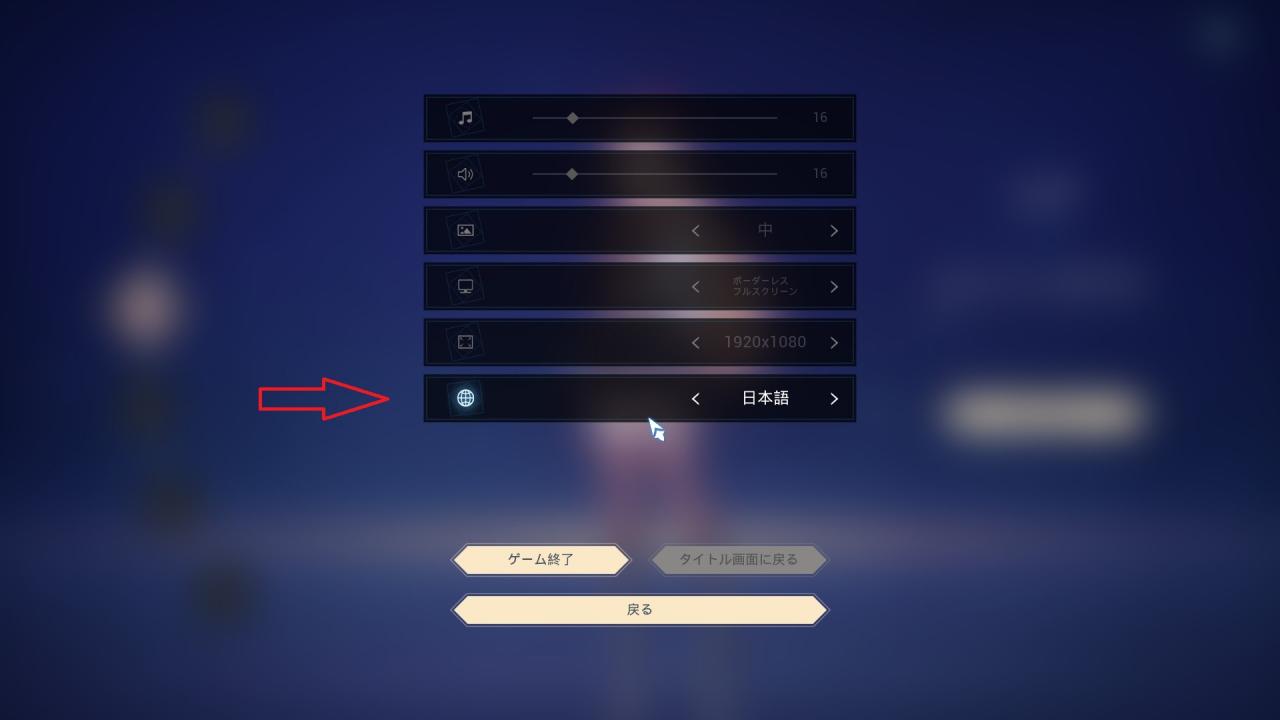
Finally just click left or right till you get English
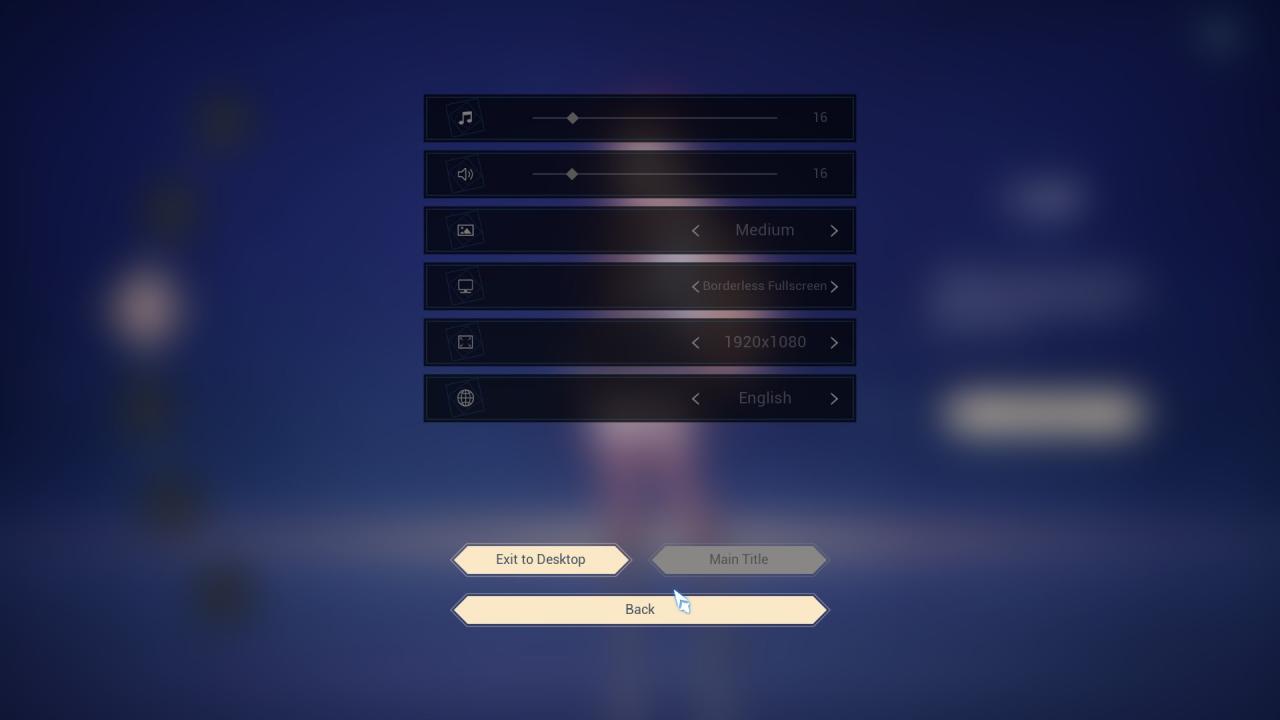
Related Posts:
- Mirror 2: Project X Gameplay Basics (What You Might Miss)
- Mirror 2: Project X All Endings Walkthrough Guide
