For Toram Online players, this guide will show you how to customize your equipment with the Synthesis skill. Synthesis will let you do customization to your equipment such as: Changing the appearance of your piece, adding or changing dyes, and transferring Gear Stats to another accordingly.
Learning the Skill!

You will be able to learn up to different Tier of the Skill Tree depending on the Maximum Level you have on a character.While you can also do it in Synthesis Shops in towns, but it is VERY expensive.
The Skill Tree
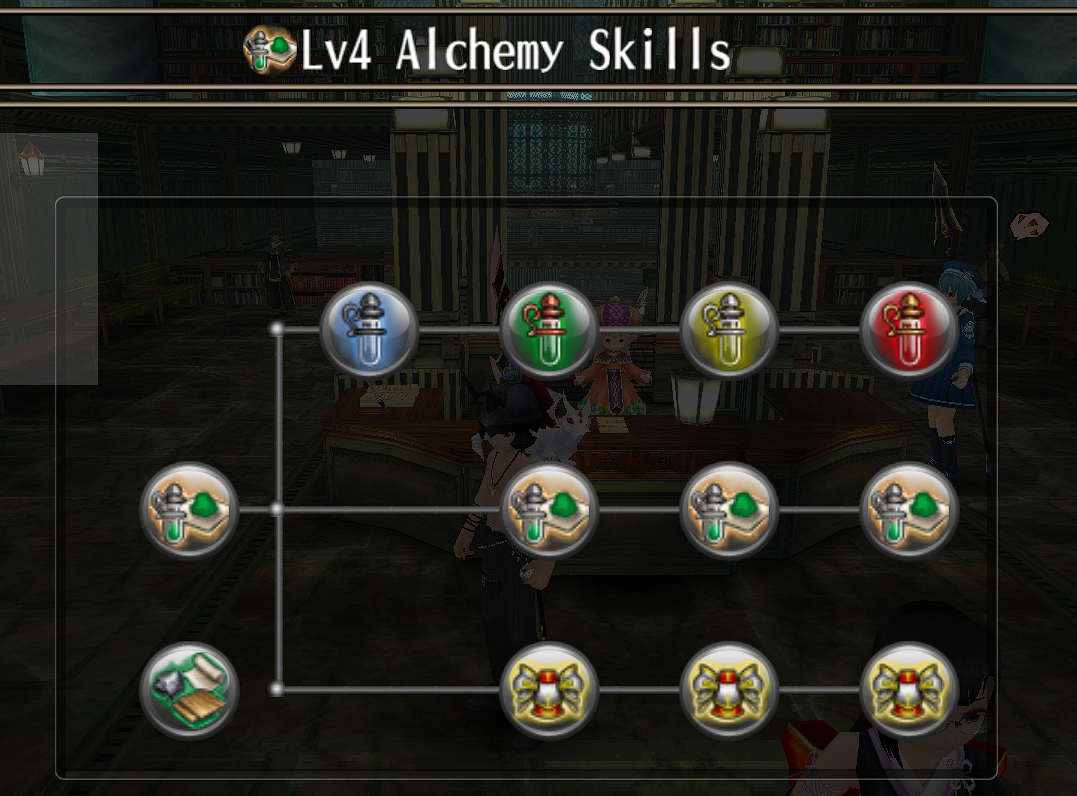
The 1st row focuses on the Alchemist Proficiency Level
The 2nd row lets you craft consumables and improve the success of crafting.
Disregarding Process material skill, the 3rd row lets you to Synthesize your armor.Again depending on your max level, some skills here may still be locked.
Factors to Consider
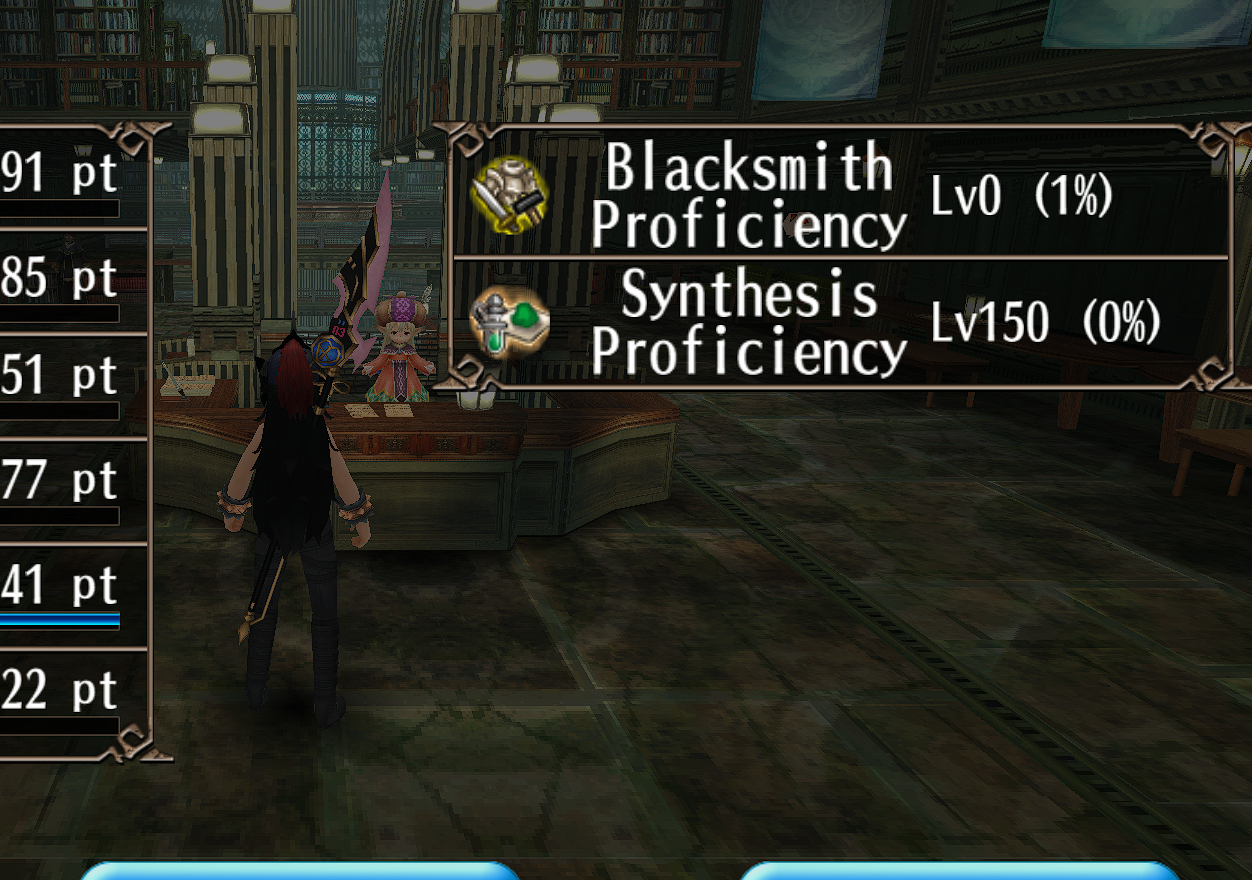 Your “Synthesis Proficiency” Level determines the customization limit you can do to your gear. The limit increases for each 50 levels of your Proficiency.
Your “Synthesis Proficiency” Level determines the customization limit you can do to your gear. The limit increases for each 50 levels of your Proficiency.Thus:
Default : 1
Level 50 = Limit: 2
Level 100 = Limit: 3
Level 150 = Limit: 4
And so on….
These values explained more later.Chances of Success:
Your Chance of success to customize the piece is determined by two factors.
A. Personal Stat: TEC
The Technique increases the chance of success of your overall crafting, refining, and synthesis skills. Can be unlocked when Level 40 is reached through Player ~> Status ~> Build Character
B. Technical Synthesis Levels
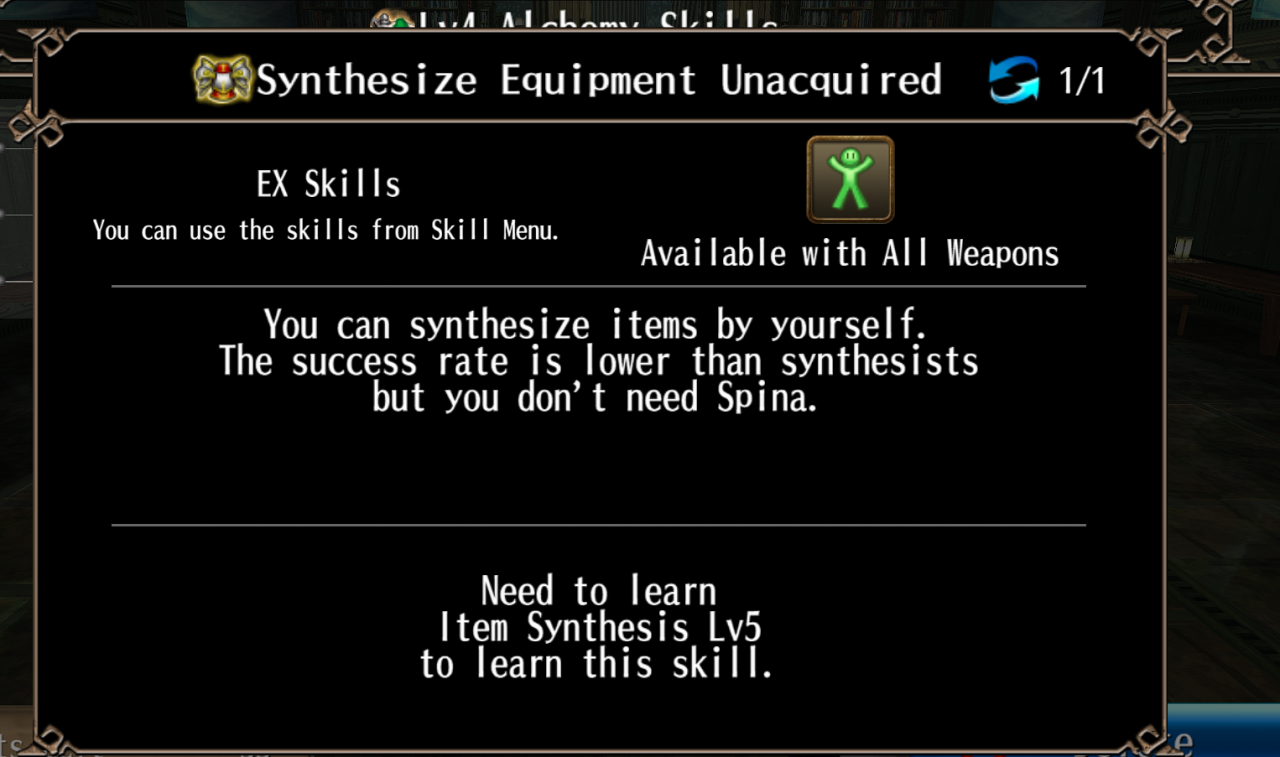
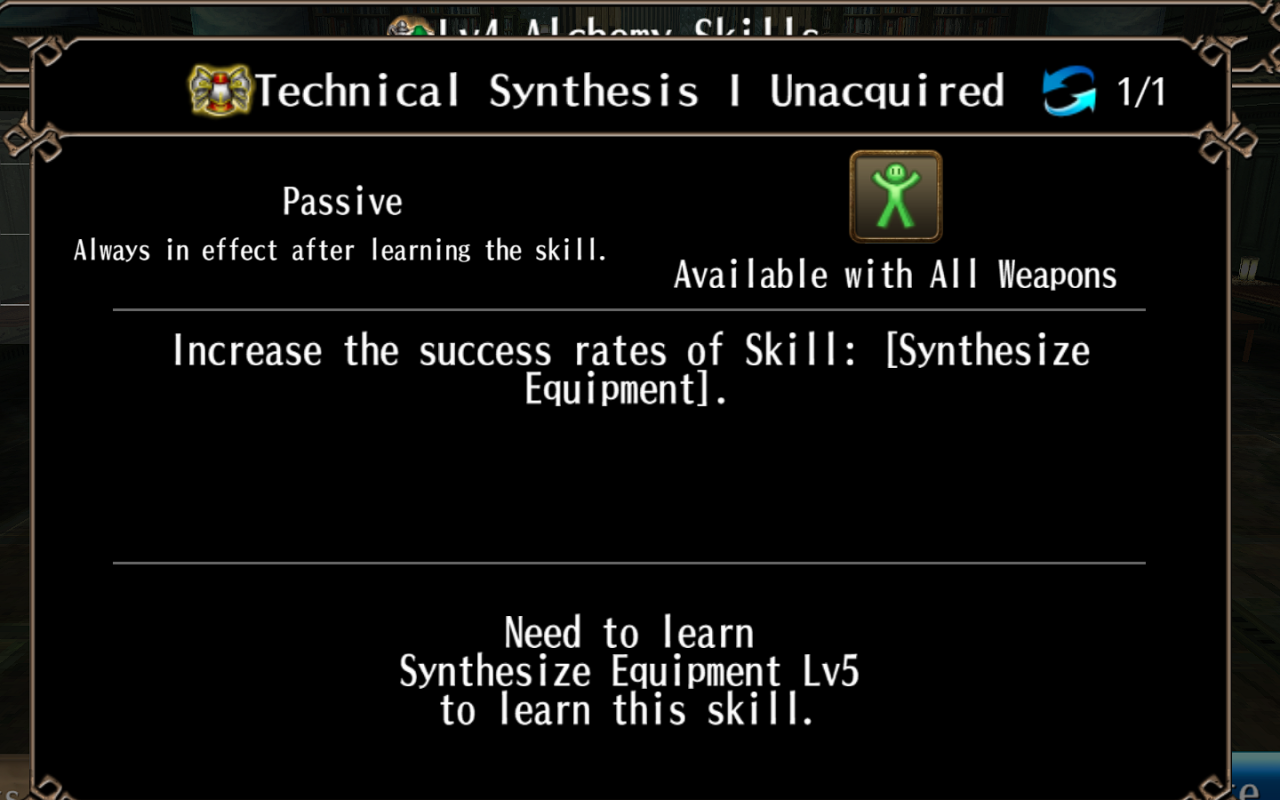
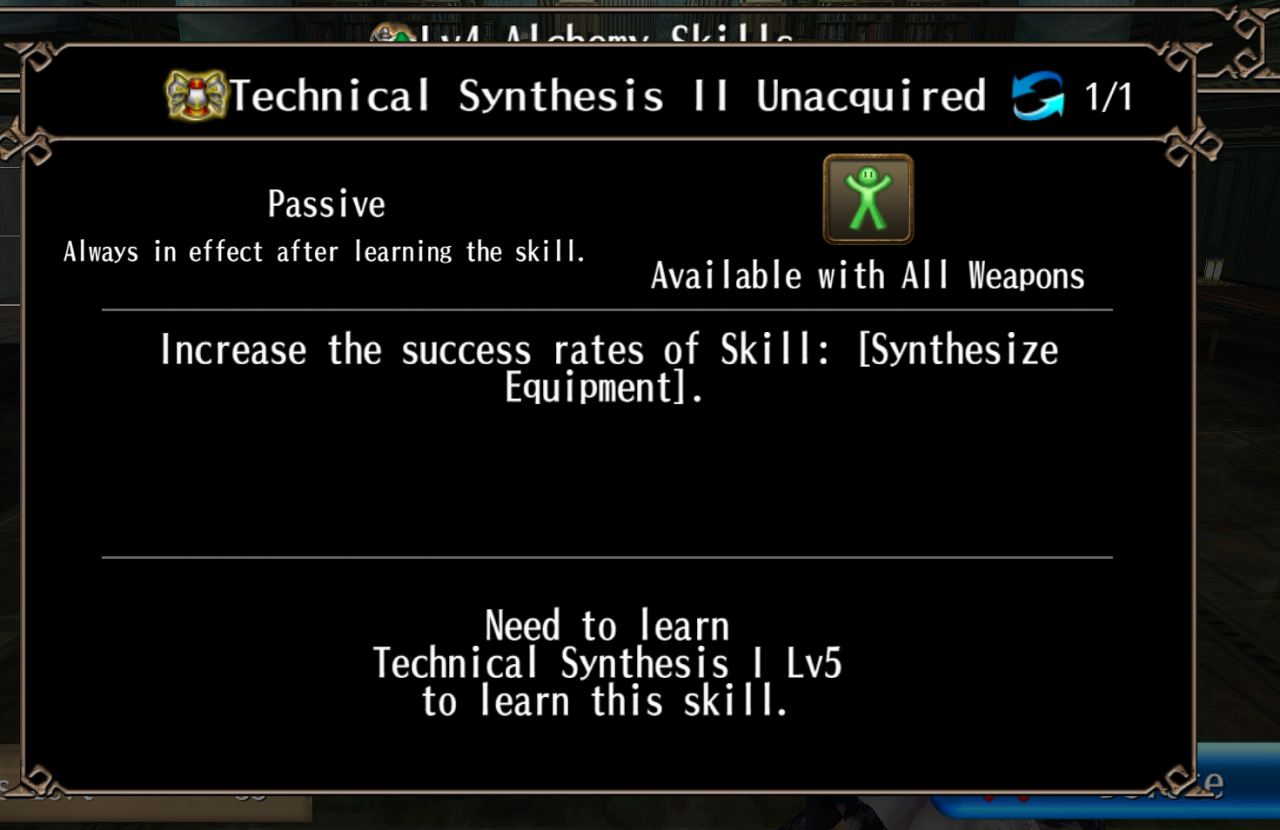 The level of each of these skills determines the success rate of the customization.
The level of each of these skills determines the success rate of the customization.
Thus, you may or may not maximize the level of each of these skills while having 255 TEC.
Or allocate more skill points to these skills while only allocating some to TEC
Synthesizing!
To Synthesize your equipment, head to
Skills ~> EX Skills ~> Synthesize EquipmentFirst you’ll be prompted the two pieces to be combined:
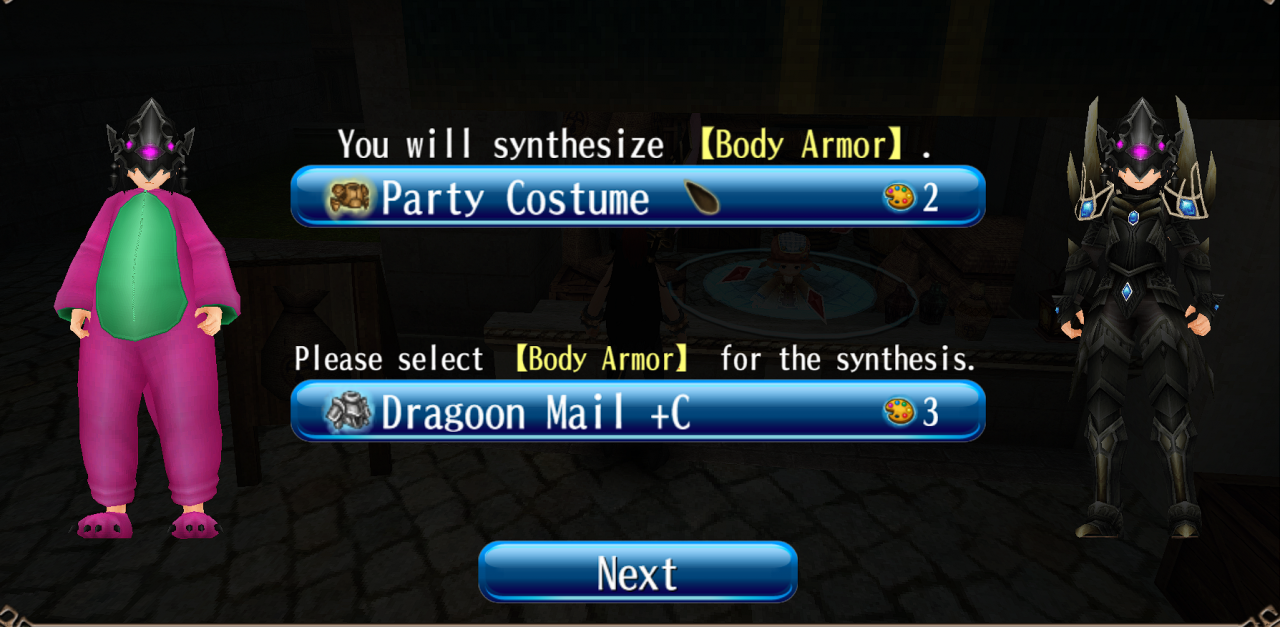 Only one piece will remain after customization and can no longer be retrieved, thus be careful on synthesizing. As for example, Dyes are quite expensive.
Only one piece will remain after customization and can no longer be retrieved, thus be careful on synthesizing. As for example, Dyes are quite expensive.
Apperance:
You’ll be asked which piece appearance will retain. For this example, I’ll choose my B*rney costume
The Synthesis limit will now take into factor in this section. Since my Proficiency Level is only LVL150, I’m only able to do 4.
Selection of piece appearance will consume 1pt from the Synthesis limit we talked about in the previous section.
Dyeing:
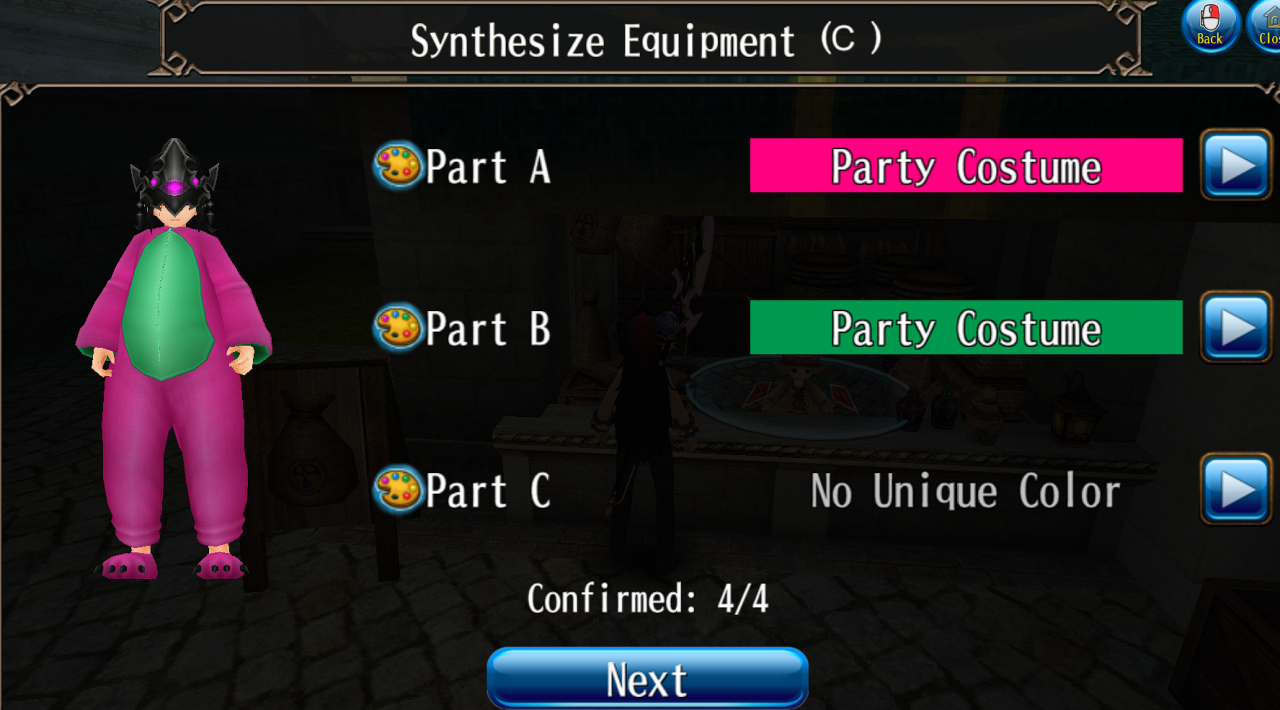 After choosing your preferred piece appearance, you’ll be lead to the page to dye your piece. If one or two of your piece, you are able to select either or one. Dyes A, B , and C refers to the parts of your piece with respect to its part.
After choosing your preferred piece appearance, you’ll be lead to the page to dye your piece. If one or two of your piece, you are able to select either or one. Dyes A, B , and C refers to the parts of your piece with respect to its part.
Each dye selection will consume 1pt of the limit.
Armor Status:
Next off, you will select which piece status will retain. This feature is useful for selling costumes or piece appearances. As only crafted equipment can only be traded or sold for Weapon and Armors, you’ll be sell the appearance an untradable piece by synthesizing it with even a cheap crafted one for the sake of being able to trade.
Finalization:
 You are able to see the preview of the changes you’ve made and Success Rate of the Synthesis before hitting the “Synthesize” button. If a piece option is not locked or selected, for example appearance, it will randomly select between the appearance of the two piece to be synthesized.
You are able to see the preview of the changes you’ve made and Success Rate of the Synthesis before hitting the “Synthesize” button. If a piece option is not locked or selected, for example appearance, it will randomly select between the appearance of the two piece to be synthesized.
Related Posts:
- Toram Online How to Farm Spinas
- Toram Online Recommended Leveling Route Guide
- Toram Online How to Fix Game Freeze & Crash
- Toram Online How to Fix Crashing in the Main City
- Toram Online How to Fix Unauthorized Action Detected Error
