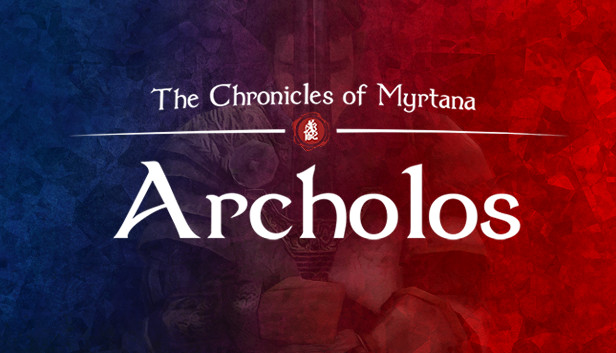While playing The Chronicles Of Myrtana: Archolos, you might want to save and load the game frequently, and this guide will show you how to quick save and quick load
How to Quick Save & Quick Load
Just find gothic.ini (steamapps\common\TheChroniclesOfMyrtana\System) and change the line
useQuickSaveKeys=0 into =1
now you can press F5 to quicksave F9 quickloads, there is only 1 quicksave slot and you can only access it with those shortcuts.
Related Posts:
- The Chronicles Of Myrtana: Archolos How to Fix Alt Tab Crashing
- The Chronicles Of Myrtana: Archolos Teleports & Runes Location
- The Chronicles Of Myrtana: Archolos How to Fix Corrupted Saves