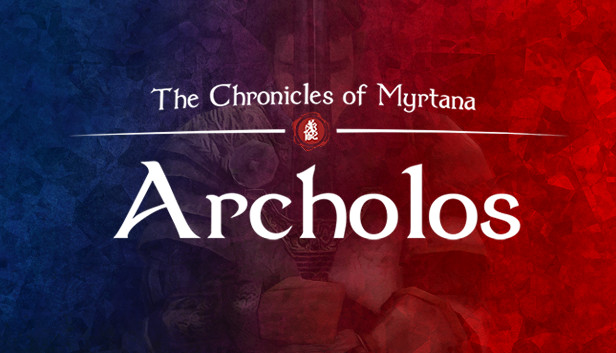While playing The Chronicles Of Myrtana: Archolos, it keeps crashing if you press Alt + Tab, and this guide will show you how to fix it.
Settings
- Download GD3D11 using this link[github.com] (Github page[github.com], releases page[github.com])
- Extract all files
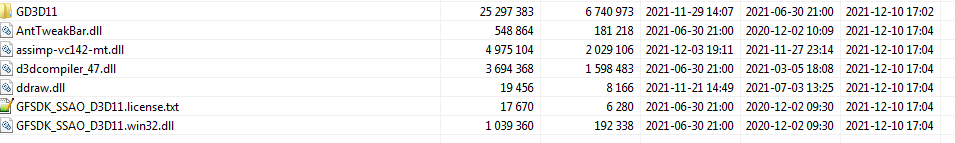
to:
[Steam installation path]\Steam\steamapps\common\TheChroniclesOfMyrtana\System\ - Result:
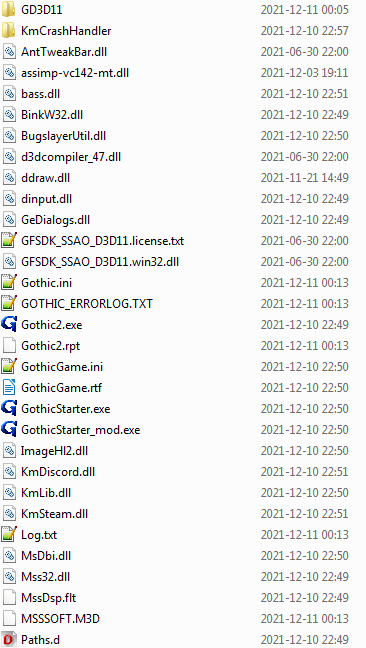
- Go to: Options->Video.
- You should see addtitional blue window with options. Change mode to Fullscreen Borderless (second slider) and save settings.
- Restart game.
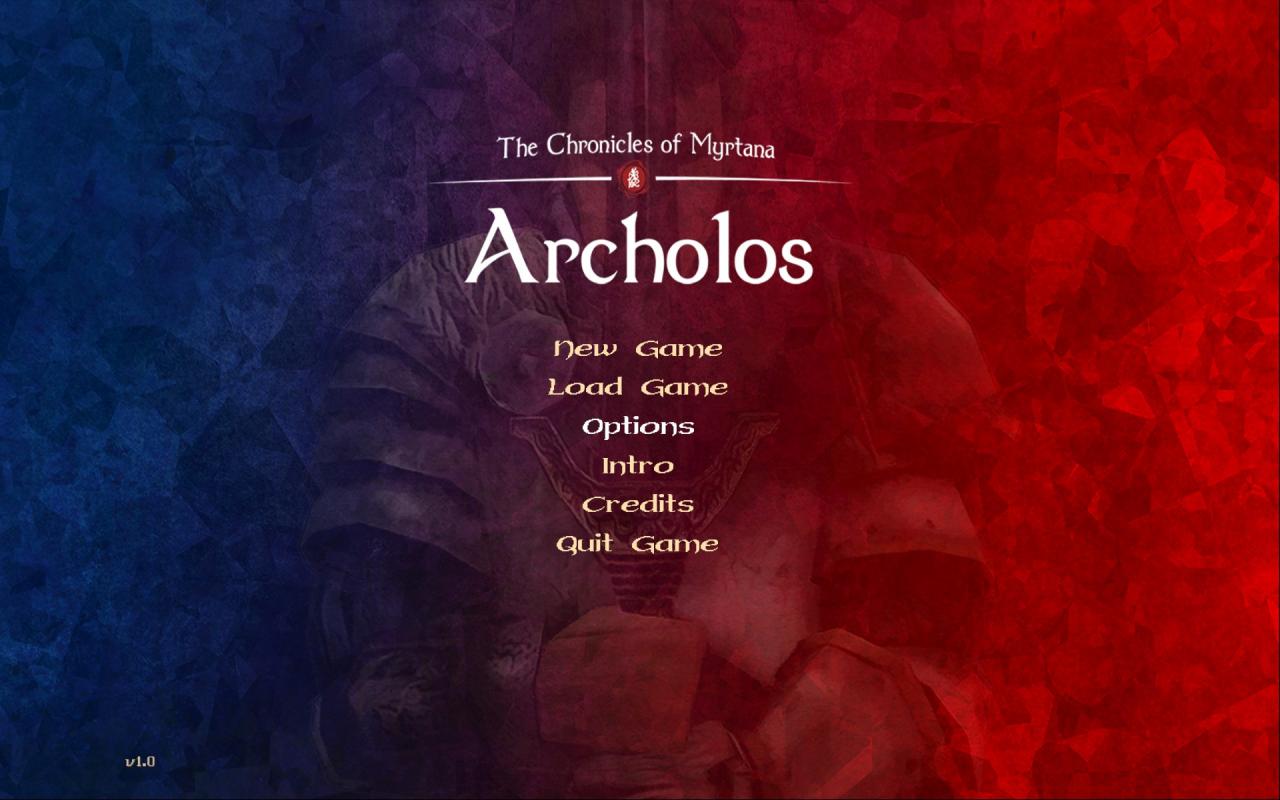
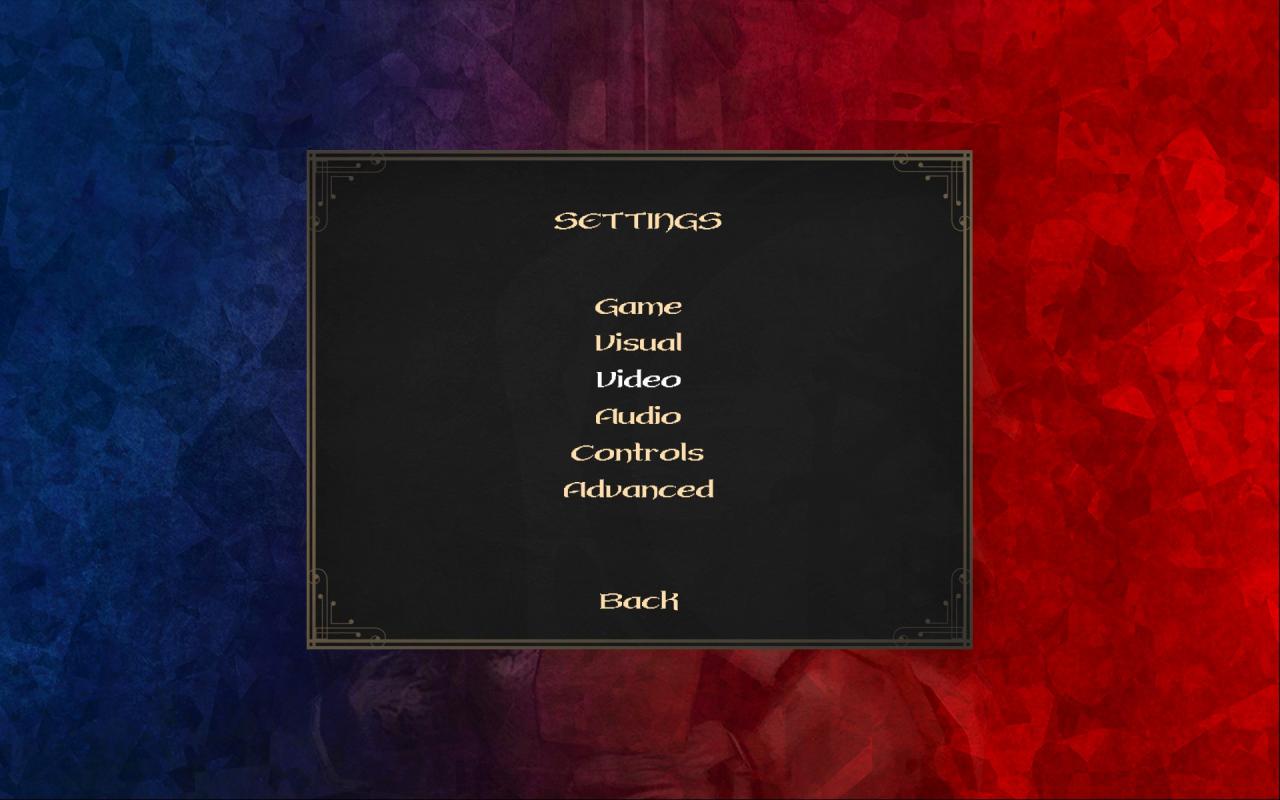
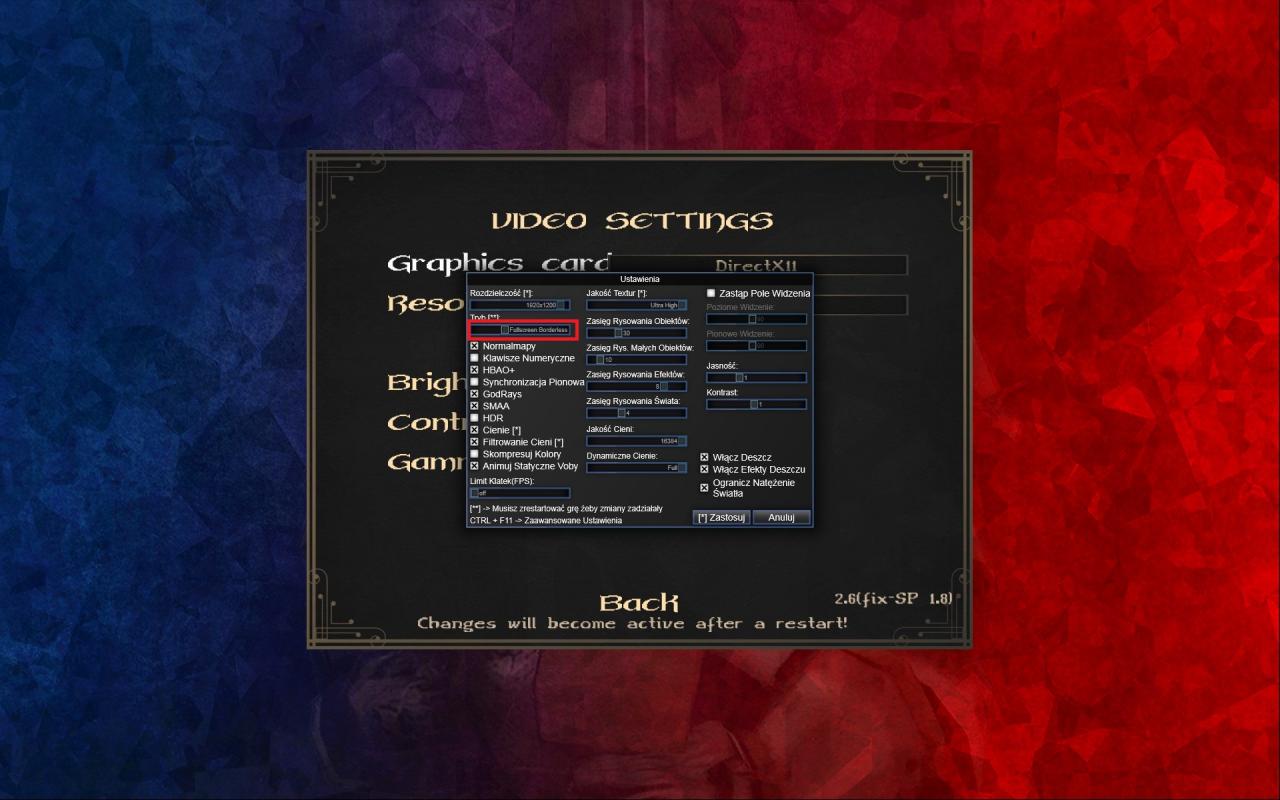
Related Posts:
- The Chronicles Of Myrtana: Archolos How to Quick Save & Quick Load
- The Chronicles Of Myrtana: Archolos Teleports & Runes Location
- The Chronicles Of Myrtana: Archolos How to Fix Corrupted Saves