For JUNKPUNK players, if you want to change the sprint button keybind, this guide will show you how to change it by modifing game file.
Changing Button For Sprint
First of all you need to change a random key to another key in game. I just changed Flash from T to Y to done it.
After than quit the game and go to %appdata% – > Local -> JunkPunkProject -> Saved -> Config -> WindowsNoEditor
In there you gonna see input.ini. Open it. What you need to do is change the this:
ActionMappings=(ActionName=”Sprint”,bShift=False,bCtrl=False,bAlt=False,bCmd=False,Key=LeftShift)
to for example this
ActionMappings=(ActionName=”Sprint”,bShift=False,bCtrl=False,bAlt=False,bCmd=False,Key=LeftControl)
Now Left Control toggle on or off sprint if you on that mode so shift+Left Click wont hurt your sprint mode.
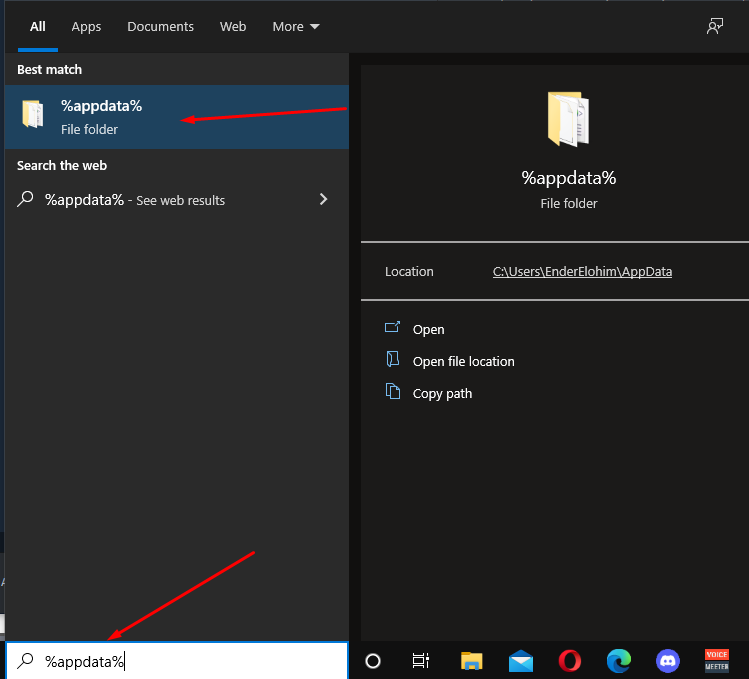 [/previewimg]
[/previewimg]
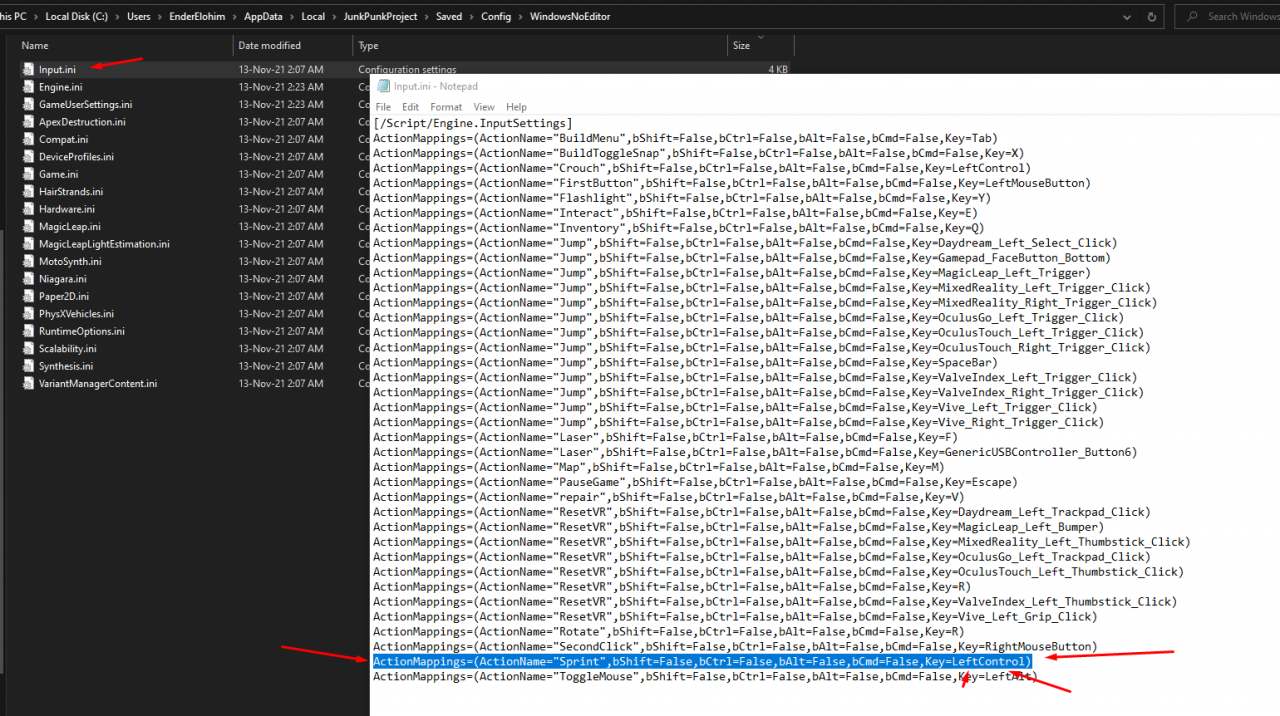
That’s all we are sharing today in JUNKPUNK How to Change Sprint Button (Modify Keybind), if you have anything to add, please feel free to leave a comment below, you can also read the original article here, all the credits goes to the original author Ender Elohim
