For HOT WHEELS UNLEASHED players, this guide is going to show you how to makes textures look better from certain angles with a little tweaks
Introduction
This is due the anisotropic filtering of the game isn’t good how it was supposed to be.
In this guide, i will show you how to fix that in a simple way. Let’s get started.
Disabling In-game Anisotropic Filtering
Find “Anisotropic Filtering” option and deactivate it, like in the image below:
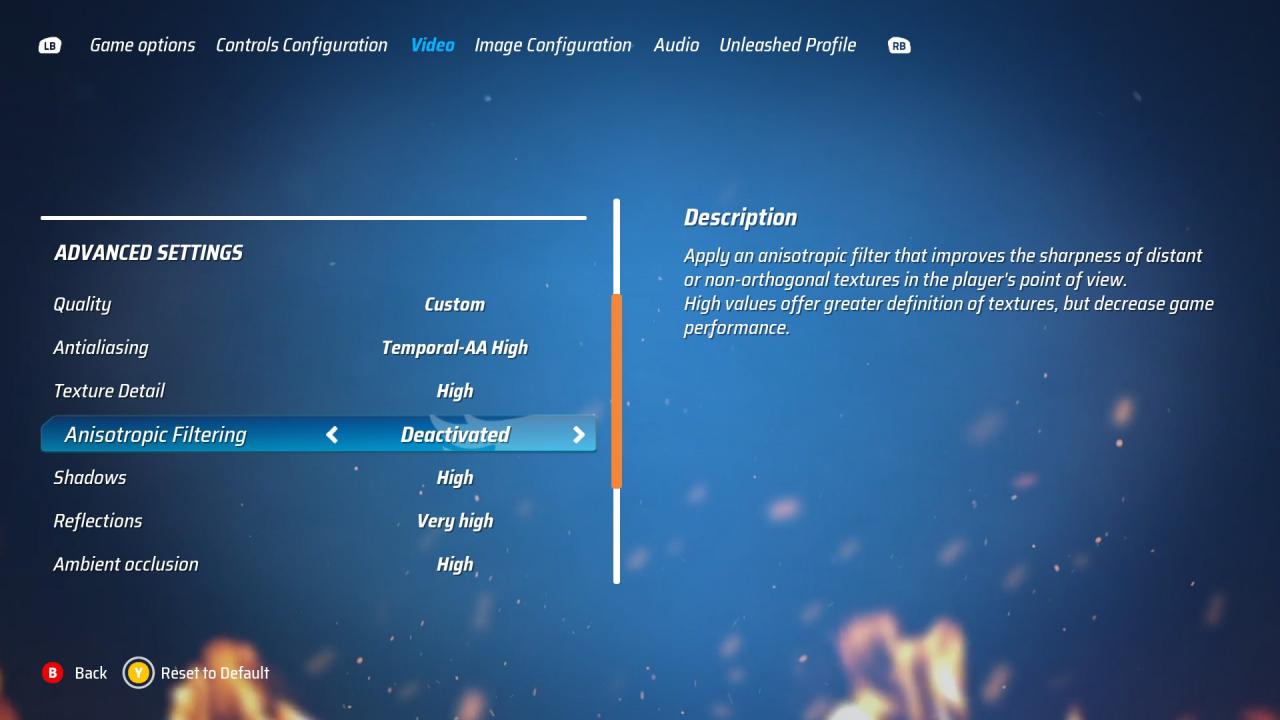
Have done it, close your game.
NVIDIA Control Panel
Go to “Manage 3D Settings” and select “Program Settings” tab, select Hot Wheels Unleashed executable in the drop list and search for an option called “Anisotropic Filtering”, and then, change it to 16x like in the following image:
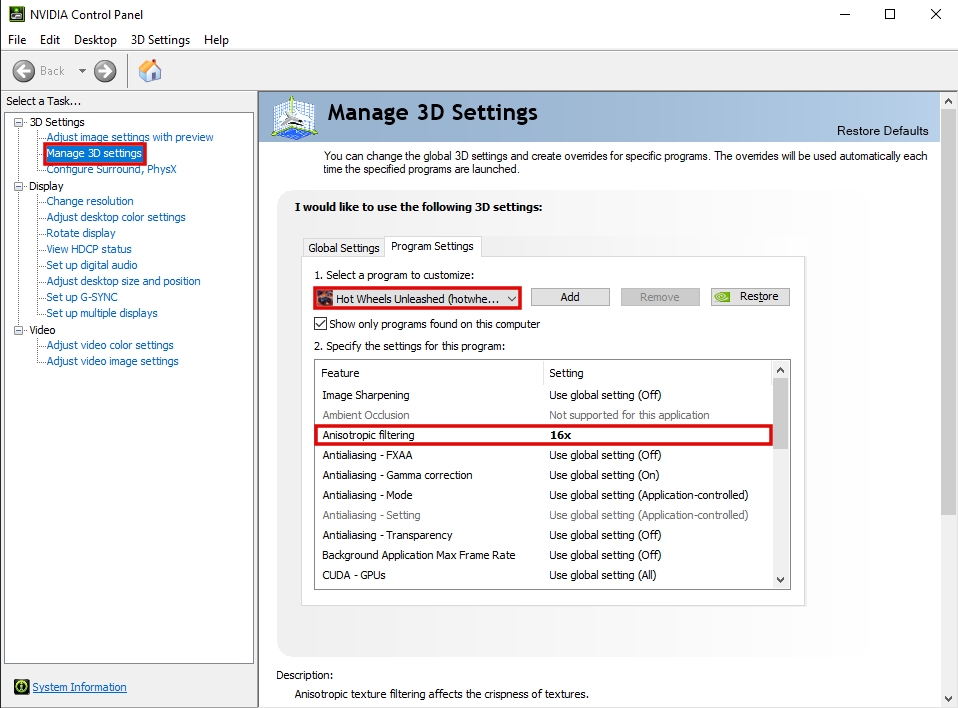
After that, hit “Apply” right bellow.
Comparisons


NVIDIA Anisotropic Filtering:
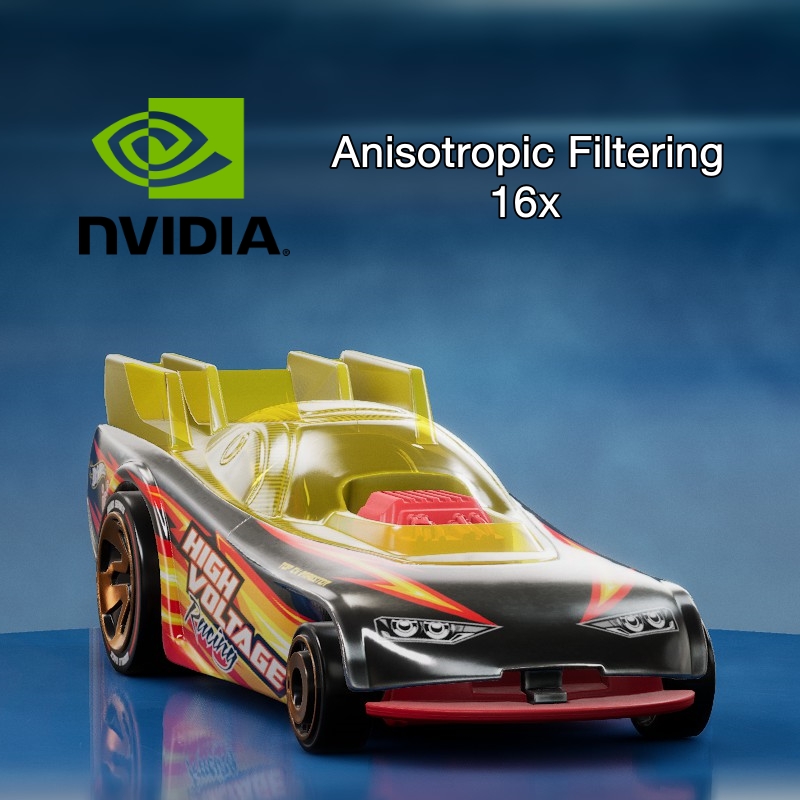

Track Textures:


That’s all we are sharing today in SUCCUBUS Uncensored Patch (Download & Install), if you have anything to add, please feel free to leave a comment below, you can also read the original article here, all the credits goes to the original author MandrakeGTI
Related Posts:
- HOT WHEELS UNLEASHED How to Get All Secret Cars
- HOT WHEELS UNLEASHED How to Reroll 3 Start Cars
- HOT WHEELS UNLEASHED All Campaign Secrets Guide
