For New World players, if you’re trying to edit the message of the day in your company but every time you hit one of the normal game’s shortcuts, this guide will explain how to fix it.
Well, you have run into that nasty bug where the window closes and your text gets lost? Here’s how to circumvent the bug until it’s fixed. We sure hope it’ll get fixed since it’s been around since the betas.
- Type some text into the window (avoid shortcut letters)
- Open the chat window, type something (not too much, 3 words at once max, no special symbols)
- CTRL + C on the chat text, CTRL+V in the message of the day [motd] window
- Rinse and repeat until you’ve got the message you want in the MOTD window
- Save
Screenshot of the interaction between the MOTD and chat window
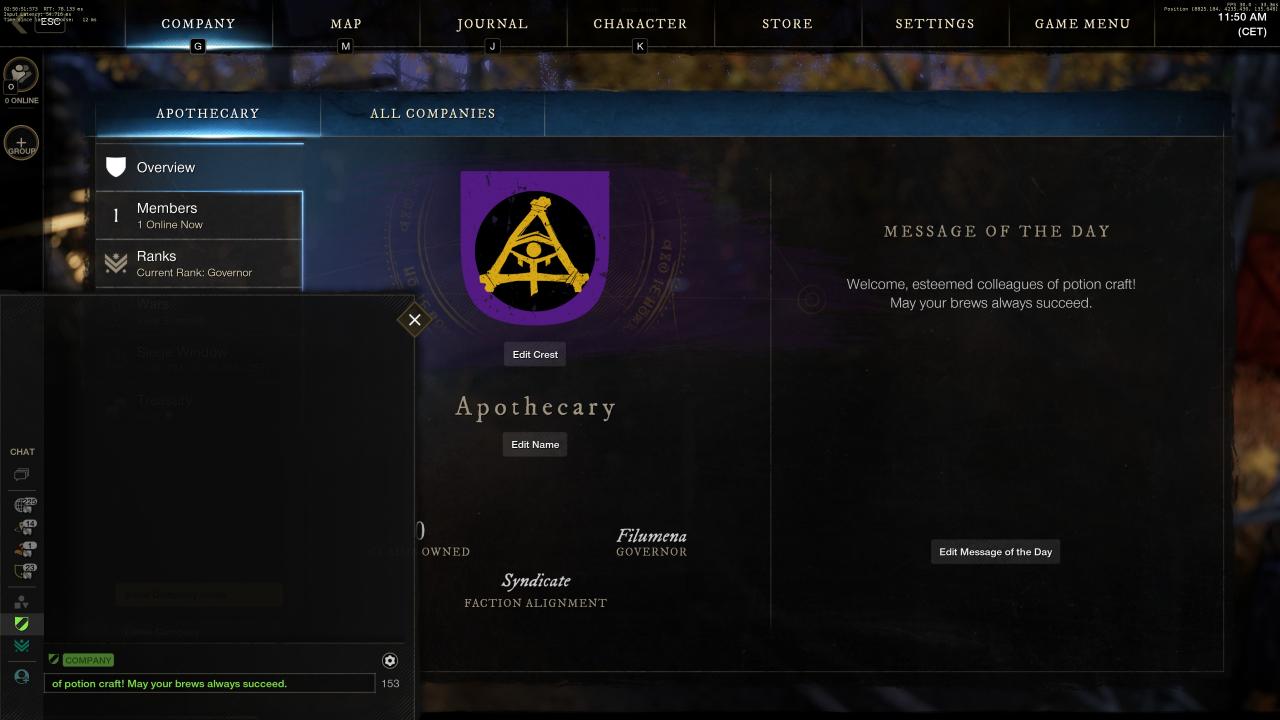
You can write more in the chat field, just don’t try to copy and paste more than 3-4 words at once.
Related Posts:
- New World How to Stay in Queue WITHOUT ERRORS
- New World How to Fix Lag Detected Issue
- New World – Weapon XP Farming Guide
- New World How to Fix Connection Failed
- New World How to Fix Connection Failed: Refreshed Credential Already Expired Retry
