For World War Z: Aftermath players, this guide is going to explain how to transfer your saves from EGS to Steam after 2021 updated for newest patch, let’s check it out.
How to transfer your save
Your save file from EGS is located here:
C:\Users\user profile\AppData\Local\Saber\WWZ\client\storage\slots
In the folder you’re looking for the file: user_progression.dat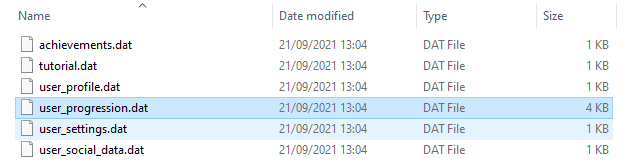
Open the Steam Cloud directory for WWZ:
C:\Program Files (x86)\Steam\userdata\your steam user ID\699130\remote
Delete the user_progression file located in the steam folder and replace with the EGS user_progression.dat. Rename the file from .dat to .cfg.
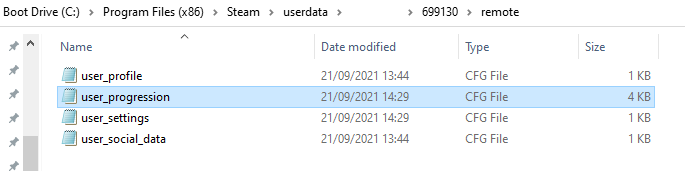
That’s all we are sharing today in World War Z: Aftermath Save Transfer 2021 from EGS to Steam, if you have anything to add, please feel free to leave a comment below, you can also read the original article here, all the credits goes to the original author koRRupt[ed mInd and devve
Related Posts:
- World War Z: Aftermath How to Play with Controller
- World War Z: Aftermath How to Boost FPS
- World War Z: Aftermath How to Fix Zeke Hunter and Explorer Weapons Pack
